Starting a blog can be daunting. Beyond determining the niche in which you will blog about, you have to consider the blog platform and who will host your blog. The task of picking can be overwhelming, not to mention time-consuming. So, as a six-figure blogger myself, I have taken the liberty of compiling all the resources you need to start a blog at no cost.
These options have the range to accommodate beginner bloggers who are just dipping their toes into the world of blogging and content creation, to seasoned bloggers who need or want to start a new blog without spending additional money. So, if you’re seeking a cost-effective platform to expand your online presence, these free blogging sites have got you covered.
Without further ado, let’s dive in!
1.Wix
Wix is a user-friendly website builder for all skill levels. It lets you create everything from simple blogs to complex online stores with its wide range of features, including eCommerce, marketing, scheduling, and branding tools.
Always at the forefront of web design, Wix evolves to meet users’ changing needs. With its user-friendly interface and commitment to innovation, it is a trusted choice for individuals and businesses seeking to establish a professional online presence effortlessly.
By the second quarter of 2023, its revenue reached $390 million. If this growth rate continues, Wix is poised to surpass $1.5 billion in annual revenue by the close of 2023.
Pros
Platform Easy for Users to Navigate: Wix stands out for its user-friendly interface, making it ideal for beginners in web design. If you’re focusing on content but need some eCommerce features or have a small product range without expansion plans, Wix might be the preferable option over competitors.
Eye-Catching Design Templates: If you want a fast website setup, Wix offers many ready-made templates. Wix’s templates are well-designed and unique, not cookie-cutter.
Options for Personalization: While you must start with a template on Wix, you have ample customization options. You can modify nearly every aspect, such as images, text, and layouts. Additionally, if the template lacks certain functionalities, the Wix App Market offers solutions.
Assistance with Search Engine Optimization (SEO): Having a nice website isn’t sufficient – driving traffic to your online store is crucial. Wix offers tools like SEO Wiz to boost visibility and increase sales by optimizing your site for better discoverability. You can easily link your social media accounts, handle posts, import email lists, set up newsletters, and compose messages.
Ensured Website Security with Wix SSL: Wix ensures enterprise-level security for all websites, irrespective of the package chosen. This encompasses threat prevention, continuous monitoring, HTTPS for all domains, and prompt response in case of site downtime.
Various Integrations and Useful Tools: Wix offers convenient options for website and online store management, including integrated payments on all plans, a logo creation tool, Ascend for organization, and a wide range of resources for building professional sites.
Pricing and Support for Customers: An area where Wix stands out is its provision of a free plan. This option is advantageous if you’re contemplating website creation and aren’t prepared to invest in pricier packages offered by competitors or even Wix itself.
Cons
Wix’s Free Plan Features Wix Branding: Your website domain name will contain “Wix,” which may be acceptable for some small businesses, though it’s not recommended. Another drawback is that free-hosted sites must display Wix branding, including ads on every page.
Templates Are Not Interchangeable: While some may view this as a minor issue, it’s worth noting the inconvenience of being unable to transfer content between templates on Wix. While not a major setback, it’s important to be aware of this limitation before committing to the platform because it can be frustrating when you’re trying to change up your layout and nothing from your old template transfers to your new one – ask me how I know.
There’s No Provision for Free Tracking and Analytics: Although some might consider this a minor concern, it’s essential to recognize the inconvenience of the inability to transfer content between templates on Wix. While not a significant obstacle, it’s crucial to understand this limitation before fully investing in the platform.
Data Migration Can Be Difficult: Data migration poses significant challenges for webmasters, as even minor issues can lead to significant problems. Unfortunately, Wix complicates this process rather than streamlining it, leading many online users to believe this is deliberate to retain users on the platform.
SEO Features Are Lacking: Yes, this is listed both in the pro and the con section. While Wix does offer their SEO Wizard aimed at optimizing content, its effectiveness is limited. This is primarily because Wix’s SEO features lag behind those of other website creation methods. It covers basics like page titles and descriptions, there’s nothing particularly noteworthy beyond that.
Hidden Fees May Apply: As you start incorporating essential third-party apps, expenses begin to accumulate. For instance, integrating Google Ads alone will set you back a hefty $75 per month, which is three times the cost of their priciest plan.
Customer Support May Be Subpar: Wix presently holds a rating of 1.7 out of 5 stars on Trustpilot, which speaks volumes. Glancing through the reviews, one of the predominant grievances revolves around its poor customer support, among other issues.
Offers Fewer Features Compared to WordPress: Plugins, particularly beneficial for SEO, offer extensive functionalities. For instance, with plugins like Yoast SEO or Rank Math, you can efficiently optimize your content for search engines. In contrast, Wix’s built-in SEO features are considerably limited.
Example of a website built on Wix – Wendy Ju
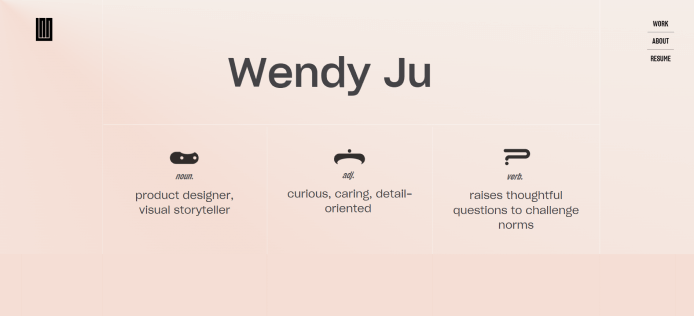
Upon entering Wendy’s graphic design website, visitors are greeted by a simple yet engaging animation. As you navigate through the elegant layout, a two-column gallery showcases her diverse projects with sizable thumbnails providing a glimpse into each.
The seamless integration of subtle animations across all pages contributes to a cohesive visual identity, further accentuated by Wendy’s custom mouse cursor effects coded into the site.
2.WordPress
WordPress, also known as self-hosted WordPress, refers to the free, open-source WordPress software that you can install on your web host, allowing you to create a website that is entirely yours.
On the other hand, WordPress.com is a for-profit, paid service that utilizes the WordPress.org software. While it is user-friendly, opting for WordPress.com means sacrificing much of the flexibility offered by self-hosted WordPress. WordPress queries attract a worldwide monthly volume of 2.6 million, resulting in approximately 323,000 visits.
Pros
Affordable Web Development Option: With WordPress, its beginner-friendly, no-code approach allows you to begin even with a limited budget. The major advantage is that WordPress software is free and open-source. You only need to cover expenses for web hosting and domain registration. This is a gigantic plus when you are just starting out.
Simple for Beginners to Begin: Another significant benefit of utilizing WordPress is that you don’t require any coding or web development background to create your initial website. Nowadays, most WordPress hosting providers enable you to integrate WordPress into your hosting account with just one click.
Extremely Customizable (Numerous Plugins and Themes): As you begin to incorporate plugins and themes into your website, you’ll find an extensive array of both free and premium options available. Regardless of your industry, you can easily locate a WordPress theme with a stylish design to suit your preferences.
Some of the most popular blogs are built on platform like WordPress offering customizable templates and seamless publishing options to help you showcase your expertise effortlessly.
Capable of Creating Diverse Websites: WordPress caters not only to beginners but also to seasoned developers. Being open-source, WordPress offers unparalleled flexibility in web development. Whether you require custom code implementation or the creation of entire plugins or themes, the platform accommodates all these needs.
Adaptable for Mobile Devices: WordPress is inherently responsive, ensuring compatibility across screens. Whether using the Block Editor or page builders like Elementor, your site will look great. You can adjust design elements for Desktop, Tablet, and Mobile.
Inherently Search Engine Optimized: Another significant aspect of web development is Search Engine Optimization (SEO). WordPress’s core software is inherently SEO-friendly, increasing the likelihood of WordPress sites being indexed and ranking higher on Search Engine Results Pages (SERPs). As you’re editing pages, it will tell you how well your page will rank from an SEO perspective.
Includes eCommerce Capabilities (Plus Social Sharing and Online Marketing Tools): To start selling products on your website, install the free WooCommerce plugin. Integrate social media to notify followers of new additions. Easily access tools for creating online promotional campaigns.
Requires Low Hosting Resources: Consider server hosting resources when discussing WordPress pros and cons. Unlike some frameworks like Ruby on Rails, WordPress is lightweight, requiring less CPU and memory.
Regular Updates for Enhanced Security: WordPress is easy to upgrade, with Automattic frequently updating the core software to ensure sites run on the latest PHP versions, improving overall security. Despite being open-source, WordPress promptly addresses security vulnerabilities and software bugs in new updates.
Active and Supportive Community: In discussing WordPress’s advantages and disadvantages, it’s crucial to highlight its expansive and active community of users and developers. Undoubtedly, WordPress boasts one of the largest communities in any software development ecosystem.
Cons
Incomplete Documentation and Guides: WordPress continues to struggle with offering comprehensive and consistent documentation, resulting in inefficiencies and missed business opportunities for novice users.
Lengthy Website Design and Backup Processes: Customizing WordPress templates reveals limitations in flexibility, proving to be both time-consuming and costly. For businesses prioritizing website uptime, you might want to explore alternatives.
Restricted Revenue Potential: WordPress’s terms of service prohibit bloggers from writing paid posts or product reviews. To monetize their blogs as a career, bloggers must apply for the WordAds advertising program. This can be very detrimental for content creators.
Challenges with Plugin Uploads: Many users switch to self-hosted WordPress to access appealing features offered by advanced plugins but encounter challenges when uploading them. These plugins are vulnerable to security risks like viruses, bugs, and hacking.
Absence of SEO Optimization: WordPress SEO Plugins optimize websites for search engines like Bing, Google, and Yahoo but are limited. They cannot fully optimize website speed or address bloated code and security threats.
Blogs Suspended Without Notification: WordPress enforces a stringent policy on terms of use, suspending blogs believed to be engaged in prohibited activities. Bloggers may not receive warnings to save or remove their content before suspension occurs.
Example of a website built on WordPress – The Obama Foundation
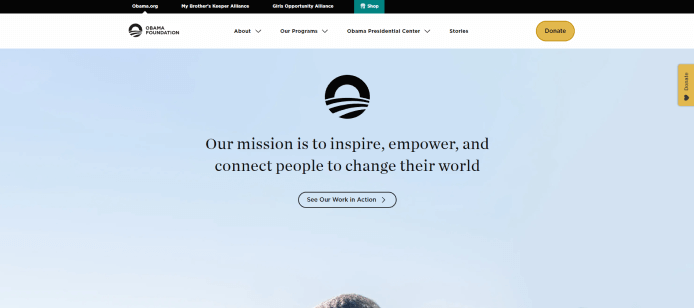
The non-profit organization founded by President Obama boasts a distinctive modern website design that harmonizes with the foundation’s vision and mission. Beyond its emphasis on typography and minimalist aesthetics, the website incorporates multimedia elements, social sharing capabilities, and meticulously crafted page templates to ensure a refined user experience.
WordPress queries attract a worldwide monthly volume of 2.6 million, resulting in approximately 323,000 visits. Click to post on3.LinkedIn
LinkedIn is the largest online professional network, providing opportunities to find jobs or internships, build connections, and develop career skills. It’s accessible via desktop, the LinkedIn mobile app, or mobile web, offering a flexible user experience. LinkedIn experiences three new registrations every second.
Crafting a comprehensive LinkedIn profile enables you to seize opportunities by presenting your professional journey, encompassing experiences, skills, and education. Additionally, LinkedIn facilitates the organization of offline events, group participation, article writing, photo and video sharing, and various other features.
Pros
Networking Opportunity: LinkedIn facilitates the establishment of a digital network of contacts. Unlike traditional business cards that can be misplaced, connections on LinkedIn remain accessible indefinitely. This feature can be advantageous, particularly when seeking employment opportunities throughout one’s career.
Utilized by Recruiters: Whether you’re job hunting or not, LinkedIn is a valuable tool for connecting with recruiters. Around 87% of recruiters use LinkedIn to find candidates, leading to 35.5 million hires through LinkedIn connections.
Company Research Tool: Whether actively seeking employment or not, LinkedIn serves as a valuable resource for connecting with recruiters.
Join Supportive Groups: LinkedIn provides interest-based and professional groups as valuable platforms for networking. These groups enable users to initiate discussions, share insights, or seek assistance.
Position Yourself as an Expert: By sharing articles or insights, you can position yourself as a competent and engaged professional within your industry. To reinforce this perception, utilize endorsements and recommendations.
Brand Development Platform: LinkedIn is a valuable platform for cultivating and enhancing your brand. It enhances your visibility while also amplifying your company’s presence. For instance, showcasing samples of your work serves as a compelling demonstration of your capabilities.
Access to Valuable Posts: While other social media platforms primarily highlight individuals’ personal lives, LinkedIn distinguishes itself by prioritizing professional content. It provides updates on business news, along with motivational and educational articles covering a wide range of professional topics.
Cons
Privacy Issues: Privacy is a complex matter on LinkedIn, given its role as a platform for professional information. With users frequently disclosing extensive career backgrounds, achievements, and occasionally personal contact details, the risk of privacy breaches is significant.
Excessive Focus on Measurable Accomplishments: LinkedIn’s framework inherently encourages an excessive focus on measurable accomplishments. The platform prompts users to highlight awards, endorsements, and a straightforward career path, potentially overshadowing other essential professional attributes.
Algorithmic Prejudice: LinkedIn’s algorithm, responsible for managing its feed and job suggestions, is not immune to biases. These biases can influence the visibility of profiles and job listings, often prioritizing specific content over others.
Dependence on Connections: LinkedIn’s focus on connections may foster dependence on personal relationships rather than professional expertise. This reliance on one’s network can pose challenges for individuals with limited connections.
Expectation to Maintain Professional Persona: Sustaining a consistently refined and professional persona on LinkedIn can be intimidating. This pressure may result in a lack of authenticity and a portrayal of professionals in a single dimension.
Misinformation and Exaggerated Content: LinkedIn is susceptible to the dissemination of misinformation and exaggerated content. The pursuit of engagement may occasionally prioritize quantity over accuracy and substantive discussion.
Restricted Utility for Specific Professions: LinkedIn’s design and features may not suit all professions equally. Creative and unconventional roles often encounter constraints in effectively showcasing their skills and experiences within the platform’s structure.
Inefficient Job Matching: While LinkedIn endeavors to facilitate connections between job seekers and employers, the reliability of its job-matching algorithms is occasionally questionable. This can result in irrelevant job recommendations and overlooked opportunities.
Intimidating Networking Environment: The extensive reach of LinkedIn’s network can be daunting at times. The abundance of users, posts, and notifications can present challenges in navigating and efficiently utilizing the platform.
Dominance of Platform: LinkedIn’s prominent position in professional networking can result in a monopolistic influence. This absence of competition may inhibit innovation and restrict user options.
Example of a blog built on LinkedIn – Mel’s Learning Lab

Welcome to Mel’s Learning Lab – a digital haven for educational enthusiasts of all ages! Delve into a realm where knowledge knows no limits. Whether one is a student, educator, or lifelong learner, this platform offers a plethora of resources, interactive lessons, and engaging activities crafted to enrich every learning journey.
4.Weebly
With Weebly, you can embark on the journey of establishing a website at no expense, ensuring it remains adaptable to the growth of your business over time. Access a diverse range of customizable web page designs and invaluable tools that facilitate the construction and expansion of your ideal business platform.
Effortlessly create a free website that boosts your visibility and attracts more clients. Start today with this user-friendly website builder to establish your online presence seamlessly. Weebly boasts users spanning more than 190 countries, indicating its widespread international usage and accessibility in various languages.
Pros
Reliable Website Loading Times: Weebly receives a Strong A+ rating in the Bitcatcha speed test, which is unsurprising considering its focus on hosting eCommerce websites. Response times are excellent within the US but may slow down in distant regions.
Extensive Design Options with Various Themes: Be aware that Weebly refers to its design options as “themes” rather than “templates.” Importantly, you’re not limited to the themes provided by Weebly alone. The site builder includes an “import” feature allowing you to upload your themes.
Intuitive and User-Friendly Editor: Once you access the editor, you’re all set to begin ‒ no additional downloads, lengthy loading times, or extra steps required. If you’re aiming for a basic site, everything you need is readily available from the outset.
Access to Weebly Mobile App for Building and Managing Your Site on the Go: The Weebly Mobile App allows you to edit your site directly from your mobile device, providing convenient access to site management while on the go. The app ensures flexibility and convenience in managing your website from anywhere, anytime, offering a seamless user experience across devices.
Integration with the Weebly App Centre for Additional Features: The App Centre offers additional options to enhance your website’s functionality, ensuring that users seeking basic functions are not overwhelmed with unnecessary extras. Those requiring additional features have a variety of options to choose from to meet their specific needs.
Extra Perks Included: In addition to its primary function as a free website builder, Weebly offers several bonus features: free domain, free SEO report, and easy upgrade.
Option to Transition Away from the Weebly Platform: Weebly provides the option to export your website, along with a helpful tutorial. Unlike other platforms, Weebly offers flexibility, allowing you to move your site if needed.
Cons
Weebly displays ads on free websites, requiring an upgrade for removal. Compared to platforms like Wix or Squarespace, it offers less design control and limited customization options, which might deter some users. Additionally, its feature and theme offerings are not as extensive as competitors like Shopify or WordPress.
Example of a website built on Weebly – Flaming Pear Software

Flaming Pear Software stands as a prominent player in the realm of graphic design, specializing in crafting innovative plug-ins tailored for Adobe Photoshop users. Their approach is user-centric, allowing individuals to explore select products through free trials, empowering them to make informed decisions regarding suitability for their specific requirements.
5.Medium
Medium serves as an inclusive and open platform that fosters dynamic thinking and welcomes voices from both established experts and emerging writers. Here, readers encounter a diverse array of perspectives and insights, spanning a wide range of topics.
It provides a space where individuals, regardless of their background or level of recognition, can freely share their writing and contribute to meaningful discussions. Medium fosters idea exploration, encourages collaboration, and facilitates knowledge exchange within its vibrant community of readers and writers. Every year, Medium hosts more than 7.5 million posts.
Pros
Medium Provides a Simple Way for Writers to Earn Money: The greatest advantage of Medium is its straightforward and dependable monetization system, requiring minimal effort on the part of the writer. It allows writers to concentrate on their writing without being burdened by the various technical, strategic, and entrepreneurial considerations.
Writers on Medium Gain Access to a New Audience: Medium tackles the challenge of attracting readers by aggregating content from numerous writers and providing it to subscribers as part of a monthly package.
Medium Aids Writers and Marketers in Developing Their Brands: Medium provides a platform for writing on a wide range of topics, barring explicit advertisements. It is utilized by writers, entrepreneurs, and product developers to share insights on their projects or personal experiences, often attracting followers beyond the platform.
Articles on Medium Often Achieve Higher Rankings Due to Their High Domain Authority: Many independent bloggers face challenges in ranking high in search engines and drawing organic traffic, often due to their websites having low Domain Authority (DA). DA, a logarithmic scale ranging from 1 to 100, predicts a website’s likelihood to rank in search engine result pages (SERPs).
Medium Can Serve as a Portfolio for Freelance Writers: For freelance writers, Medium serves as an excellent platform to display their writing skills. You do not have to invest any money or time searching for freelance writing opportunities, a task that consumes a significant portion of many freelancers’ time.
It’s an Excellent Platform for Networking: Medium provides an ideal environment for connecting with fellow writers, content creators, and intriguing individuals. Thanks to its quasi-social network setup, Medium fosters a strong sense of community among its writers.
Writers Save Time on Formatting Articles as Medium Makes It Effortless: Medium offers a comprehensive editor tool with diverse formatting options for every aspect of your article, spanning from image adjustments to text styling. Additionally, it seamlessly integrates media from various platforms like YouTube, Twitter, and Facebook.
There Are No Exclusivity Agreements When Posting on Medium: Medium allows writers to retain full control over their content as there’s no exclusivity agreement, allowing for content removal at any time, and providing optimal creative freedom.
Cons
Medium Has Extensive Control Over Users: Medium has control over your content, and they have the power to remove it at any time. While Medium doesn’t demand constant activity, the posts you write primarily benefit Medium’s brand, not yours.
Medium Shows Little Regard for Individual User Needs: Medium, run by individuals other than authors, can make changes without consulting you. They have the authority to close publications or ban authors they disapprove of at any time.
There Are Many Restrictions on the Platform: On Medium, you lack control over the platform, its code, and its rules. While Medium can grow as a business, you as a user can’t enact changes because the platform’s scalability doesn’t extend to individual users.
Affiliate Marketing Is Heavily Restricted: Medium permits the use of affiliate links, but their stance on them is not entirely favorable. Medium may disallow affiliate links in the future since they don’t directly benefit from them.
Example of a website built on Medium – Better Programming
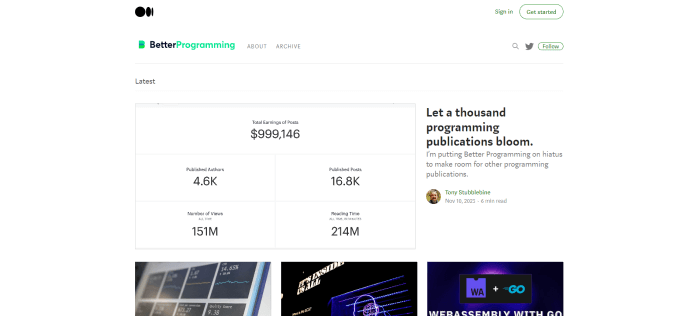
Better Programming is a dynamic online platform dedicated to empowering software developers with valuable insights, practical tips, and cutting-edge techniques. From in-depth tutorials to thought-provoking articles, our diverse array of content caters to programmers of all levels, helping them stay ahead in an ever-evolving tech landscape.
6.Ghost
Ghost is a platform designed for professional publishers to create, share, and grow their content businesses. With advanced tools, users can build websites, publish content, send newsletters, and offer paid subscriptions.
This suite of features helps publishers manage their content effectively and engage their audience, leading to sustainable growth and success in the digital world.
Pros
Ghost provides the flexibility to create and manage multiple membership tiers, each offering distinct pricing, perks, and access levels to your content. This tiered pricing approach empowers you to diversify your offerings and cater to varying preferences within your audience.
By tailoring membership packages to different segments of your audience, you can effectively scale your business and provide greater value to your subscribers.
Cons
At times, UEFI compatibility has posed challenges when utilizing Ghost. Additionally, the native hosting options have proven to be inadequate, discouraging beginners from adopting the platform.
Self-hosting a Ghost installation may present challenges due to its unique technology stack compared to other solutions. However, Ghost enables you to concentrate solely on creating and delivering content, alleviating concerns about server management, theme stability, and plugin compatibility.
Example of a website built on Ghost – DuckDuckGo
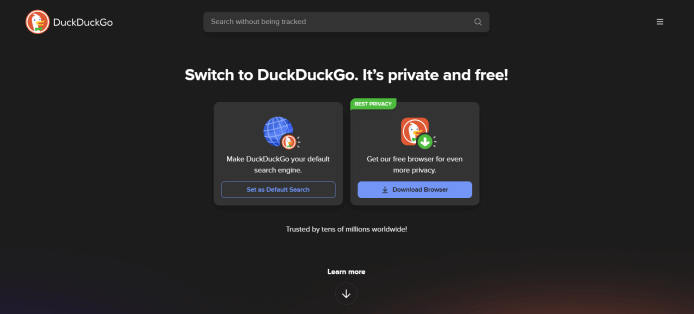
The Spread Privacy blog is maintained by DuckDuckGo, a company dedicated to online privacy. The blog covers various aspects of internet privacy, providing practical how-tos, tips, research updates, and opinions to help individuals protect their personal information online. It’s a resource aimed at educating users about privacy issues and promoting tools and practices that can enhance privacy in everyday online activities. This blog is part of DuckDuckGo’s broader mission to offer privacy-centric solutions to internet users globally.
7.Blogger
Select the ideal design. Secure a domain. Generate income. Understand your audience. Preserve cherished memories. Blogger is a free platform provided by Google for creating and publishing blogs. It allows users to easily create and manage their blogs without the need for any technical expertise.
Blogger offers a range of customizable templates and features, making it accessible to beginners and experienced bloggers alike. In December 2023, Blogger attracted nearly 37.6 million unique visitors globally, a decline from the 41.1 million visitors it received in August of the same year.
Pros
- Blogger is free, like most CMS platforms, and offers numerous free gadgets.
- It provides a variety of customizable templates, and you can specify different templates for mobile devices to ensure responsiveness.
- Changing page layouts is easy with a drag-and-drop interface; save when finished.
- Reader comments can be easily managed.
- Accessing valuable statistics, such as visitor demographics and popular articles, is as simple as clicking on the statistics menu.
Cons
- Limited customization options on Blogger mean that users have fewer tools to make their blog stand out visually, potentially resulting in a blog that looks similar to others on the platform.
- Blogger’s lack of advanced SEO features compared to WordPress makes it harder to optimize your blog for search engine visibility and ranking. This limitation may hinder your SEO efforts and impact the discoverability of your content online.
Example of a website built on Blogger – Sundance Catalog
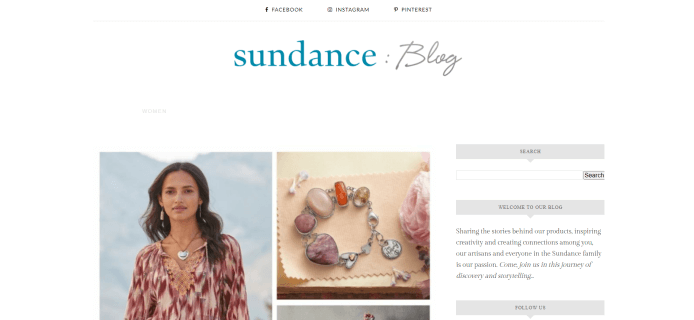
Sundance Catalog blog invites you into a world of artisanal craftsmanship, timeless style, and adventurous living. Explore captivating stories, curated collections, and insider insights that celebrate the spirit of the American West. From fashion trends to home décor inspirations, immerse yourself in the unique blend of heritage and contemporary elegance that defines the Sundance lifestyle.
8.Tumblr
Dive into the world of trending topics on Tumblr, where you can discover a diverse array of GIFs, fan art, and engaging discussions surrounding the internet’s most beloved subjects.
Immerse yourself in a community-driven platform where creativity knows no bounds, and where you can connect with like-minded individuals who share your enthusiasm for the latest trends. Tumblr offers a dynamic space to explore and engage with the ever-evolving landscape of online culture. As of 2024, there are 519 million blogs on Tumblr worldwide.
Pros
Combines Blogging with Social Networking: Tumblr stands out from other blogging platforms due to its robust interaction features. It functions as a prominent social network, enabling users to follow one another and engage through actions like liking, commenting, and resharing.
User-Friendly Interface: Tumblr provides a convenient feature where users can host their files directly on its servers, eliminating the need for third-party hosting services. These assets are securely stored and accessible to anyone at any time, without the imposition of bandwidth limits.
Customization Options Are Available: The Tumblr Theme coding documentation guides both coding experts and beginners interested in creating custom themes. Additionally, Tumblr offers thousands of themes in its directory catering to marketers and professionals. Users also have the option to purchase premium themes from platforms like Themeforest.
Offers SEO Advantages: Similar to Facebook, Tumblr posts are indexed by search engine bots like Googlebot, enabling your blog to appear in search engine results pages (SERPs) for relevant terms. This increases the visibility of your content to users searching on Google, potentially driving more traffic to your blog.
Facilitates Building a Social Community: Tumblr fosters social community growth by showcasing your profile and content on others’ dashboards, effectively expanding your blog’s followers and boosting engagement.
Popularity, Demographic Composition, and Geographical Distribution: The top five countries where Tumblr is popular for religious content are the United States, the United Kingdom, Brazil, Australia, and Canada. If you’re aiming to reach paying prospects, Tumblr could be your next marketing platform.
Promotes Higher Engagement: Tumblr ranks second for having a sizable audience with the longest average time spent per visit. Its user base consists mainly of young individuals who are highly engaged with the platform.
Helps in Establishing Your Brand: Major corporations utilize Tumblr to enhance their brand presence and drive traffic to their websites. Once you gain popularity, you’ll quickly amass a large fan base.
Completely Free to Use: Tumblr offers a free hosting service for bloggers, allowing you to create a website or portfolio without any initial costs.
Cons
You Lack Ownership of the Website: If you violate Tumblr’s terms and conditions by engaging in prohibited activities, they have the authority to delete your Tumblr blog abruptly, without any prior warning or notification.
There Are No Plugins Available: You lack access to plugins and other tools that could enhance the ease of use and attractiveness of your Tumblr blog.
Customization Options for the Website Are Limited: For your blog, you’re limited to only a handful of basic and unappealing themes, with minimal options for customization. You can only adjust settings such as the cover photo, font, and logo of the blog, lacking more advanced design features.
Safety, Security, and User Experience Are Subpar: In the past, there have been instances of Tumblr blogs being compromised by hackers, raising concerns about the platform’s security. Additionally, reports have surfaced indicating that sensitive information, such as passwords, has been targeted, with incidents involving the theft of millions of passwords from Tumblr users.
Not a Strong Social Networking Website: While Tumblr offers both blogging and social media features, it has drawbacks as a social network.
Not Suitable for Long-Form Content: If you prefer writing lengthy blocks of text and detailed information, Tumblr may not be the ideal platform for you as it is primarily designed for microblogging.
An example of a website built on Tumblr – Smarter Planet
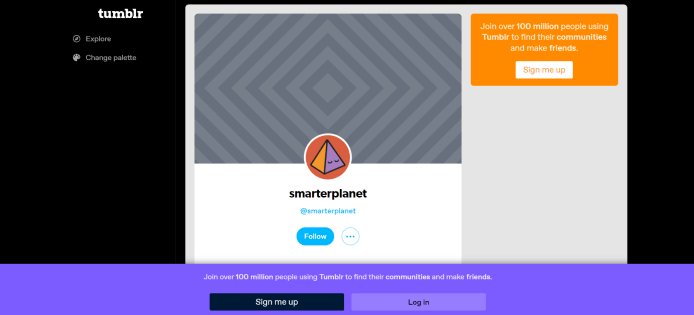
The Tumblr Smarter Planet page is your gateway to a world of thought-provoking ideas, inspiring content, and innovative solutions for a brighter future. Explore a diverse range of topics spanning technology, sustainability, creativity, and beyond, curated to ignite curiosity and foster meaningful conversations.
9.Joomla
Joomla is a highly acclaimed and versatile content management system (CMS) that provides users with the tools and capabilities to develop a wide range of websites and powerful online applications. With its user-friendly interface and extensive customization options, Joomla! enables users to create and manage their online presence with ease.
Additionally, it boasts a vibrant community of developers and users who contribute to its ongoing development and provide support and resources for users at all levels of expertise. Joomla statistics indicate that the website receives over 2 terabytes (TB) of traffic each month.
Pros
Highly Adaptable System with Simple Expansion and Customization Options: Numerous high-quality templates, both free and paid, offer exceptional support. Many feature a user-friendly interface for effortless customization without coding.
Pre-Optimized for Search Engines from the Start: Joomla comes equipped with robust SEO tools, including metadata and keywords management, mod_rewrite support for SEF URLs, and menu creation for clear and consistent sitemaps.
Forever Free as an Open Source Software: Joomla is developed, maintained, and backed by a dedicated volunteer community who firmly believe in its accessibility for all, without cost.
Developed with a Strong Focus on Security and Boasts a Stellar Track Record: With a robust codebase, Joomla incorporates built-in two-factor authentication and comprehensive access control levels by default. The Joomla Security Strike Team is committed to staying ahead of threats, often releasing patches preemptively before exploits become widely known.
Compatible with Various Languages, Catering to Diverse User Needs: Creating multilingual websites with Joomla is effortless thanks to its seamless multilingual support. With over 70 translation packs for the core and built-in capabilities for managing multilingual content and language associations, Joomla simplifies the process of making your site accessible in multiple languages.
Adapts and Expands Naturally Alongside Your Evolving Requirements: Joomla’s integrated ACL enables precise user access control, while its out-of-the-box multilingual support simplifies site translation. With a strong codebase and documented API, Joomla facilitates the creation of durable, extensible solutions.
Capable of Creating Robust PHP Applications: Joomla is both a CMS and a stable, lightweight PHP framework. Its framework allows for web and command-line application development, offering adaptability and extensibility. Notably, the CMS and framework operate independently, showcasing the Joomla Framework’s capabilities through examples like our issue tracker.
Cons
Joomla Poses Greater Complexity Compared to WordPress: Joomla excels in certain complex tasks compared to WordPress, particularly on the development side. However, for everyday tasks like user interface, configuration options, and website management, Joomla demands a higher level of knowledge and learning commitment than WordPress.
Backward Compatibility: Joomla’s objective after version 1.5 was to gradually remove outdated code from the content management system. However, this resulted in compatibility issues between newer and older Joomla versions.
Caught between WordPress and Drupal: Today, Joomla finds itself positioned between the two. However, this middle ground presents its biggest challenge. From a marketing perspective, Joomla lacks the distinct selling points that set WordPress and Drupal apart, leading to a less pronounced public perception.
Free Extensions: Joomla’s collection of 8000 extensions is no longer as impressive as it once was. Additionally, many of the free Joomla extensions are not updated regularly, unlike those offered by other content management systems.
Free Templates: Joomla site owners face a challenge due to the scarcity of high-quality, open-source templates available for free. The default templates provided by Joomla, such as Protostar and Beez, are considered subpar. For instance, Protostar, Joomla’s default Bootstrap integration, is criticized for its unimpressive design.
Example of a website built on Joomla – Harvard
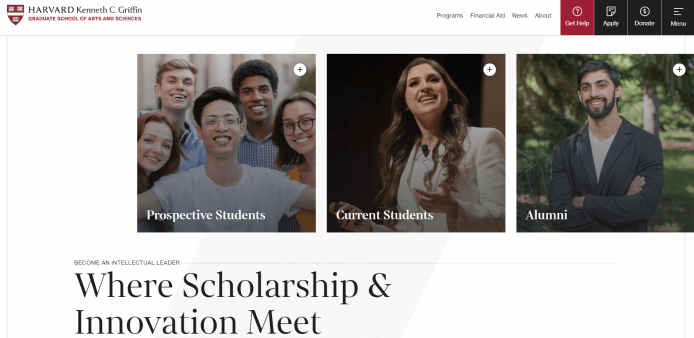
The Harvard Graduate School of Arts and Sciences website is your portal to academic excellence and scholarly exploration. Dive into a world of rigorous intellectual inquiry, interdisciplinary collaboration, and transformative research opportunities. From advanced degree programs to cutting-edge initiatives, discover how GSAS empowers students to push the boundaries of knowledge and shape the future of their fields.
10.Jimdo
Jimdo is a website builder platform that allows users to create websites without needing coding skills. It offers a range of templates and customization options to help users design their websites according to their needs.
With Jimdo, users can create various types of websites, including personal blogs, portfolios, and small business websites. The platform also provides features such as eCommerce integration, SEO tools, and mobile optimization to enhance website functionality and visibility. Jimdo is utilized by 0.4% of all known websites employing a content management system, constituting 0.2% of all websites globally.
Pros
- It’s an affordable choice.
- A completely free plan is offered, allowing you to create a respectable website.
- It’s user-friendly, especially for beginners, as the Jimdo editor is intuitive.
- You can modify your site’s HTML and CSS.
- Switching between templates is swift and seamless, with no content loss.
- All Jimdo templates are designed to be responsive.
- There’s a feature for managing cookies in compliance with GDPR.
Cons
On Jimdo, users do not have access to a support team, and they are required to display ads on their websites. Additionally, users are limited to a Jimdo subdomain (username.jimdosite.com) instead of using a custom domain. Furthermore, the storage capacity is restricted to 500MB.
Example of a website built on Jimdo – The Good Gallery
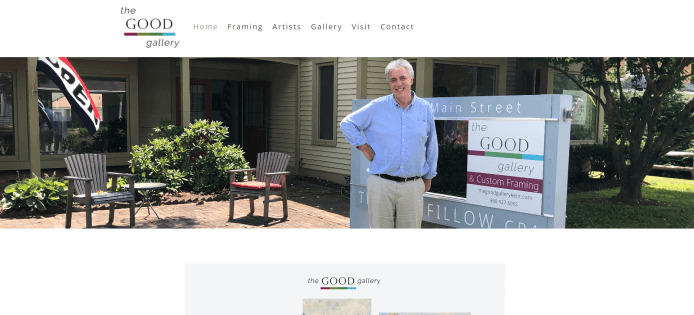
Situated in Kent, Connecticut, The Good Gallery is a premier destination for framing and fine art, featuring a curated selection of pieces by both local talents and renowned national artists. Whether you’re an enthusiast eager to explore captivating artworks or an artist seeking a platform to showcase your creations, our website offers comprehensive information to meet all your needs in one convenient location.
Conclusion
In the realm of free blogging platforms, aspiring bloggers and seasoned marketers alike can find a plethora of options to suit their needs. From customizable website builders to robust content management systems, the choices are abundant. When searching for the best blogging platform, it’s crucial to consider your specific goals and preferences.
By harnessing the features and tools offered by these platforms, you can create a successful blog, expand your audience reach, and realize your digital marketing aspirations.
Don’t hesitate any longer ‒ embark on your blogging journey today and showcase your creativity to the world!
Frequently Asked Questions


