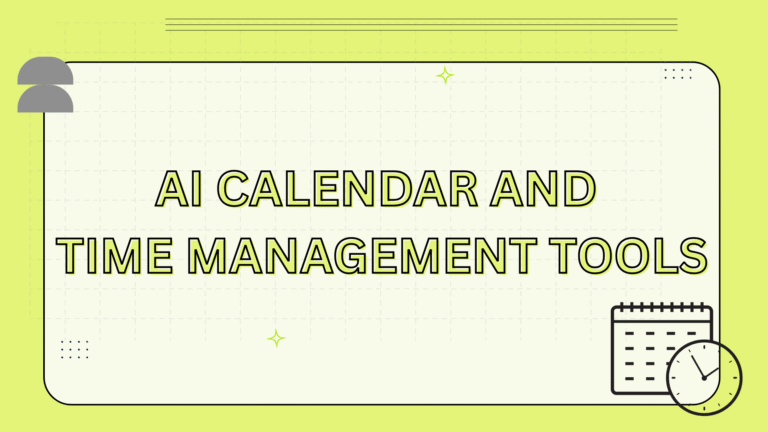If you’ve ever tried to boost your website’s visibility on search engines, you already know that backlinks are like your online reputation. Think of them as “votes” from other sites that say, “Hey, this website’s content is valuable!” But as with any voting system, quality matters as much as quantity, and that’s where backlink analysis tools come in.
When I first dipped my toes into SEO, I was juggling several tools to track my backlinks, wondering if I was missing out on crucial insights by using too many resources. Each tool seemed to offer something unique, yet I couldn’t quite figure out which ones genuinely drove my rankings up. That’s when I started evaluating them based on their core capabilities, user-friendliness, and, of course, their impact on my own site’s visibility.
After years of testing and comparing dozens of these tools, I’m sharing the 11 that actually make a difference. From identifying toxic backlinks dragging down your rankings to uncovering the high-quality links your competitors have snagged, these tools can help you target the right improvements to boost your site’s position.
1. Semrush
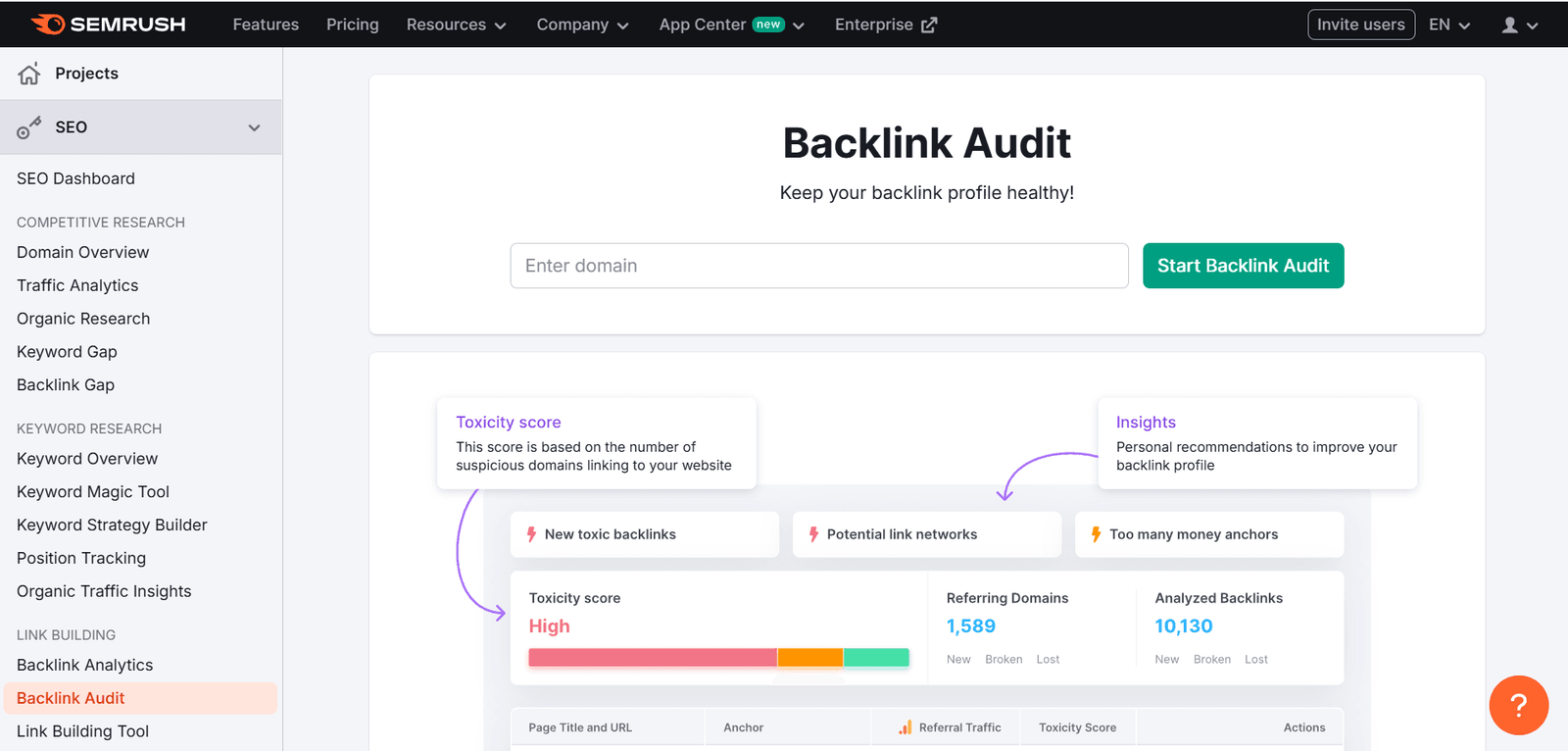
I’ve found Semrush to be an invaluable resource in my SEO toolkit. This comprehensive platform offers various tools for backlink analysis. The user-friendly interface makes it easy to dive into my backlink profile and monitor competitors. The insights about the quality and sources of my links have greatly contributed to strengthening my website’s authority and visibility.
Who Can Use It
- SEO professionals.
- Content marketers.
- Small to medium-sized business owners.
Key Features
- Backlink Audit: Identify toxic backlinks that could harm your site’s ranking.
- Competitor Analysis: Compare your backlink profile against competitors to find new opportunities.
- Link Building Tool: Discover potential link-building targets based on your niche.
Tips
- Use the competitor analysis feature to find potential backlink sources that you may not have considered.
- Regularly perform backlink audits to identify and disavow toxic links, protecting your site’s authority.
Pros
- Complete SEO toolkit.
- Regularly updated data.
Cons
- Expensive for smaller teams.
Pricing
Starts at $139.95/month, with a free trial available for new users.
2. Ahrefs
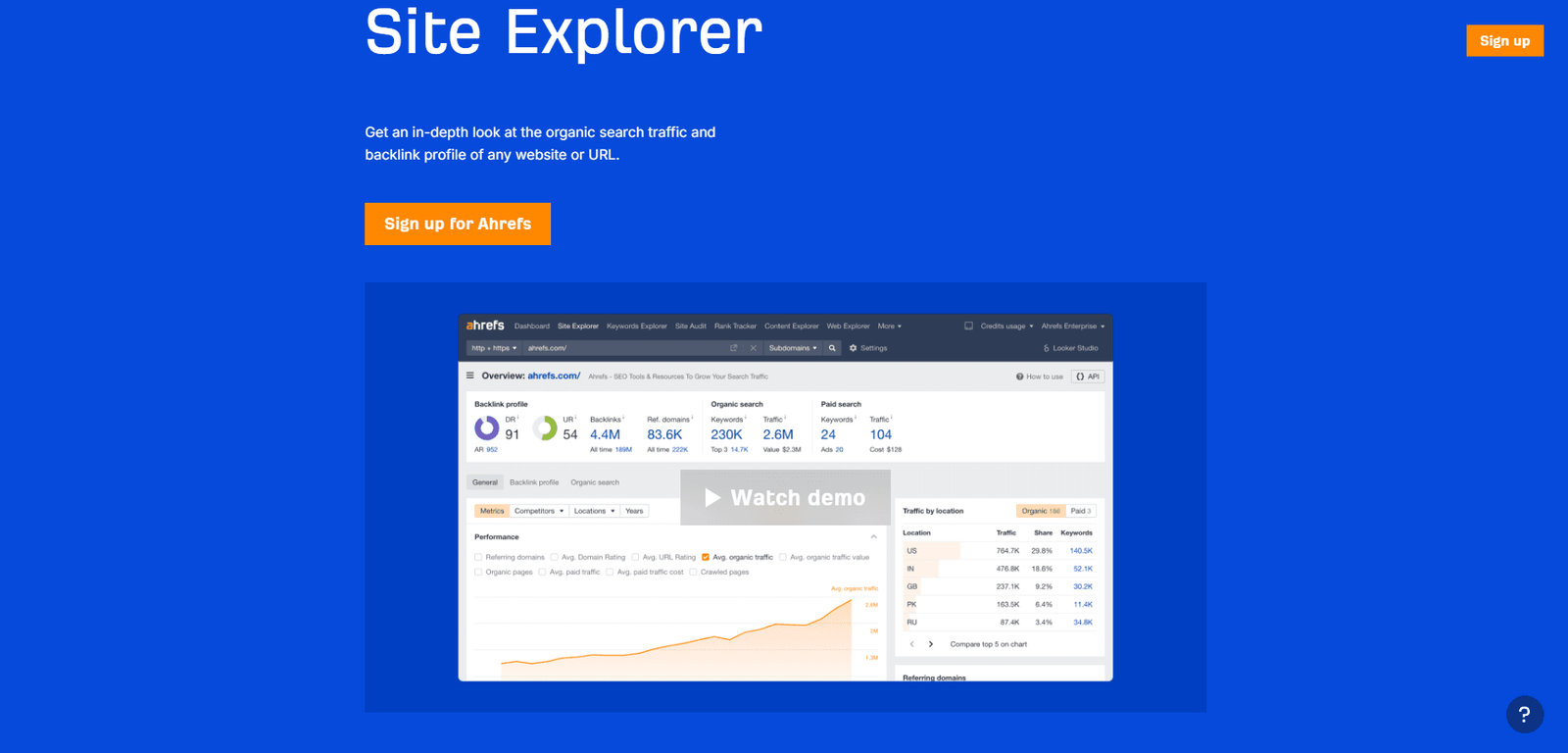
Ahrefs has proven to be a reliable tool for tracking and assessing my backlink profile. I appreciate its intuitive dashboard, which simplifies the process of seeing how many backlinks are pointing to my pages and which domains are linking to me. During my competitive analysis, Ahrefs has helped me identify effective strategies used by successful websites, allowing me to refine my approach.
Who Can Use It
- SEO agencies.
- Content creators.
- Affiliate marketers.
Key Features
- Site Explorer: View your backlinks and referring domains with metrics like Domain Rating (DR).
- Content Explorer: Find popular content in your niche and analyze its backlink profile.
- Alerts: Set up notifications for new backlinks or lost links.
Tips
- Leverage the Content Explorer tool to find trending content in your niche and analyze its backlink profile for insights.
- Set up alerts to stay updated on your backlinks and competitors’ activities.
Pros
- Detailed backlink insights.
- Strong content tools.
Cons
- Higher price range compared to other tools.
Pricing
- Free tools available.
- Starter Plan starts at $29/month .
- Lite Plan starts at $129/month.
3. Ubersuggest
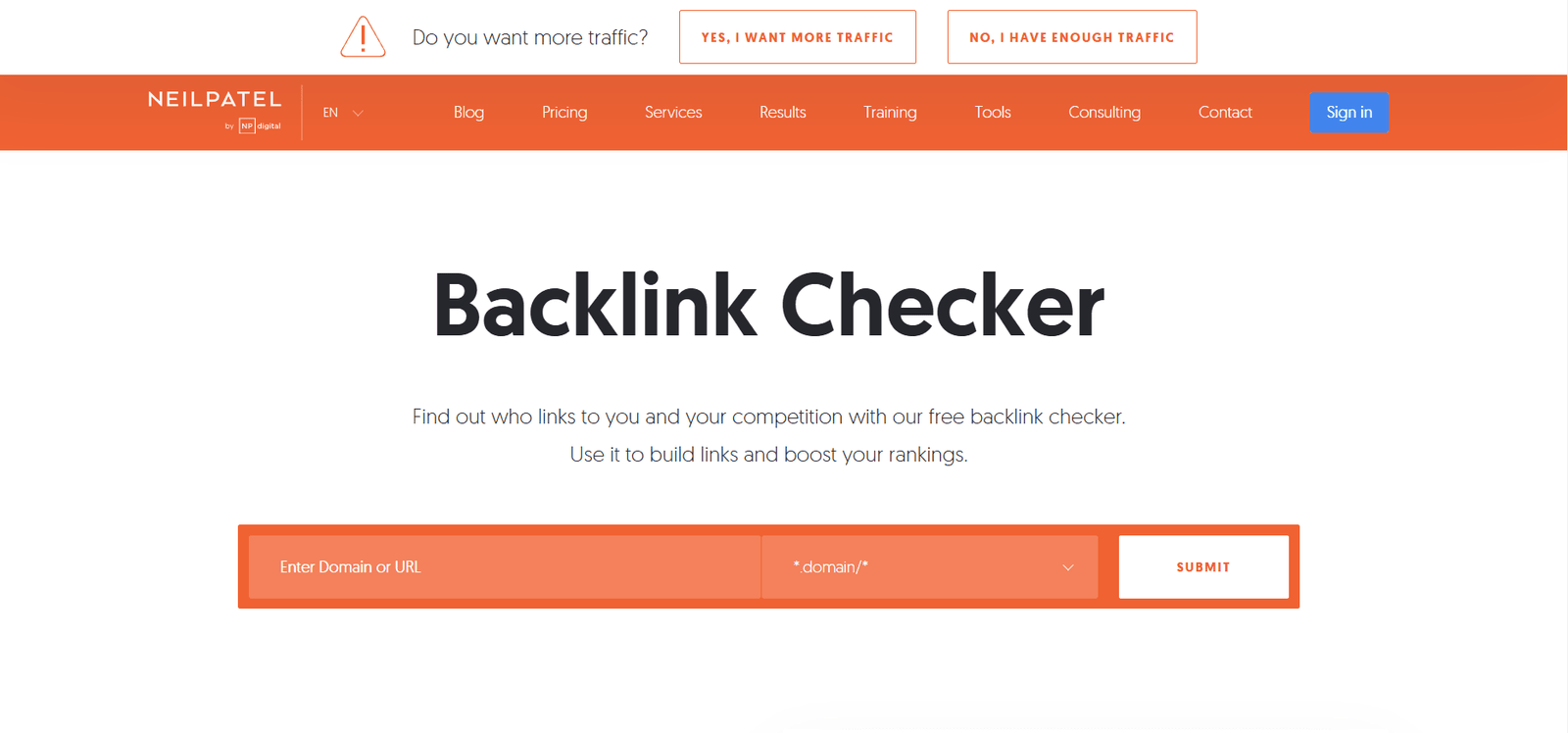
Using Ubersuggest has been a refreshing experience. This straightforward tool provides essential features for backlink tracking and keyword research. I found its navigation particularly helpful as a beginner, enabling me to understand my backlink landscape better. The clear insights into the number of backlinks for each page have simplified my overall SEO management.
Who Can Use It
- Small business owners.
- Freelancers.
- New SEO practitioners.
Key Features
- Backlink Data: Get detailed backlink reports and discover new linking opportunities.
- Domain Overview: Analyze your domain’s SEO performance and backlink profile in one view.
- Keyword Suggestions: Find relevant keywords to target for content creation.
Tips
- Use Ubersuggest to track your backlinks alongside keyword performance for a holistic view of your SEO strategy.
- Regularly check your backlink profile for new opportunities and refine your content accordingly.
Pros
- Easy to use.
- Budget-friendly.
Cons
- Limited features compared to advanced tools
Pricing
Starts at $29/month.
4. Google Search Console
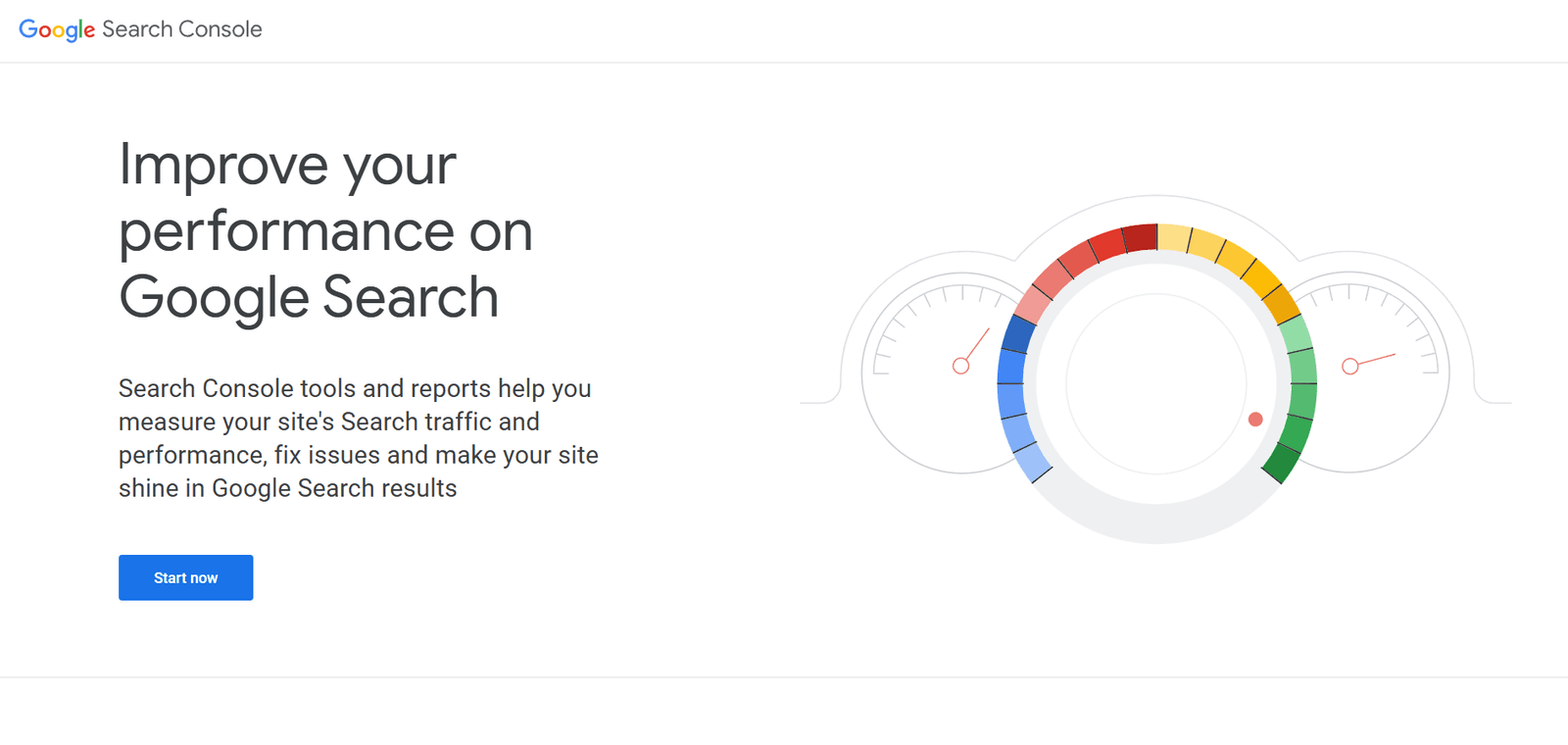
Google Search Console is a must-have for monitoring how Google views my website. The detailed reports on backlinks and site performance have been instrumental in identifying beneficial links and potential issues. Regular use of this tool has helped me maintain my website’s health and optimize my SEO strategy effectively.
Who Can Use It
- Website owners.
- SEO specialists.
- Developers.
Key Features
- Links Report: View your site’s internal and external links, including the total number of backlinks.
- Disavow Links Tool: Remove harmful backlinks by disavowing them directly through Google.
Tips
- Regularly review the Links Report to identify new backlinks and potential issues.
- Utilize the Disavow Links tool cautiously to protect your site from harmful links.
Pros
- Free, direct data from Google.
Cons
- Limited in-depth insights.
Pricing
Free for all users.
5. All in One SEO (AIOSEO)
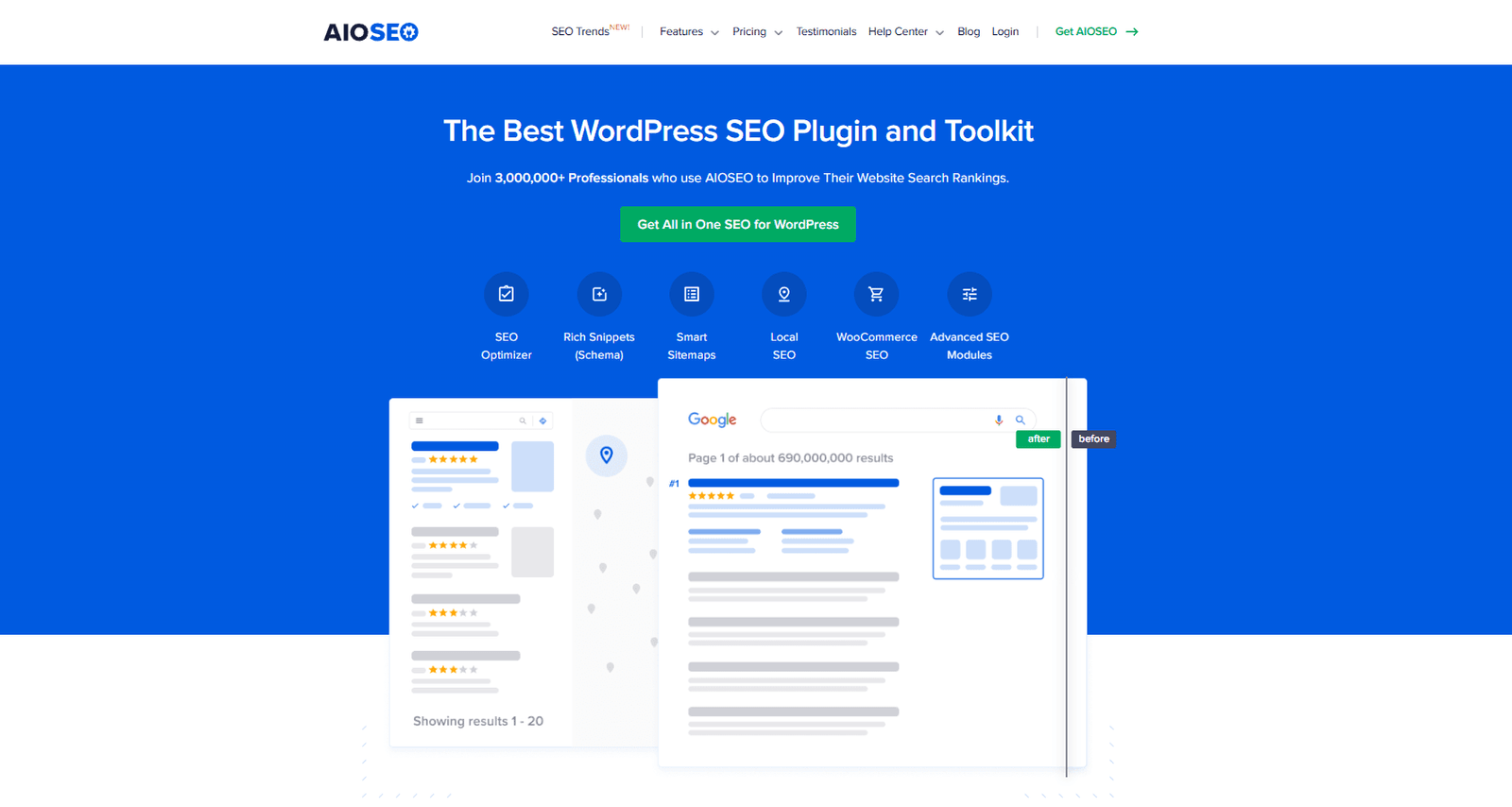
AIOSEO is a WordPress plugin that supports SEO optimization with features like schema markup, social media integration, and on-page SEO tools, ideal for WordPress site users. The user-friendly interface provides actionable recommendations that guide me through various optimization tasks. This plugin has been invaluable for improving my site’s performance while tracking backlinks.
Who Can Use It
- WordPress users.
- Bloggers.
- Small business owners.
Key Features
- Backlink Monitoring: Keep track of your backlinks directly from your WordPress dashboard.
- Link Building Tools: Utilize built-in tools to improve your site’s link-building efforts.
Tips
- Regularly update the plugin to access the latest features and improvements.
- Use AIOSEO’s internal linking features to improve the flow of link equity across your site.
- Regularly monitor your backlinks within the WordPress dashboard for easy access to SEO insights.
Pros
- Simple interface, tailored for WordPress.
Cons
- Limited external SEO analysis.
Pricing
- Free version available.
- Pro Plans start at $49.60/year.
6. Linkody
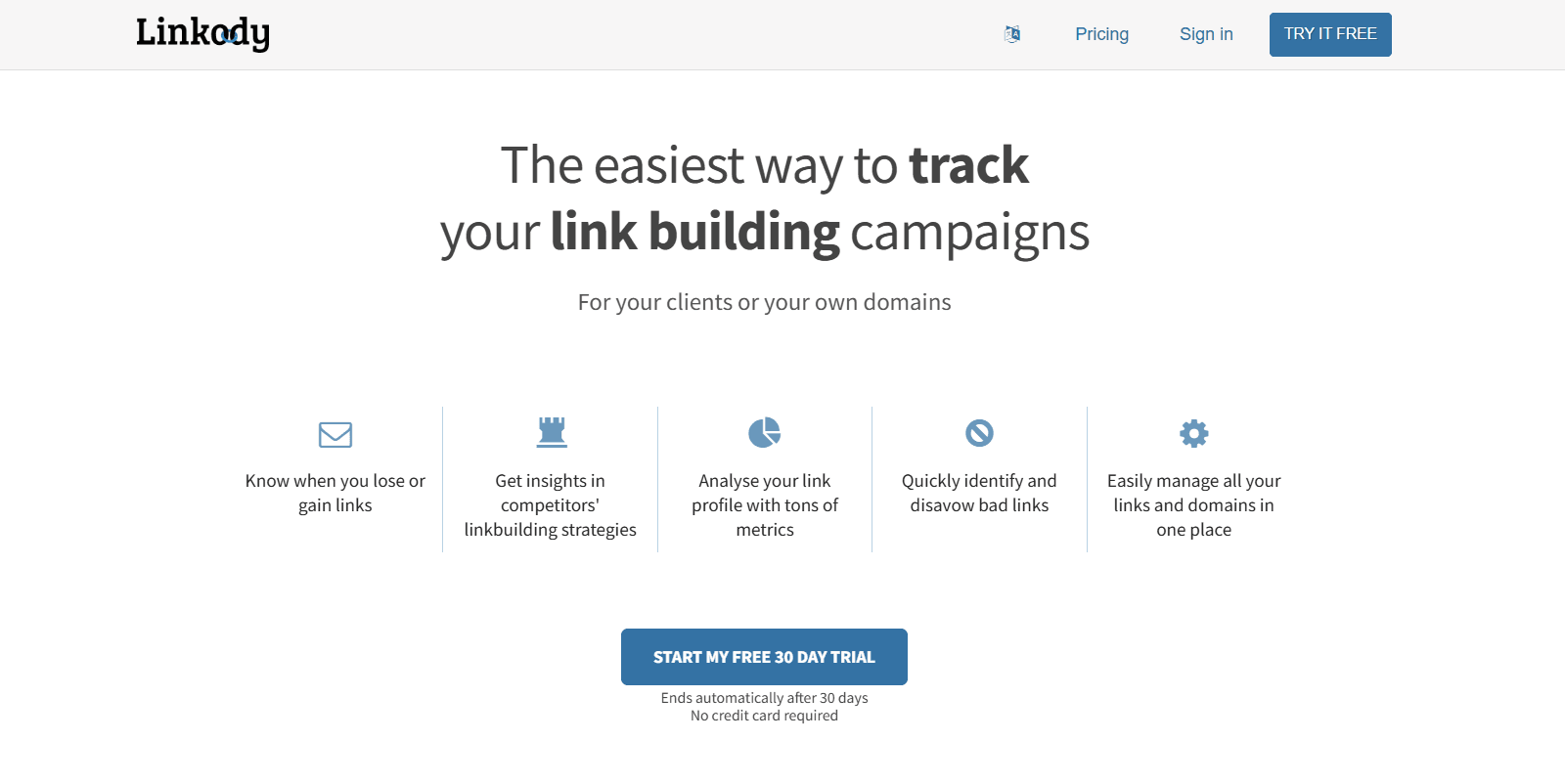
Linkody has served as a reliable monitoring tool for tracking my backlinks. I appreciate its straightforward interface, which makes managing my link profile easy. It has been particularly useful in identifying lost or harmful links, ensuring that my website remains in good standing.
Who Can Use It
- Small business owners.
- SEO professionals.
- Agencies.
Key Features
- Real-Time Alerts: Get notified about new, lost, or toxic backlinks.
- Disavow Tool: Simplify the disavow process to protect your domain.
Tips
- Use the disavow tool to clean up any harmful links impacting your SEO
- Set up real-time alerts to stay informed about your backlink profile changes.
- Regularly review lost backlinks to identify potential areas for improvement in your content or outreach efforts.
Pros
- Easy to use.
- Cost-effective.
Cons
- Limited depth of analysis.
Pricing
Starts at $14.90/month.
7. Seobility
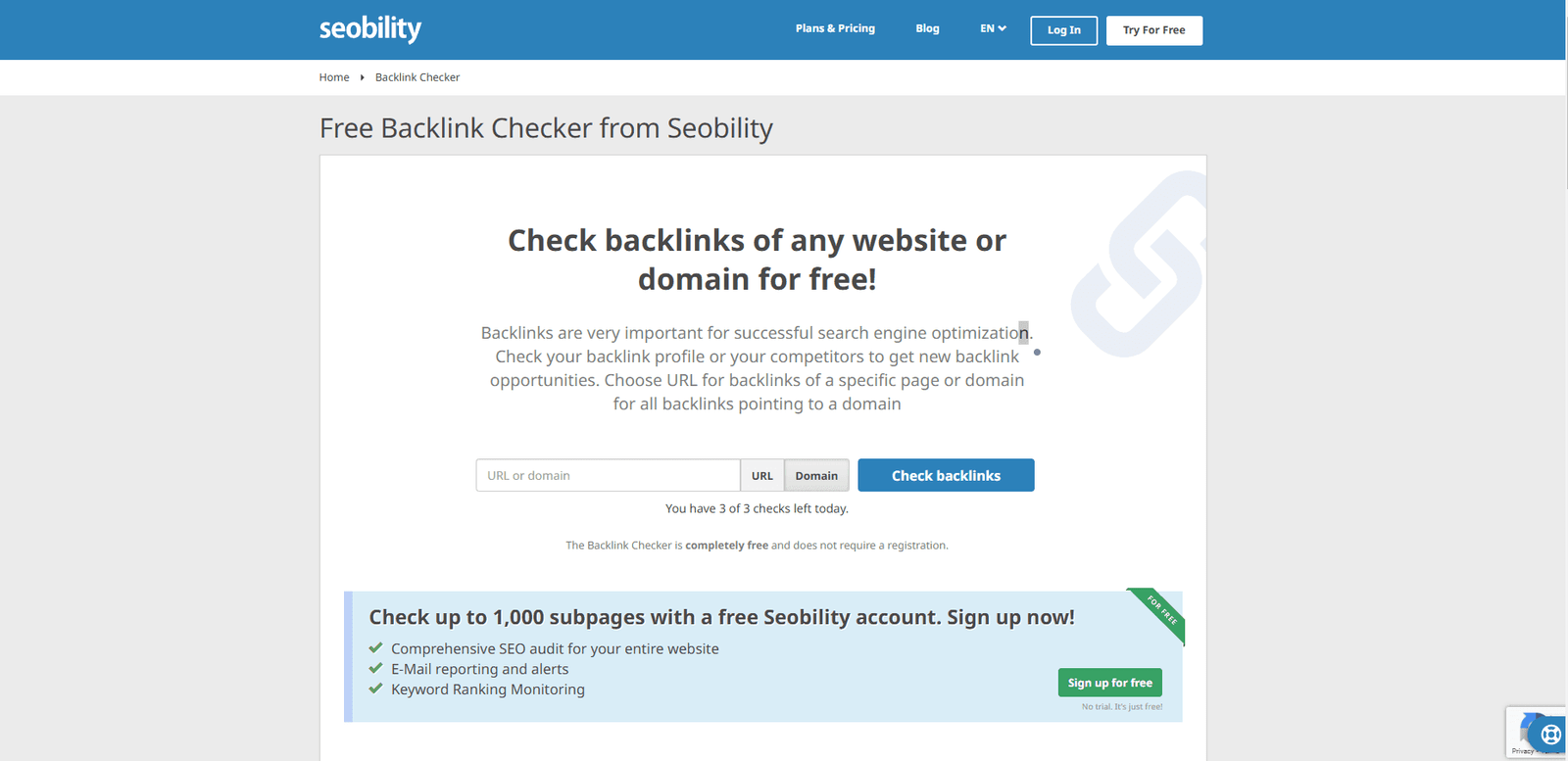
Seobility offers a comprehensive overview of my website’s performance, including valuable backlink analysis. The clear reporting has made it easy to identify areas for improvement in my SEO strategy. This tool has empowered me to take charge of my link management efforts.
Who Can Use It
- SEO specialists.
- Small business owners.
- Webmasters.
Key Features
- Backlink Checker: Analyze your backlinks and identify SEO issues.
- SEO Audit: Conduct a full site audit to improve your overall SEO strategy.
Tips
- Use the SEO audit feature to get a complete picture of your site’s health, including backlink performance.
- Incorporate recommendations from the audit to enhance your link-building efforts.
Pros
- Affordable.
- Easy to navigate.
Cons
- Limited advanced tools.
Pricing
- Basic Plan is available for free.
- Paid Plans start at $50/month.
8. SEO SpyGlass
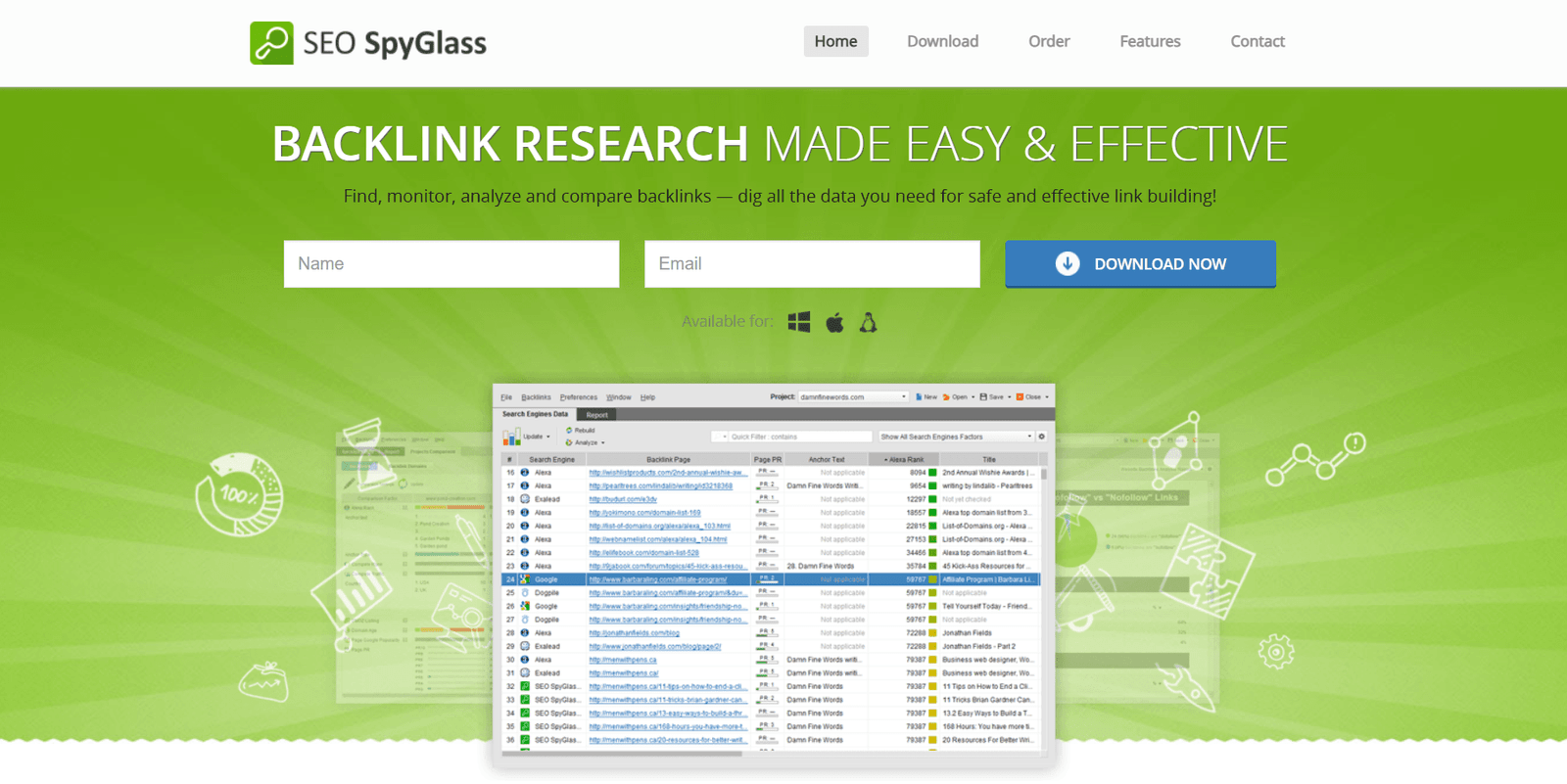
Using SEO SpyGlass has given me in-depth insights into both my own and my competitors’ link profiles. It helps me uncover new link-building opportunities while evaluating the quality of existing links. This tool has become a valuable resource for making informed decisions about my backlink strategy..
Who Can Use It
- SEO consultants.
- Agencies.
- Digital marketers.
Key Features
- Comprehensive Reports: Generate detailed reports on your backlink profile.
- Competitor Backlink Analysis: Study competitors’ backlinks to discover new opportunities.
Tips
- Use Penalty Risk Analysis to identify potentially harmful links.
- Use competitor analysis to identify new linking opportunities that can improve your rankings.
- Regularly update your reports to monitor changes in your backlink profile effectively.
Pros
- Affordable.
- Detailed link analysis.
Cons
- Limited overall SEO features.
Pricing
Free version available. Professional Plan starts at $129/year
9. CognitiveSEO
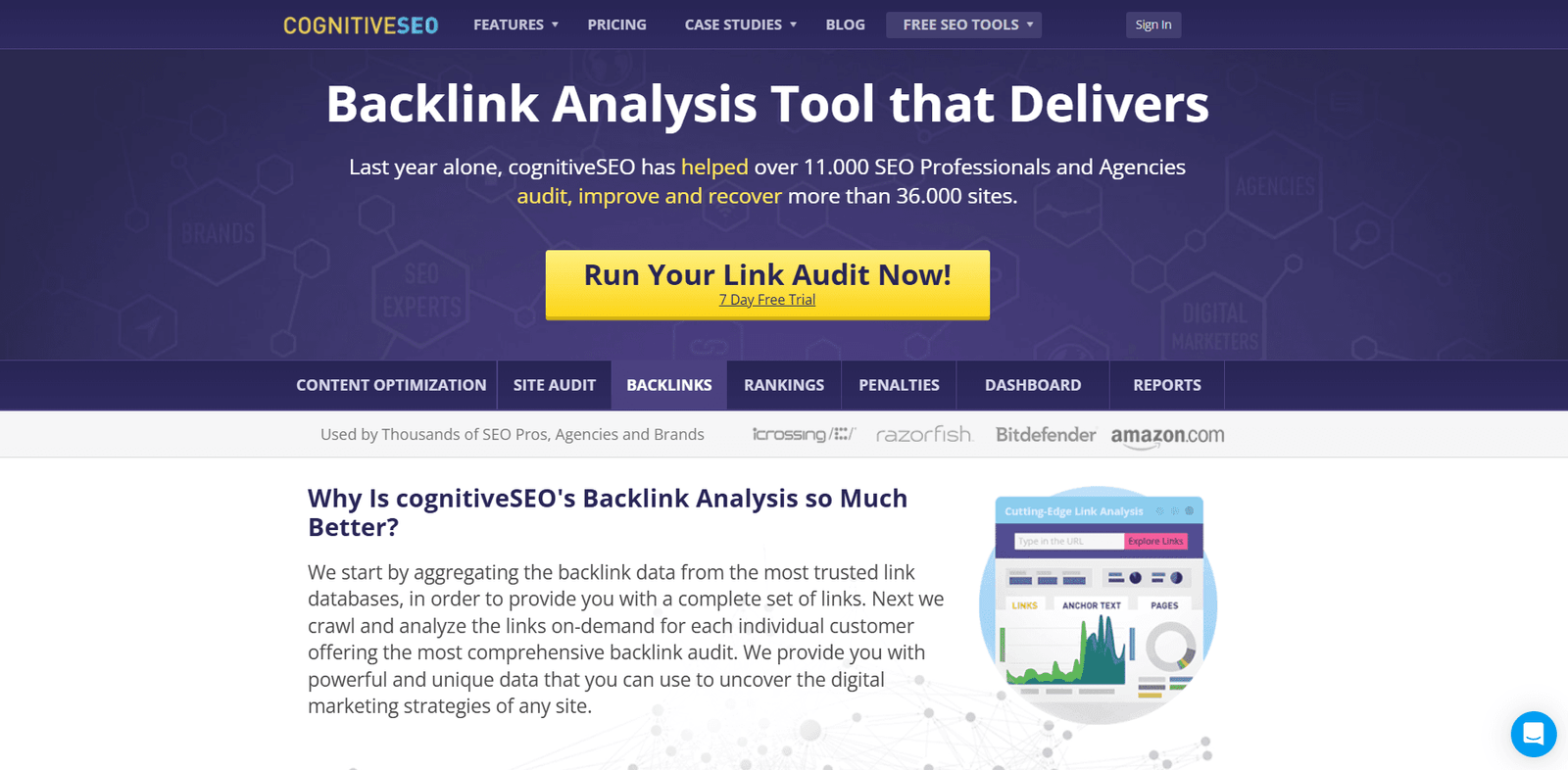
CognitiveSEO has provided me with advanced insights into my backlink profile and overall SEO health. Its link risk analysis feature helps me identify potentially harmful links, which is essential for maintaining a robust link profile.
Who Can Use It
- SEO agencies.
- Advanced digital marketers.
- Content strategists.
Key Features
- Backlink Analysis: Get insights into your backlink profile with detailed metrics.
- Unnatural Link Detection: Identify and remove potentially harmful backlinks.
Tips
- Use the unnatural link detection feature to maintain a healthy backlink profile.
- Regularly analyze your competitors’ backlink strategies for fresh insights.
Pros
- Strong content insights.
- Comprehensive reporting.
Cons
- Higher price point.
Pricing
Starts at $129.99/month
10. LinkResearchTools
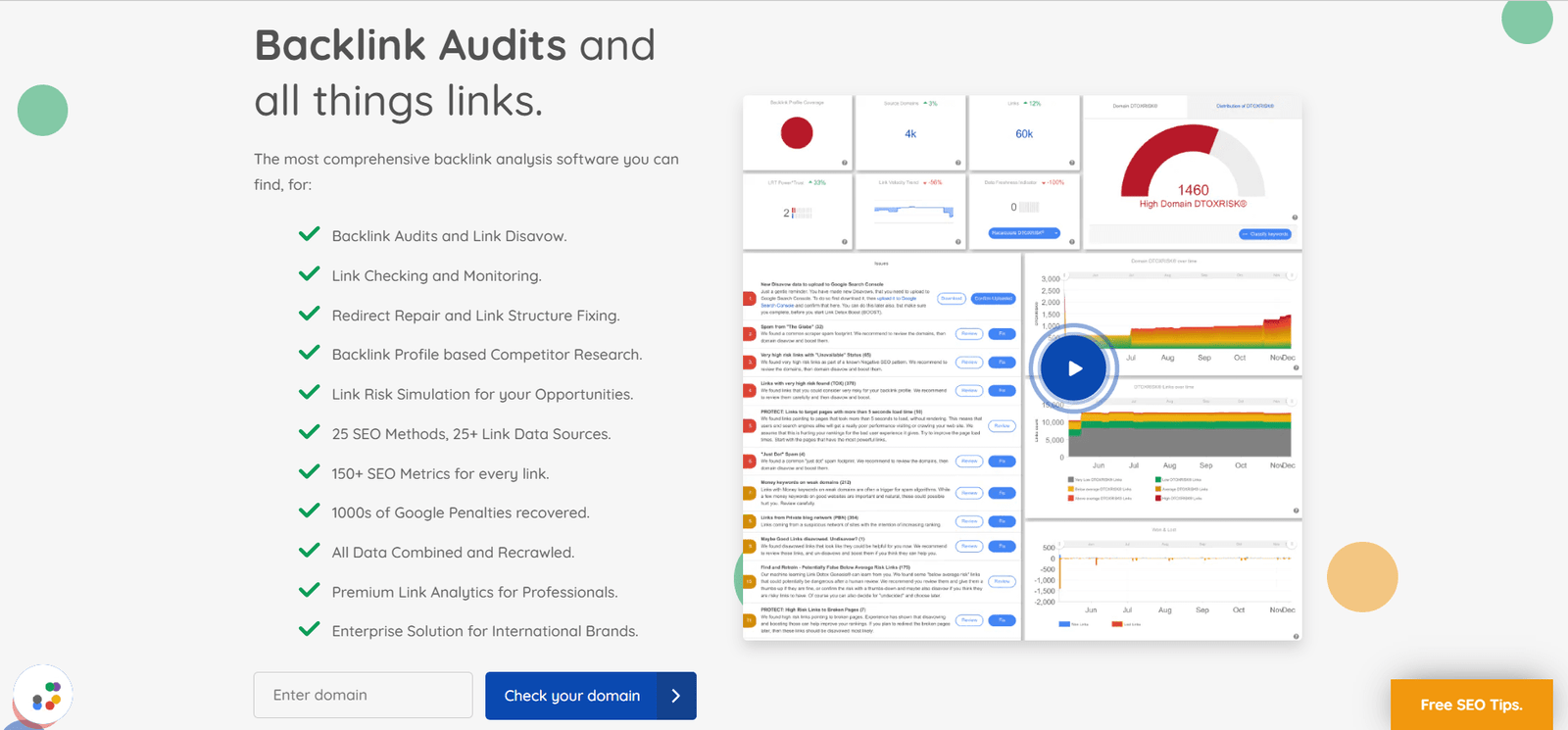
LinkResearchTools offers a suite of tools for link analysis and optimization. I appreciate its ability to assess link quality and identify toxic backlinks. This tool has been effective for competitor analysis, helping me understand successful link-building strategies that I can apply to my website.
Who Can Use It
- SEO consultants.
- Agencies.
- Digital marketers.
Key Features
- Backlink Quality Analysis: Evaluate the quality of backlinks with in-depth metrics.
- Link Detox: Identify harmful links and manage your backlink profile effectively.
Tips
- Run the Link Detox tool periodically to identify and clean up spam links
- Regularly assess backlink quality to inform your link-building strategy.
Pros
- Thorough analysis.
Cons
- High learning curve
Pricing
- Trial version is available at $17 for 7 days.
- Standard Plan starts at $599/month
11. SE Ranking
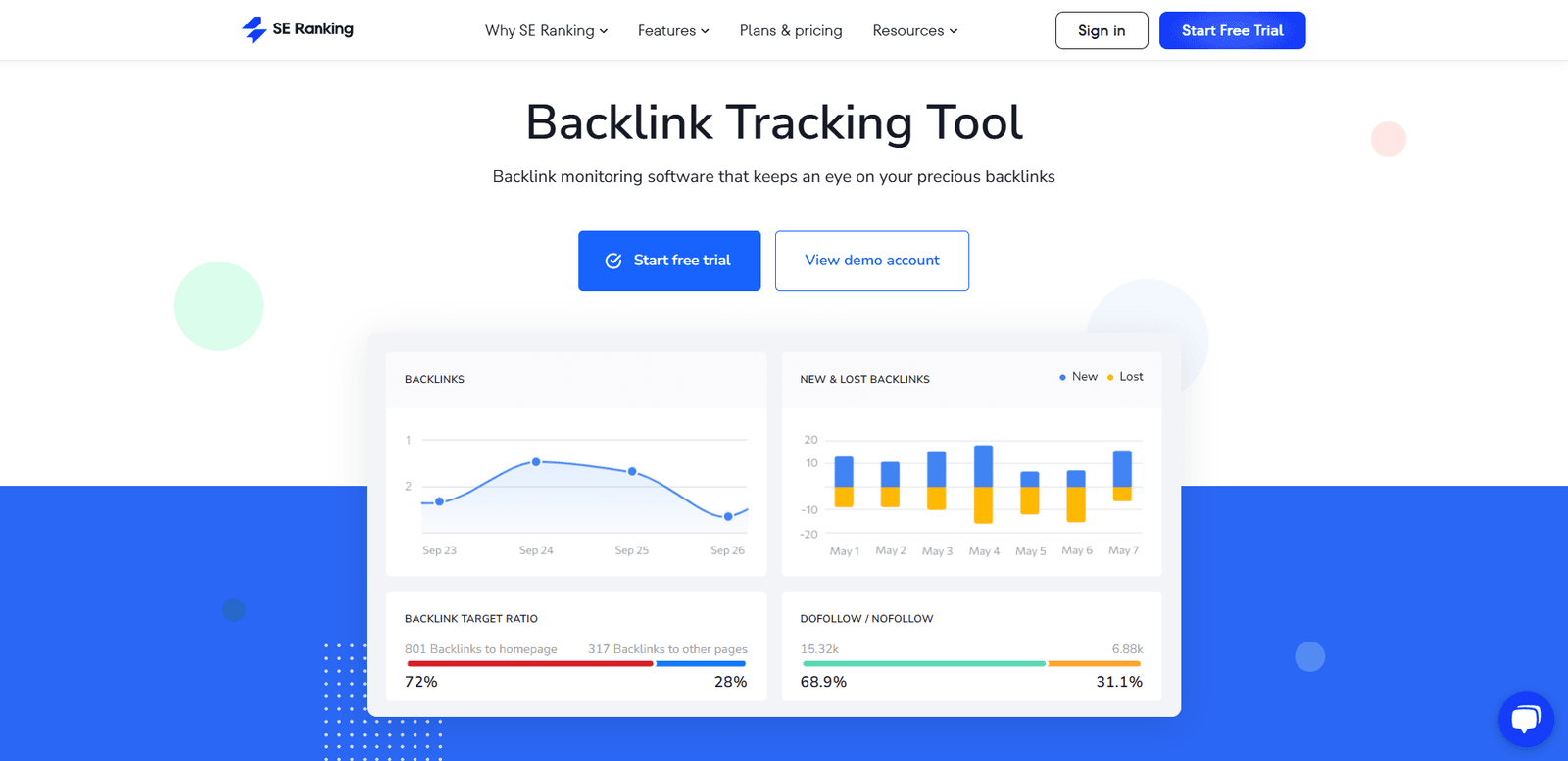
SE Ranking is another great comprehensive SEO software with a backlink-checking feature that I’ve incorporated into my SEO efforts. I use detailed reports on the quantity and quality of backlinks, referring domains, Domain and Page Trust scores, toxicity scores, dofollow/nofollow ratios, broken links, etc. This tool also analyzes anchor texts and top-linked pages, enabling smarter link-building strategies with data from SE Ranking’s extensive database of 3 trillion links.
Who Can Use It
- SEO agencies.
- In-house SEO teams.
- Small and medium business owners.
Key Features
- Backlink Checking and Monitoring: Keep track of your backlinks and their performance.
- Backlink Gap Analyzer: Discover potential donor websites that are linking to your competitors but not to your website.
Tips
- Combine insights from other SE Ranking’s tools, like Competitive and Keyword Research, for better results.
- Identify harmful backlinks to protect your site’s ranking and maintain a healthy backlink profile.
- Use this tool to analyze competitors’ websites and discover new link-building opportunities.
Pros
- Extensive link database.
- Budget-friendly.
Cons
- A higher learning curve for advanced features.
Pricing
Starts at $65/month
Conclusion
Leveraging backlink analysis tools is important for anyone looking to enhance their website’s rankings and overall performance. By understanding the quality and quantity of backlinks, you can identify opportunities for growth, uncover potential threats, and refine your SEO strategy. These tools not only provide valuable insights into your own backlink profile but also allow you to analyze competitors, discover new link-building opportunities.