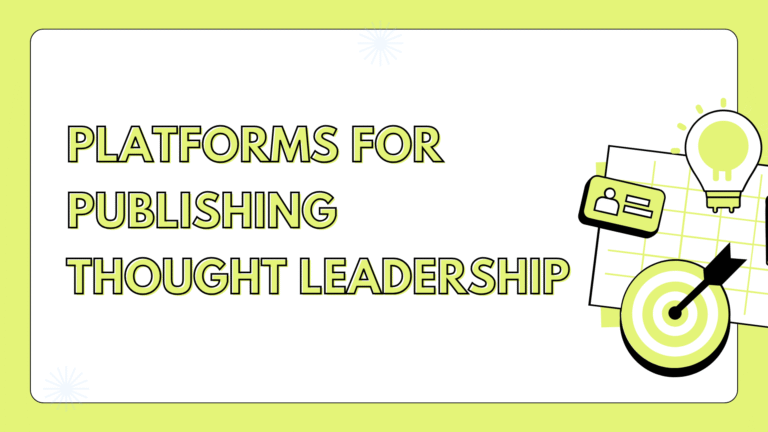Backlinks are bridges between your website and the rest of the internet. They can help boost your credibility and help your site rank in search. However, I realized that not all bridges are built to stand; some can do more harm than good. Hence, disavow backlinks come into place. Site cleanup is necessary for sites with tarnished reputations and damaged SEO health.
Maybe you’ve noticed spammy links pointing to your site, or perhaps you’ve gotten hit by a penalty, or you just want to keep things about as spam-free as possible and you’re looking at disavowing. But the questions remain. When to disavow links? How to disavow properly? Why it’s an important skill to have if you ever want to work in SEO?
Let’s take this together so your site’s future is as stable as possible!
What are Disavow Backlinks?
Let’s start with the basics. Disavow backlinks are links that you tell search engines (Google in particular) to disregard when it comes to evaluating your site. These are usually links that come out of spammy, low-quality, or downright irrelevant sites that could potentially damage your site’s integrity. By disavowing them, you’re just like admitting, “Hey, Google, please don’t give these against me!”
It’s almost like a way to separate yourself from bad actors on the web. Links from a site don’t stop because someone links to your site, but you can disavow backlinks and have control over how those links are perceived. With an era of link quality increasingly than ever, it is an important tool to safeguard your SEO efforts.
When Should You Disavow Links?
As much as we know how to disavow links, we also must know when to do it. This is not a quick fix for minor SEO problems, you don’t want to make a habit of overusing this tool. Here are some clear-cut situations when disavowing is worth considering:
1. You’ve Received a Manual Action or Penalty
If Google flags your site as unnatural links, you just don’t need to worry anymore. If you have a disavow file, you can use that to clean up your profile and re-ran it.
2. Your Site Is the Target of Negative SEO
Other times, your competitors or other bad actors create spammy links to cause damage to your reputation. However, disavowing these backlinks when you see a surge of low-quality backlinks will save you from harm.
3. You’ve Purchased Links in the Past
The truth: Not all SEO shortcuts age well. If you ever played with link schemes, those links are still there and it’s advisable to disavow them before trouble.
4. A Backlink Audit Reveals Toxic Links
It’s just good SEO practice to review your backlink profile regularly. Disavowing can be used if we happen to come across links from sketchy sources — you can put the fire out there, fast.
How to Disavow Links to Your Site
And if you’ve decided it’s time to disavow harmful backlinks, don’t worry, it’s not as intimidating as it might sound. It’s straightforward and I’ll show you every step of the way. What happens after? You’ll have a cleaner, healthier-looking backlink profile and a sense of guaranteed control.
Using the Google Disavow Tool

Source: Google Disavow Tool
Handling problematic backlinks to the Google Disavow tool is the smartest thing you can do. Here’s how you can use it effectively:
1. Open a Text File

First of all, start with a plain text file (.txt). So you can use whatever basic text editor you have like Notepad on Windows or TextEdit on macOS. In this file, you’ll list the harmful URLs or domains that you want to disavow.
💡 Pro Tip: Try to keep the formatting simple though, Google doesn’t take fancy here.
2. Start Listing URLs to Disavow
Look at the backlink audit that you reviewed and list harmful links. If they’re consistent problems, you can disavow individual URLs or entire domains. Use this format:
To disavow a single URL:
https://example.com/spammy-page
To disavow an entire domain:
domain:example.com
3. Upload Your List to Google’s Disavow Tool
When you have your list ready, go to the Google’s Disavow Tool. Here’s what to do:
- From Google Search Console select your property.
- In the provided interface, just upload your .txt file.
- To ‘Submit’, double-check everything.

Within an instant, you’ve disavowed the bad backlinks! Your request will be processed by Google over time as your site’s link profile will reflect the changes.
You probably won’t need to disavow harmful backlinks too often except when you need to, so it’s a skill worth having in your SEO toolkit. Follow this, and be proactive that your website is strong for searchers, visitors, and search results. You’ve got this!
Pros and Cons of Disavowing Links
Like any strategy, disavowing links offers both ups and downs. So let’s break it down and see what the benefits and risks are for yourself.
| Pros of Disavowing Links | Cons of Disavowing Links |
| Protects Your SEO Rankings | It’s Time-Consuming |
| Any spammy or harmful links can hurt your rankings. Disavowing protects your site’s credibility and tells Google what quality links to parse when assessing your site. | Determining harmful links and creating a disavow file is time-consuming and cumbersome. You don’t want to rush it |
| Recovers from Penalties | Risk of Over-Disavowing |
| If you woke up one day to a manual action due to unnatural links, a disavow file is always a good tool to use to disavow links in hopes of clearing your site of penalty and regaining rankings. | You might disavow legitimate links that could be benefitting your SEO. Precision is key here. |
| Maintains a Clean Backlink Profile | No Instant Results |
| Cleaning the backlink profile regularly and disavowing toxic links helps keep your backlink profile clean and adherent to best practices. | Once you submit your disavow file, you’ll need to wait weeks or even months before seeing its impact. Patience is a must. |
Disavowing vs. Removing Backlinks
Disavowing is not the same thing as taking away backlinks, it’s easy to confuse them, but they’re two separate things. Let’s clear things up:
Disavowing Backlinks
Disavowing a backlink asks Google to not count it when they’re looking at your site. Although the link does still exist, Google will not use it to push your site up in rankings. It’s great for handling links to sites you don’t own.
Removing Backlinks
As for removing backlinks, simply contact the webmaster from the site that’s linking to you and request that they remove the link altogether. This is more hands-on and is good where you know the site owner already.
If you have spammy links and it’s a webmaster who isn’t returning their removal requests, you disavow them. Whenever the linking site is cooperative or when the link is against Google’s guidelines you remove it.
Tips for Effective Link Disavowal
Correct disavowing protects your site’s SEO health. But if rushed or mishandled, it can lead to more harm than good. Here are my top tips for making your link disavowal process smooth and effective:
Tip # 1. Start with a Comprehensive Backlink Audit
Before you disavow anything, you should do an in-depth audit of your backlink profile. There are many tools available we can use to find harmful or irrelevant links, such as Ahrefs, SEMRush, or Google Search Console for example. The more complete your audit, the fewer chances you’ll miss critical something.
Tip # 2. Prioritize Harmful Links
First target the worst offenders. Focus on links that appear very spammy, wouldn’t relate well to your content, or aren’t associated with a site with a good reputation. Usually, you’ll find the culprits from link farms, paid directories or totally unrelated niches.
Tip # 3. Be Selective—Don’t Overdo It
If you disavow any helpful or neutral links, you can hurt your rankings. Before adding a link to your disavow file, always double-check.
Tip # 4. Use the Correct Format
The disavow file should be a plain text (.txt) file with the URL or domain listed correctly.
Tip # 5. Monitor Your Progress
Once you submit the disavow file, track your site’s performance over time. You can see how your list of rankings and backlink profiles evolves with the help of Google Search Console and other tools.
Expert opinion
“I don’t believe any single link – in isolation – is harmful. However, a ton of crappy links pointing to a site is a whole different story”. – Danny Richman
How Does Disavowing Help with SEO?
While disavowing harmful backlinks may be tedious, the payoff is worth it. Here’s how it directly benefits your SEO efforts:
1. Protects Your Rankings
Your site can be dragged down by toxic links. By deleting them you guarantee that your results will showcase the content you deliver and legitimate backlinks, not spammy ones.
2. Shields Your Site from Penalties
Google’s algorithms are set up to punish websites with manipulative or unnatural link profiles. A good disavowal process minimizes the risk of a manual action or algorithm penalty.
3. Improves Domain Authority
Your site will gain a level of trust in search engines’ eyes if you have a clean backlink profile. It implies you will perform better with better search results over time.
4. Organize your Site with SEO’s Best Practices
Disavowing toxic links helps you live a healthy backlink profile. It proves that you’re paying attention and following Google’s rules.
Conclusion
It may feel daunting to disavow backlinks to safeguard your website’s SEO health. By going after toxic or not relevant links, you are proactively enhancing rankings and therefore building a solid ground to succeed in the long run. Remember it’s not just about getting rid of harmful links, but more about staying genuine, keeping your online presence clean and honest that search engines and users will trust.
If you follow the strategies outlined above and take a proactive approach to managing your backlink profile, you will be ready to tackle any SEO challenges in 2025. Stay vigilant and always keep learning and don’t be scared to take action when needed. Your website’s success is worth all that.
Frequently Asked Questions