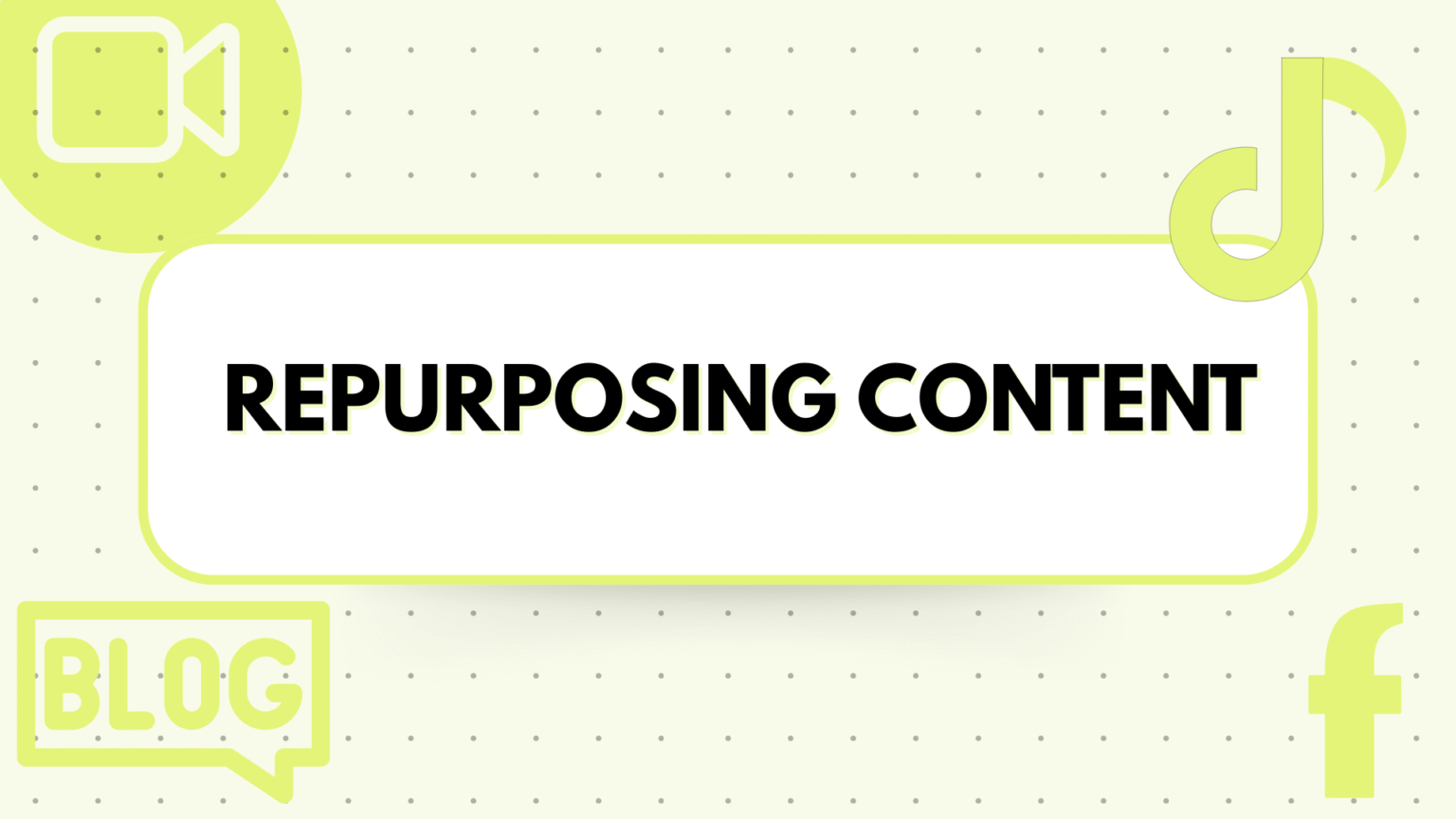Repurposing content is one of the best ways to optimize your use of marketing. Rather than consistently generating new content, it is possible to convert content you already have into new formats and to distribute this content to a variety of new channels. Repurposing can save you a great deal of time, effort, and money while reaching many more people.
What are Tools for Repurposing Content?
Repurposing content tools are software solutions that transform existing content, such as blog posts, videos, podcasts, or social media posts, into a different format for various platforms. Many of the tools include AI writing capabilities today that can rewrite, summarize, or expand on content, while keeping the intent and tone of the content intact.
In our survey of content marketers, 90% of respondents said they plan to use AI to further support content marketing activities in 2025. With this, AI continues to play a vital and active role in optimizing repurposing processes and workflows for content marketers and brands.
Marketers can leverage these tools to repurpose content into multiple formats or versions, such as blogs, social media, email newsletters, or video scripts, thereby expanding and deepening engagement and reach across platforms.
How to Choose the Right Content Repurposing Tool for Your Needs?
When finding a content repurposing tool, consider where your audience spends most of their time and what types of content they typically consume. For instance, a marketing assistant may want a tool that can transform a long blog post into hundreds of short-form videos, social posts, and snippets for an email with one tap, saving them hundreds of hours.
Likewise, a creator focusing on growing their subreddits may want a tool that can repurpose their content into engaging Reddit threads, optimized for conversations and upvotes that happen in the community.
The right tool for you will complement your workflow, deliver the formats you commonly use, and have some level of automation that can take repetitive tasks off your plate.
Characteristics you will want to consider include cross-platform publishing, tracking your performance on every channel, and connections to your existing marketing stack. Finally, pick a platform that will allow your team to scale your content when your plan expands, and you don’t find yourself limited when your audience or output grows.
Best Tools for Repurposing Content
1. Pictory AI
Pictory AI is an AI-powered video creation platform that transforms long-form content, like blog posts, webinars, and podcasts, into short, entertaining videos for YouTube Shorts, Instagram Reels, and TikTok.
This AI software will automatically capture your video highlights, generate captions, and provide visuals, enabling you to produce your video quickly and easily, even without editing experience.
Source: Pictory AI
Pricing:
- Standard: $19/month (billed annually)
- Premium: $39/month (billed annually)
Best For:
Marketing assistants, social media managers, and content creators want to create platform-ready videos quickly and efficiently without spending hours editing.
Using it for Content Repurposing:
Paste in your blog link, script, or transcript, and Pictory AI will take you through a series of short clips that the AI automatically creates based on your video style choice. You can then modify the text overlay, select visuals, and then export in different aspect ratios for each platform.
2. Vidyo.ai
Vidyo.ai is a content repurposing tool that converts long videos into several short videos optimized for social media. For instance, it can convert long-form podcasts, webinars, and even livestreams into separate short clips.
When using Vidyo.ai, the AI identifies the best moments of engagement, automatically crops and captions them, and provides multiple formats for publishing short-form content on TikTok, Instagram Reels, YouTube Shorts, or LinkedIn.
Source: Vidyo.ai
Pricing:
- Free: $0/month
- Lite: $24/month
- Essential: $33/month
- Growth (Popular Choice): $33/month
Best for:
Creators, marketing assistants, and podcast hosts who want to efficiently take longer videos and turn them into multiple short, shareable clips without a ton of manual editing.
Using it for Content Repurposing:
First, you would upload a long video to Vidyo.ai. After the video is uploaded, the AI will help you find key highlights to make into separate short-form videos. You can then edit captions, add logos, and mix-and-match different aspect ratios before exporting to various platforms.
3. Lumen5
Lumen5 is an intelligent video creation tool that lets you convert blogs, reports, or any long-form text into stunning videos, all in a few minutes (not hours). Rather than search for images or video footage and have to edit it, you let the AI do the work by matching your words with visuals, animations, and music that are relevant.
Lumen5 is a valuable tool for marketers who are looking to take previously published content and “freshen it up” for platforms like LinkedIn, Instagram, Facebook, or YouTube.
Source: Lumen5
Pricing:
- Starter: $15/month
- Professional (Popular Choice): $50/month
- Enterprise: Custom pricing
Best For:
Marketing assistants, solo creators, and small businesses looking to repurpose existing articles into single-screen videos that can lead to scroll-stopping videos without having to learn how to use complicated editing software.
Using it for Content Repurposing:
Drop in your blog URL or paste your text into Lumen5. The AI will turn your text into a storyboard that is ready for you to edit with recommended visuals and transitions. You can then edit the design, change the color palette to match your brand, and export it to the required formats to suit every social media platform.
Expert tip
Lumen5 enables you to transform blog posts or recorded webinars into videos. One of the convenient features of this software is that it offers a user-friendly drag-and-drop interface.
Lead Author- Eminentedit
4. Jasper AI
Designed specifically for marketing, Jasper AI leverages sophisticated AI technology to rewrite, reformat, and re-purpose content across multiple digital channels in seconds.
Whether it’s a blog post reworked into a LinkedIn update, a press release reformatted for an email blast, or restructured into captions for Instagram, Jasper AI focuses on speed to market while maintaining your brand voice.
Source: Jasper AI
Pricing:
- Pro: $59/month per seat
- Business: Custom pricing
Best For:
Marketing assistants, social media managers, and content strategists require an AI writer to adapt a single piece of content into multiple formats quickly.
Use It for Content Repurposing:
Copy and paste the original text into Jasper, select your desired tone and format, and let the AI generate rewritten, reformatted, and repositioned versions of the original content for use across different platforms.
Jasper also includes various built-in templates, such as “Blog Post to Tweet” and “YouTube Script to Email,” to help the user expand on repurposing content while refraining from mismatched messaging across platforms.
5. Copy.ai
Copy.ai is a flexible software that can help you turn existing copy into new formats for blog posts, emails, ads, and social media. It saves your brainstorming time by letting AI generate your headlines, captions, and long-form copy – with options to change tone & style to match your brand.
Source: Copy.ai
Pricing:
- Free: Free Forever
- Starter: $49/month
- Advanced: $249/month
- Enterprise: Custom pricing
Best For:
Marketing assistants, freelance writers, and small businesses that need quick, ready-to-edit copy that can turn into content for multiple platforms.
Use It for Content Repurposing:
You just drop in the original text (blog post, product description, or email) and select the format of the output copy you want the AI to generate. Copy.ai will give you new variations to edit and publish. It’s beneficial to take one piece of content and rework it into multiple short-form pieces for platforms like LinkedIn, Twitter, and Instagram.
6. Narrato
This all-in-one content workspace provides an easy way to plan, create, and repurpose, making it an excellent option for teams wanting everything in one place. Narrato utilizes AI to rewrite, reformat, and reconfigure content for blogs, social media, emails, and more, and keeps all collateral organized within a single dashboard.
Source: Narrato
Pricing:
- Pro: Monthly $36 (annual billing)
- Business: Monthly $96 (annual billing)
- Custom: Enterprise-level pricing is most suitable.
Best For:
This is best for marketing assistants, agencies, and content teams that need to create, manage, and repurpose content at scale with a central location.
Use It for Content Repurposing:
Pull up your previous content in Narrato’s workspace, select the AI “repurpose” option, and choose the format or stop, take a blog post, make an email newsletter, or create a carousel for LinkedIn. You can use the scheduling tools to publish on multiple platforms without leaving the app.
7. Repurpose.io
Designed for creators distributing content across numerous channels, Repurpose.io automates the process of turning one piece of content into a hundred pieces of content. Once you connect your channels, Repurpose.io can, in seconds, batch reformat, crop, and resize your videos or audio to each destination.
The simple objective is to save you hours of manual editing while maintaining consistent content delivery everywhere.
Source: Repurpose.io
Pricing:
- Starter: $349/year
- Pro: $790/year
- Agency: $1,790/year
Best For:
Marketing Assistants, podcasters, and video creators seeking a hands-off solution to publish video or audio content across multiple channels, based on a single upload.
Use It for Content Repurposing:
Connect your VIRTUAL social media accounts, upload your source video or audio file, and create workflows for each destination. Repurpose.io will completely automate processes, clipping a podcast into segmented videos for TikTok, resizing a YouTube video to an Instagram Reel, and then publishing to all of your channels, on schedule.
8. Canva
More than merely a design tool, Canva has become a handy content repurposing tool. A blog post can quickly be transformed into a stunning infographic. A video posted on Instagram can easily be resized for TikTok or Facebook.
Using the drag-and-drop editor along with the gigantic range of templates, it is fast and easy to repurpose content without prior design knowledge. In addition, Canva has a Brand Kit, which allows you to match every version of the design using colors, fonts, and logos.
Source: Canva
Pricing:
- Canva Free
- Canva Pro: ~$5.91/month
- Canva Teams: ~ $12.99/mont
Best For:
Marketing assistants, small business owners, and social media managers who need to adapt designs and content quickly without the use of a designer.
Use It for Content Repurposing:
The hardest part is selecting the appropriate template for the format: carousel, video post, or presentation. Upload your previous text, image, or video, and use the resize to prepare it for the new platform. You can also work with team members in real-time and create multiple versions of the duplicate content.
9. Opus Clip
Opus Clip, built for short-form video expansion, takes a long-form video and uses AI to find the best moments, turning them into clips that are ready to post. The AI-generated clips include automatically added captions, dynamic layouts, and highlighted phrases to optimize viewer retention.
Source: Opus Clip
Pricing:
- Starter: $15/month
- Pro: $14.50/month
- Business: Custom pricing
Best For:
Marketing assistants, video creators, and podcasters who want to produce clips that are ready to go viral on multiple social platforms, from long-form content.
Use It for Content Repurposing:
Sign up and access your dashboard. Upload your long video, select your aspect ratio, and let the AI do its thing, producing the best parts of your content. Any tweaking that needs to be done includes album covers, captions, or layout, and exporting in various platform-friendly formats. Opus Clips helps repurpose podcasts, webinars, and livestreams into inspirational, shareable clips!
10. Munch
Munch aims to help creators and brands drive value from their long-form videos by automatically segmenting them into shorter, platform-ready clips. Its AI analyzes the content to locate notable moments according to trending topics and related algorithms.
Munch comes particularly in handy for marketers who want to produce not just repurposed clips but also clips that are more likely to go viral.
Source: Munch
Pricing:
- Starter: $49/month
- Professional: $116/month
- Bespoke: Custom pricing for enterprises
Best For:
Marketing assistants, social media managers, and video marketers who want data-driven short clips optimized for TikTok, Instagram Reels, YouTube Shorts, and LinkedIn.
Use It for Content Repurposing:
Simply upload your video file to Munch and allow the AI to extract key moments. After all the clips have been generated, you can edit the captions, add your branding, or export the clips in different aspect ratios. Munch has integrated insights to help you identify which clips are most likely to succeed on each platform.
Conclusion
When content repurposing tools officially begin in 2025, marketers, creators, and brands will be able to maximize existing content investment, spend less time, and create more engagement across platforms.
Whether converting blogs to videos, videos into long-form clips and short viral video clips, or one-off designs into multiple formats, these tools will create streamlined processes, keep brand consistency, and allow creativity to find new opportunities for engagement—and an essential tool for any scalable content program.
Frequently Asked Questions