Key Takeaways
- Backlinks will remain important for Google rankings.
- Tools like Ahrefs, Semrush, and Google Search Console make tracking backlinks easy for beginners and pros.
- Most SEO professionals would pay a lot of attention to two things: monitoring new backlinks and quality of links.
- Keep in mind, that do-follow links are more valuable for improving rankings than no-follow links.
- Manually tracking links offers unique insights, but tools save time and reveal critical data.
I’m an SEO expert with over 8 years of experience helping businesses grow their online presence. My passion for SEO started with curiosity about search engines and quickly grew into a focus on optimizing websites and building results-driven strategies.
I’ve worked with startups, established brands, and my own projects to improve traffic and rankings. One key takeaway? Backlinks are important for SEO, and 94% of marketers believe they’ll remain a key factor in Google’s ranking algorithm for years.
What drives me is helping businesses succeed. Whether recovering from a drop in traffic or reaching the top of search results, I love analyzing data and sharing actionable strategies.
It’s super important to understand your link profile because it gives you a clear picture of whether you’re on the right track.
Here’s the point: backlinks are not only about quantity, they’re also about quality. According to Databox, 76.92% of SEO experts focus on monitoring new backlinks, while 72.31% keep an eye on link quality to make sure they’re coming from trusted, relevant sites.
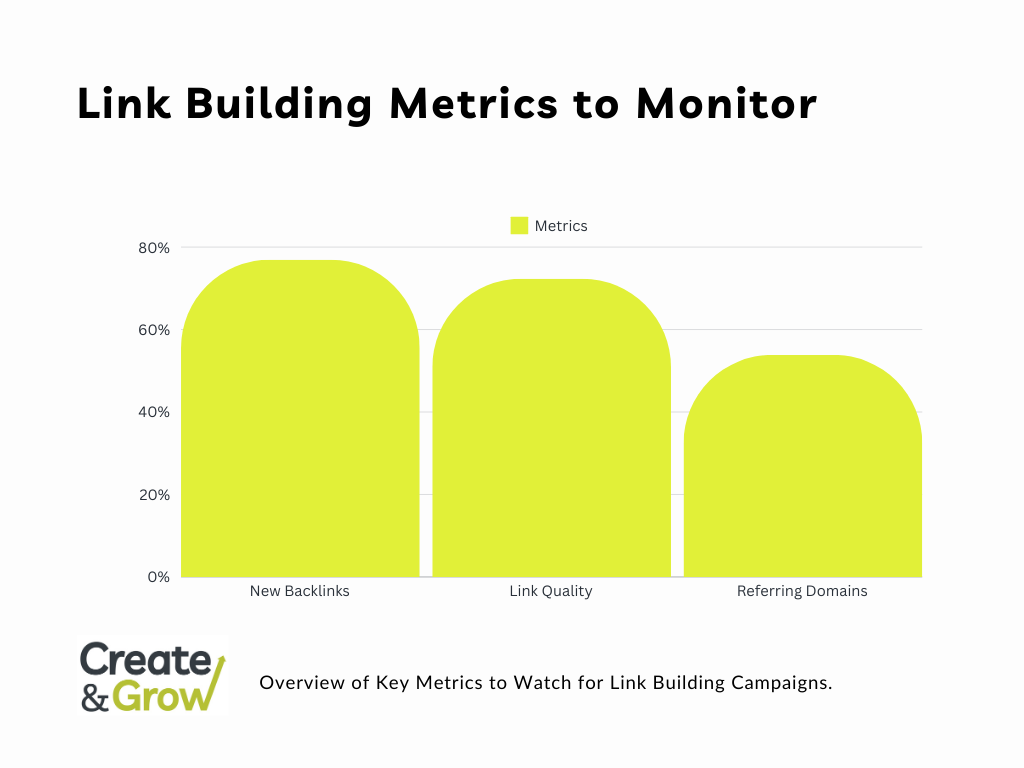
So, how do you tell if you’re doing great or if your strategy needs some tweaking? It’s all about taking a step back, looking at the big picture, and assessing where things are. It doesn’t have to be perfect—we’re here to help you sort it out.
There are plenty of backlink monitoring tools in the market, and the key to selecting the right one depends on your business needs and costs. Below are some of the most effective tools I’ve used to monitor backlinks for my sites or gain insights into competitors’ link-building strategies.
| # | Tool | Best For | Price Per Month | Free Trial |
| 1. | Ahrefs | SEO Experts & Agencies | $129 | No |
| 2. | Semrush | SEO Professionals & Agencies | $139.95 | Yes |
| 3. | Moz Link Explorer | Bloggers & Small Businesses | $49 | Yes |
| 4. | Majestic SEO | SEO Professionals | $49.99 | No |
| 5. | Ubersuggest | Budget-Conscious Users | $29 | Yes |
| 6. | SEOptimer | Small Teams & Freelancers | $29 | Yes |
| 7. | Linkody | Small Teams & Freelancers | $14.90 | Yes |
| 8. | SE Ranking | SEO Professionals | $65 | Yes |
| 9. | Linkio | SEO Professionals | $19.99 | Yes |
| 10. | Mention | PR Companies | $41 | Yes |
| 11. | BuzzSumo | Content Marketers & Bloggers | $199 | Yes |
| 12. | Link Research Tools | Agencies & Enterprises | $599 | No |
| 13. | Backlink Manager | Agencies & Teams Managing Multiple Clients | $39 | Yes |
| 14. | BackLink Monitor | Budget-Conscious Startups | $69 | Yes |
| 15. | Google Search Console | Beginners & Small Businesses | Free | N/A |
| 16. | Google Search | Beginners | Free | N/A |
Do-Follow vs. No-Follow Links
With backlink tracking, target do-follow links. Amongst link builders, there is much debate about the effectiveness of no-follow links in ranking. While no-follow links hold some weight, in my experience, they seem to be 30-50% as effective as do-follow links. In a recent LinkedIn poll I conducted, it was revealed that 43% of participants thought no-follow links were only 25% as effective as do-follow ones.
1. Ahrefs: Best for Comprehensive Backlink Analysis
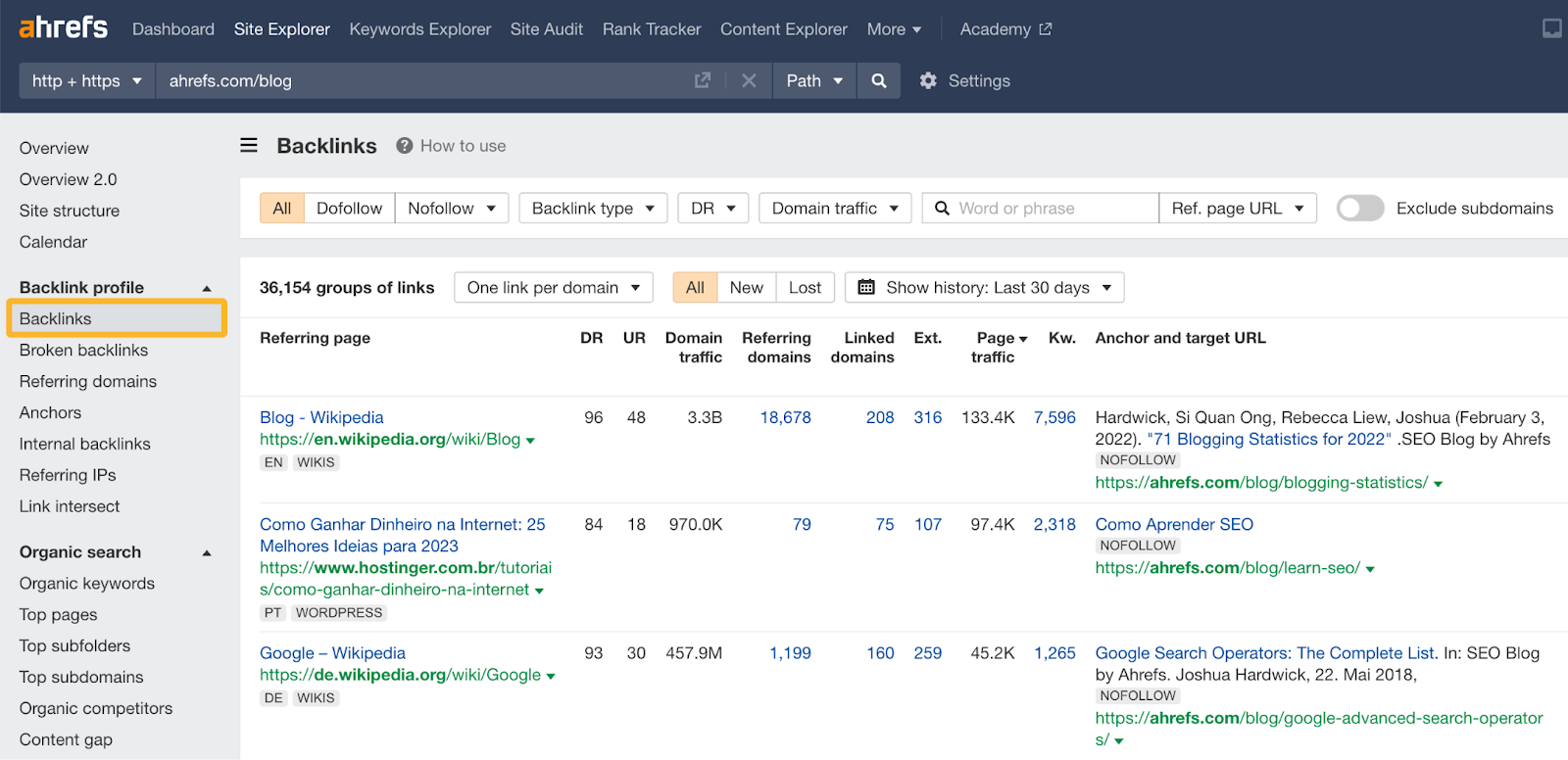
Source: Ahrefs
Ahrefs is considered one of the leading backlink tools for tracking, characterized by a huge database and data on new and lost links. One of the features I like about Ahrefs is the Site Explorer tool, which shows how these links help (or don’t help) your website rank in search engines. It’s similar to checking the condition of your website’s “network of friends”!
Best for: SEO experts and agencies.
My Favorite Features:
- Site Explorer shows detailed information about the backlinks.
- Notifications when you gain or lose links.
- Analysis of anchor text and referring domains.
Pros and Cons:
✔️ A big list of links pointing to your site.
✔️ Very simple interface.
❌ Quite expensive for small business owners.
Pricing: Starts at $129 per month (Ahrefs Official Site).
Free Trial: Not offered.
Tip: To get link-worthy content ideas, go to Content Explorer.
2. Semrush: Best for Backlink Gap Analysis
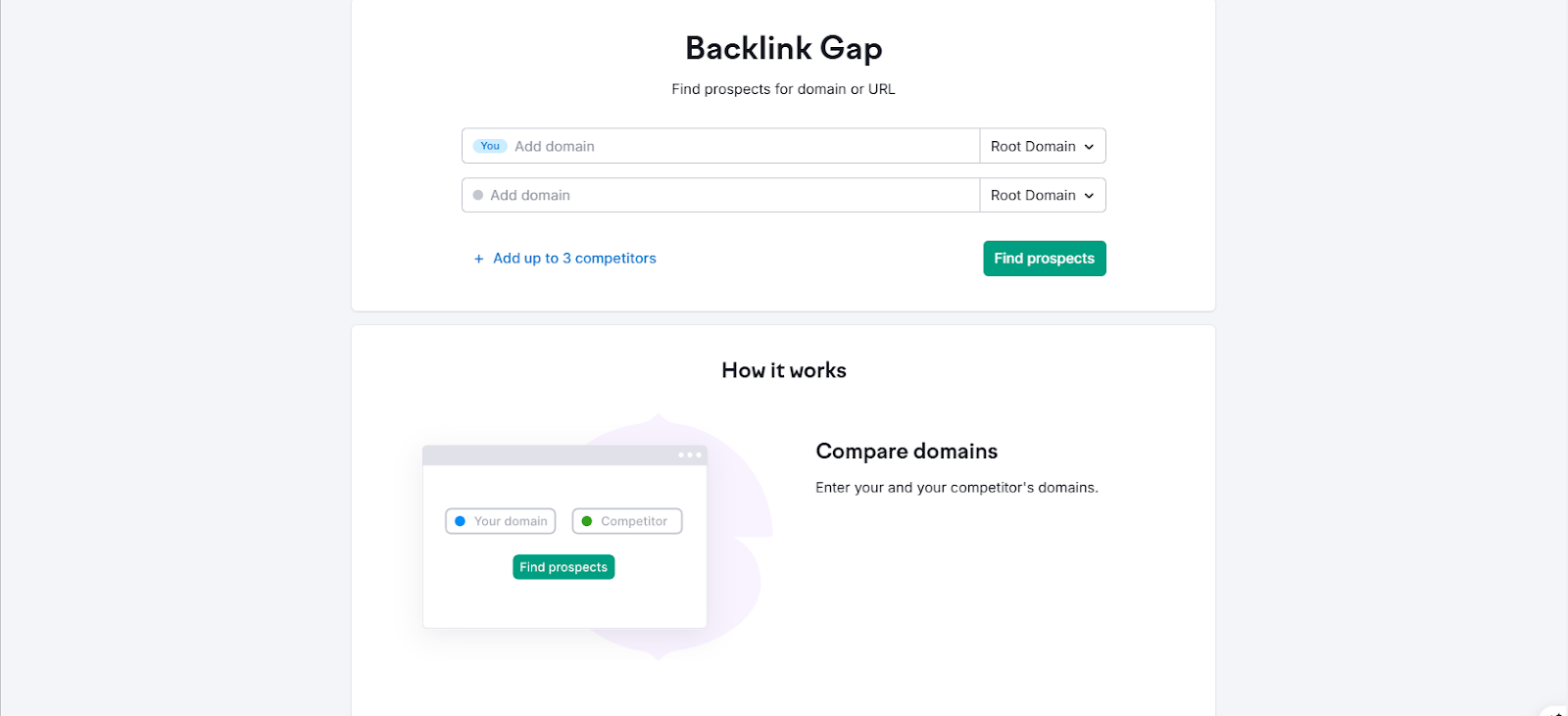
Source: Semrush
Semrush offers a full suite of SEO tools, but perhaps its most robust features relate to backlink tracking. In fact, it is the preferred option for 30% of Fortune 500 companies, reinforcing its position as an industry leader. It’s easy to keep track of your backlinks and those of your competitors, which will give you some insight into link-building strategies. Semrush is also good for conducting a backlink audit to maintain your site’s health.
Best for: SEO specialists and agencies that need something more than just link monitoring.
My Favorite Features:
- Competitor Backlink Analysis.
- Backlink Gap Analysis.
- Reporting and notifications on new links.
Pros and Cons:
✔️️ Comprehensive SEO toolset.
✔️ Detailed backlink analysis.
❌ Challenging for beginners to use.
Pricing: Starts at $139.95 per month (Semrush’s Official Site).
Free Trial: 14 days.
Tip: Use the Backlink Gap feature to spot link-building opportunities.
Expert Opinion
In a study that was recently published by Brian Dean, the founder of Backlinko, the backlink discovery speeds of Ahrefs and Semrush were compared across 107 websites. The experiment, conducted by Xamsor and Empire Flippers, found that:
- While the first tool, Semrush, identified 6.93 million backlinks, the second, Ahrefs, spotted only 2.43 million.
- Semrush identified more backlinks for 93% of the websites tested.
- Semrush had a notable advantage for 65% of sites where it found more than 3 times as many backlinks as Ahrefs.
In the case of these two tools, we see the need for SEO professionals to choose their tools carefully based on their specific needs.

Brian Dean
Backlinko
3. Moz Link Explorer: Best for Simple Backlink Tracking
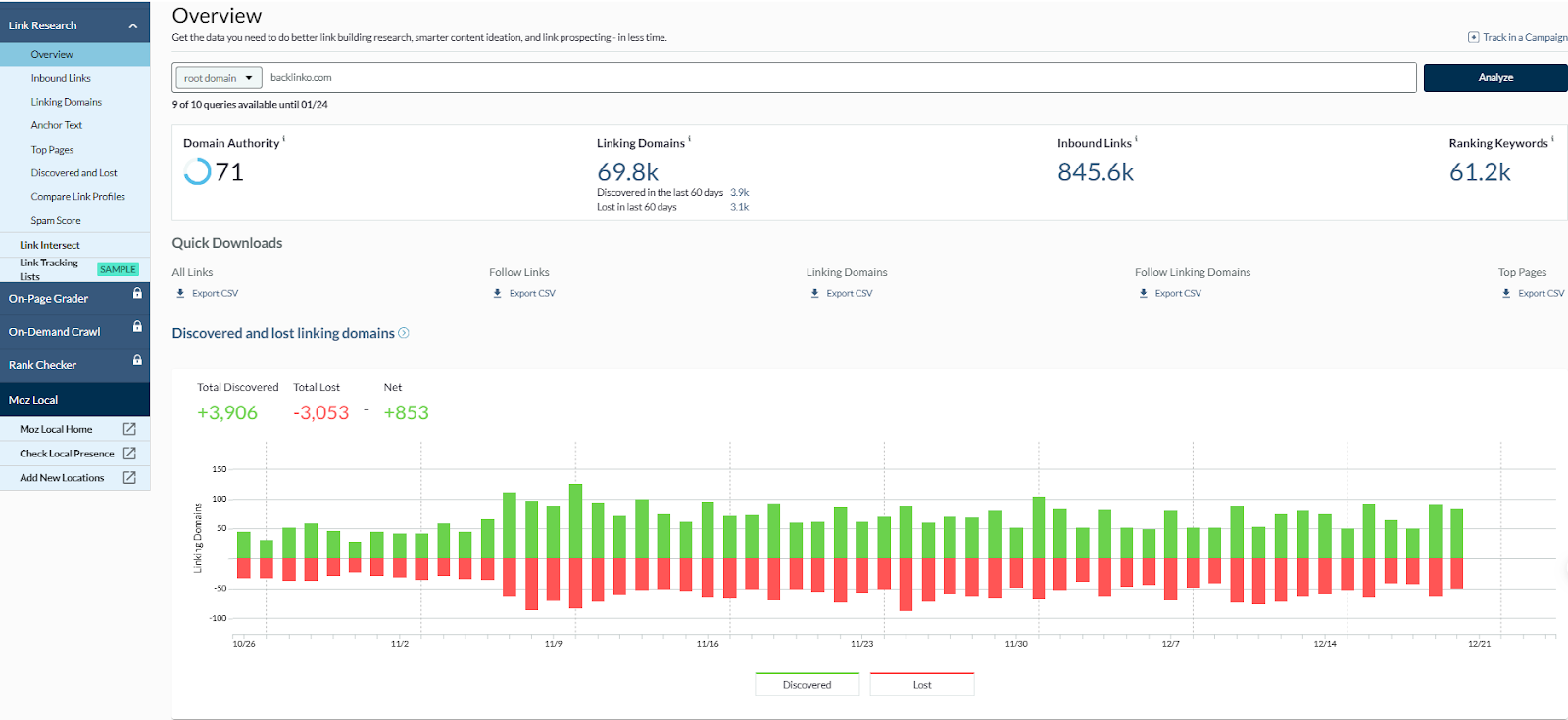
Source: Moz
Moz Link Explorer lets you monitor backlinks, their quality, and new link-building opportunities. You can get insight into the domain authority and relevance of the sites linking to your website using this tool.
Best for: Bloggers and small businesses.
My Favorite Features:
- Link metrics such as Domain Authority and Page Authority.
- User-friendly design.
- Clear and concise reports.
Pros and Cons:
✔️ Beginner-friendly.
✔️ Great in identifying link-building opportunities.
❌ Not much data to work with when compared to other tools.
Pricing: Starts at $49 per month (Moz Official Site).
Free Trial: 30 days.
Tip: Check your Domain Authority (DA) regularly. The higher it is, the better your link-building efforts are working.
4. Majestic SEO: Best for In-Depth Link Quality Analysis
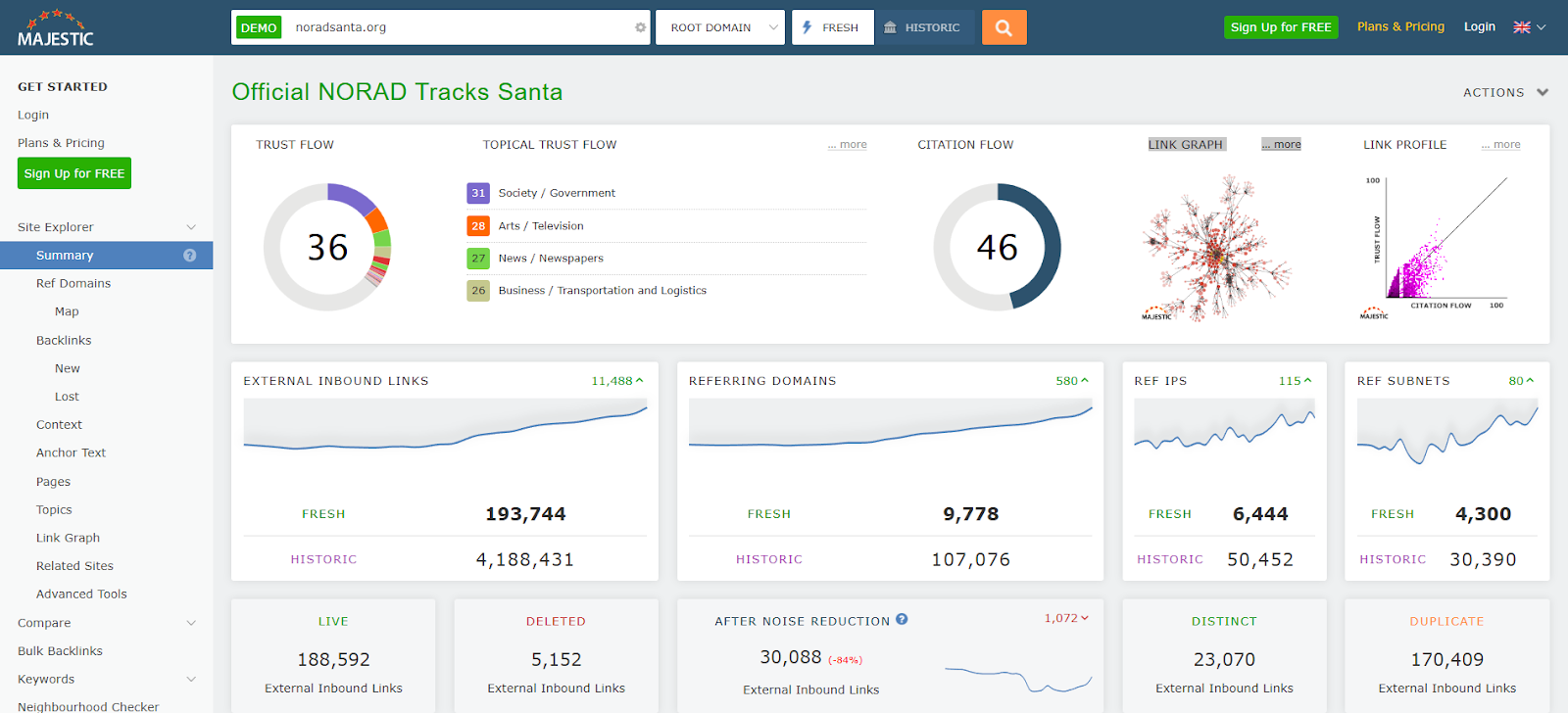
Source: Majestic SEO
What can be mentioned about Majestic SEO is that it has an extensive database of backlinks. It provides an excellent option for analyzing the quality of those links by demonstrating how good and reputable they are through the Trust Flow and the Citation Flow metrics. These tools are very useful whether you want to assess your links or see how your competitors handle their backlinks.
Best for: SEO professionals, agencies, and businesses interested in in-depth backlink analysis and advanced link-building strategies.
My Favorite Features:
- Trust Flow and Citation Flow metrics.
- Detailed reports on backlink history.
- Link comparison feature.
Pros and Cons:
✔️ Large backlink database.
✔️ Detailed link metrics.
❌ The user interface may be complex for those who are just starting.
Pricing: Starts at $49.99 per month (Majestic SEO Official Site).
Free Trial: Not available.
Tip: Use Trust Flow to help prioritize high-quality linking opportunities.
5. Ubersuggest: Best for Budget-Friendly Backlink Tracking

Source: Ubersuggest
Co-developed by Neil Patel, Ubersuggest is one of the cheapest backlink analysis tools in the market. Oh, it is rather rich in options that will facilitate your backlinks monitoring, competitors’ evaluation, or search for new link-building opportunities—just what you need to advance your SEO techniques!
Best for: Budget-conscious users.
My Favorite Features:
- Backlink data and analysis.
- Competitor backlink analysis.
- Rank tracking.
Pros and Cons:
✔️ Affordable pricing.
✔️ Super simple interface.
❌ Doesn’t have all the advanced features you might find in pricier tools.
Pricing: Starts at $29 per month (Ubersuggest Official Website).
Free Trial: 7 days for the Premium Plan.
Tip: Use the Competitor Analysis tool to spot link-building opportunities you might’ve missed.
6. SEOptimer: Best for Real-Time Backlink Alerts
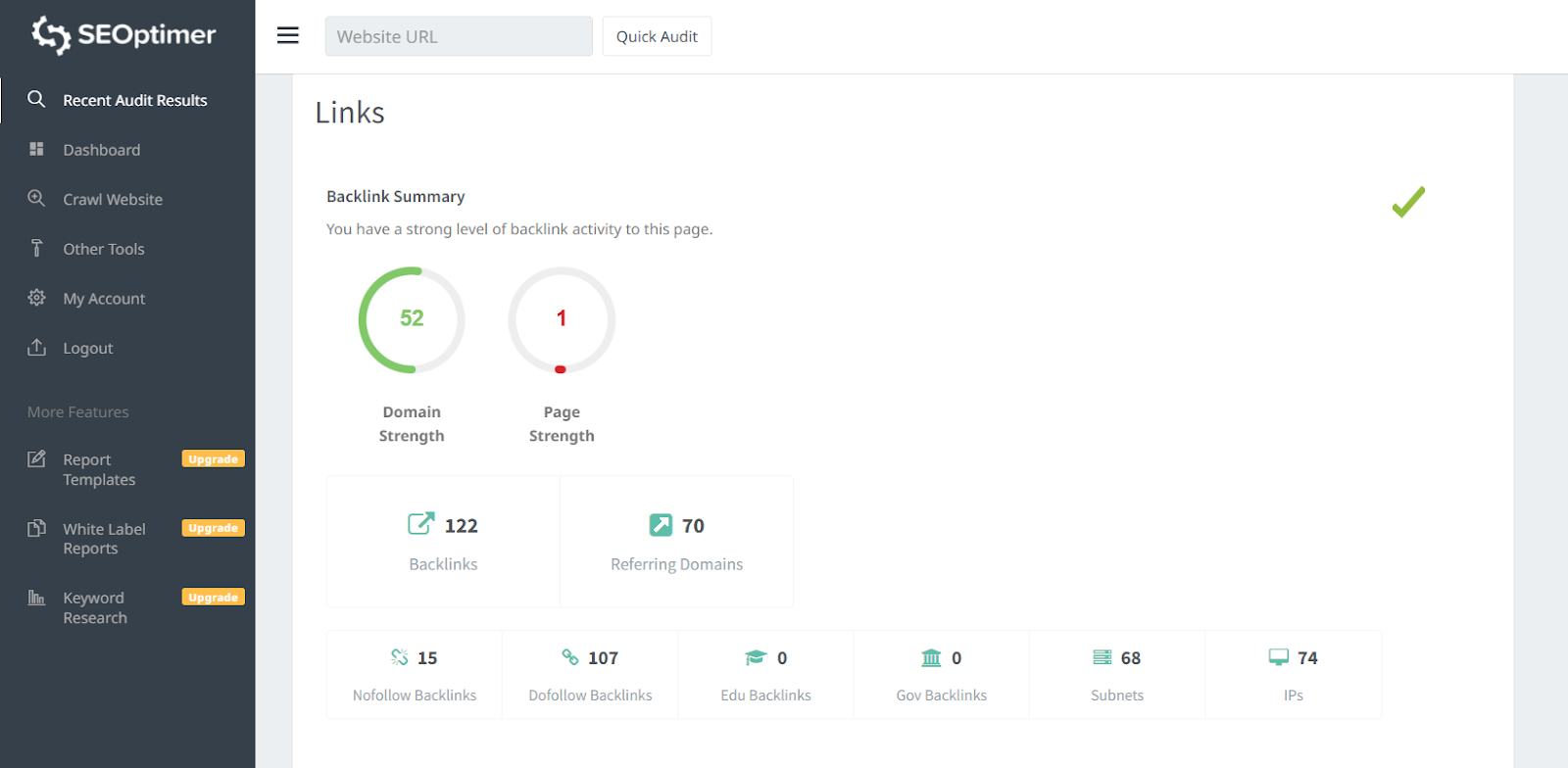
Source: SEOptimer
So, if you’re interested in tracking your website backlinks, SEOptimer has got you covered! It assists you in tracking the external links that link to your site and, in the process, shows you their quality. You can easily choose which links are good and which might require more attention from you.
Best for: Small teams and freelancers.
My Favorite Features:
- Real-time alerts for backlink changes.
- A simple dashboard with clear reports.
- Integration with Google Analytics.
Pros and Cons:
✔️ Affordable for smaller businesses
✔️ Easy-to-use dashboard
❌ Limited features compared to more comprehensive tools
Pricing: Starts at $29 per month (SEOptimer Official Website).
Free Trial: 14 days.
Tip: Set up alerts to react quickly to changes in your backlink profile.
7. Linkody: Best for Continuous Backlink Monitoring
Source: Linkody
Backlinks can be easily tracked with the help of Linkody, and you will never be out of the loop again! It also alerts you via email each time something has changed—you get a new backlink, you lose one, or there is a shift in the anchor text. Also, the simplicity of the interface and diverse reports make it a useful tool for both a newbie and a professional SEO.
Best for: Freelancers and small teams.
My Favorite Features:
- Automated email alerts for lost or gained links.
- Integration with Google Analytics.
- Generate easy-to-read reports to share with clients or team members.
Pros and Cons:
✔️ Affordable.
✔️ Easy to use.
❌ Limited advanced features.
Pricing: Starts at $14.90 per month (Linkody Official Website).
Free Trial: 30 days.
Tip: With the help of the Broken Links tool, you can find lost links and get many benefits from your SEO work.
8. SE Ranking: Best Multipurpose SEO Tool
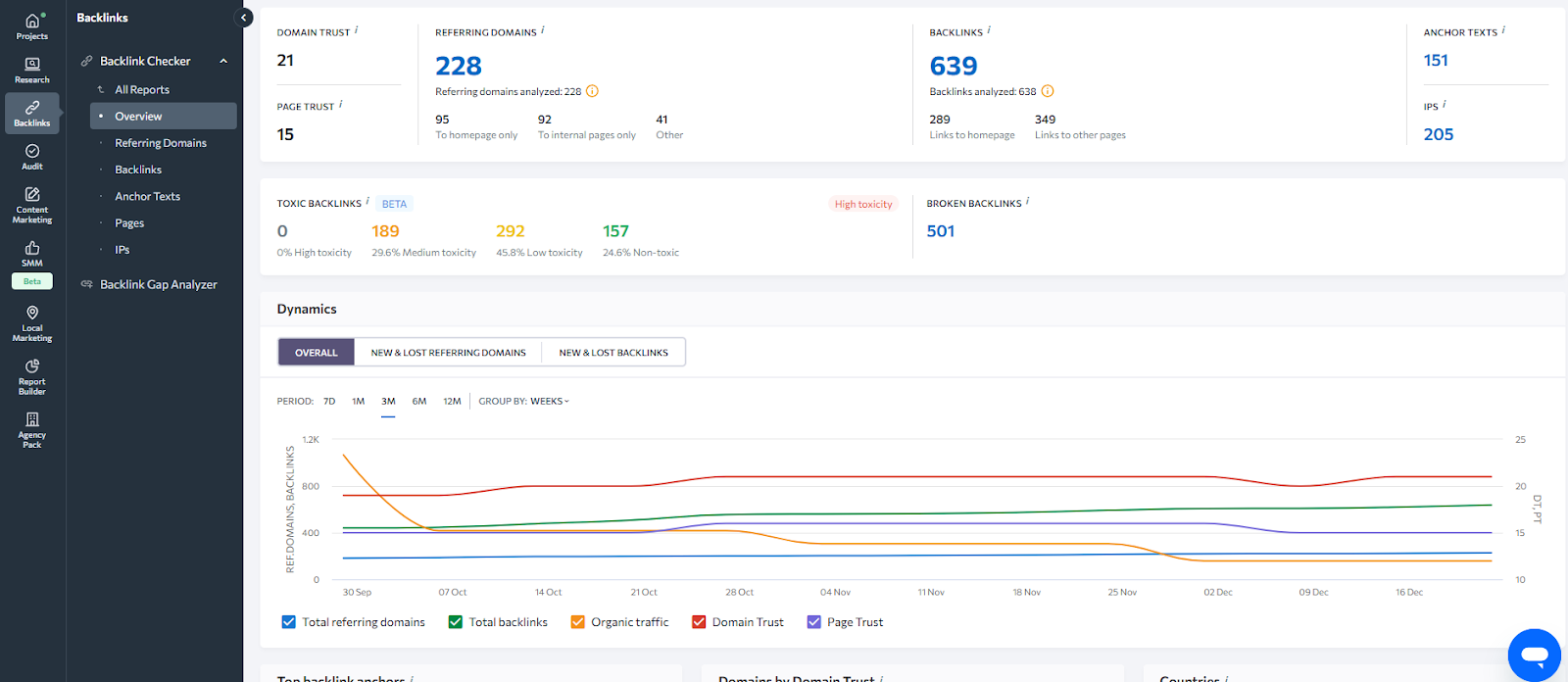
Source: SE Ranking
SE Ranking is your SEO superhero that has all the tools you need to track your backlinks and watch your competitors. It allows you to monitor your backlinks and their quality and evaluate the main parameters of competitors’ link profiles. Also, it has other amazing features, such as keyword rank tracking and site audit, which makes it a one-stop solution for all SEO purposes.
Best for: Businesses looking for a multipurpose SEO tool.
My Favorite Features:
- Tracks backlinks with data on anchor text, domain trust, and more.
- Provides historical data to analyze link performance over time.
- Built-in competitor analysis.
Pros and Cons:
✔️ All-in-one capabilities.
✔️ Intuitive interface.
❌ Backlink crawling can sometimes lag.
Pricing: Starts at $65 per month (SE Ranking Official Website).
Free Trial: 14 days.
Tip: By applying the Competitor Analysis feature, you will be able to detect the link opportunities that your competitors do not publicly share.
9. Linkio: Best for Backlink and Anchor Text Optimization
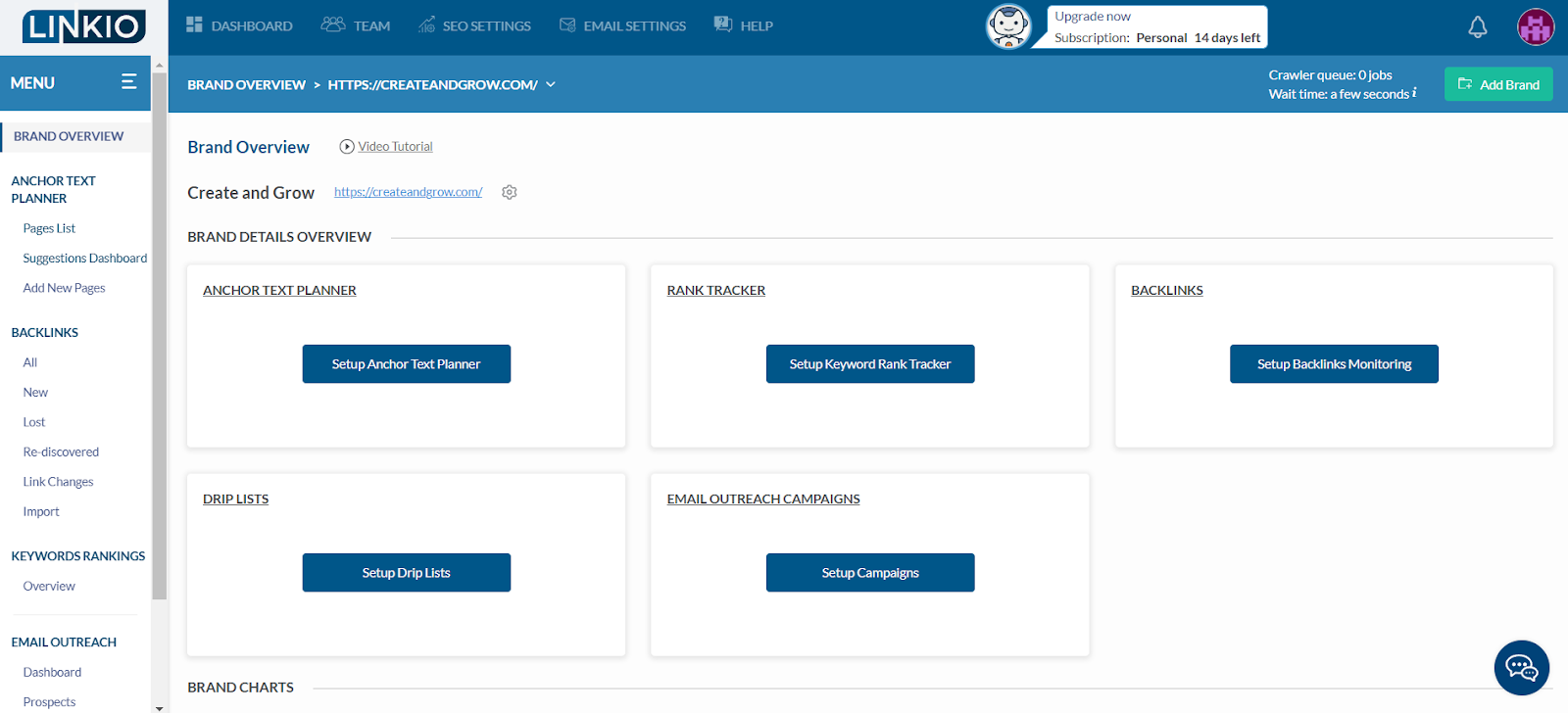
Source: Linkio
Linkio simplifies backlink management by automatically selecting the anchor texts and providing useful information on your backlink profiles. With Linkio, you can plan and launch link-building campaigns while keeping your backlink profile as natural as possible. Sit back, relax, and let Linkio assist you in making those backlinks as easy as ABC!
Best for: SEO professionals, agencies, and users focused on optimizing anchor text strategy.
My Favorite Features:
- Automatically calculates ideal anchor text ratios.
- Integrates with tools like Ahrefs for seamless tracking.
- Customizable backlink tracking.
Pros and Cons:
✔️ Great for anchor text optimization.
✔️ User-friendly interface.
❌ Limited features outside of link building.
Pricing: Starts at $19.99 per month (Linkio Official Website).
Free Trial: 7 days.
Tip: Combine Linkio with Ahrefs for comprehensive backlink tracking and optimization.
10. Mention: Best for Monitoring Brand Mentions
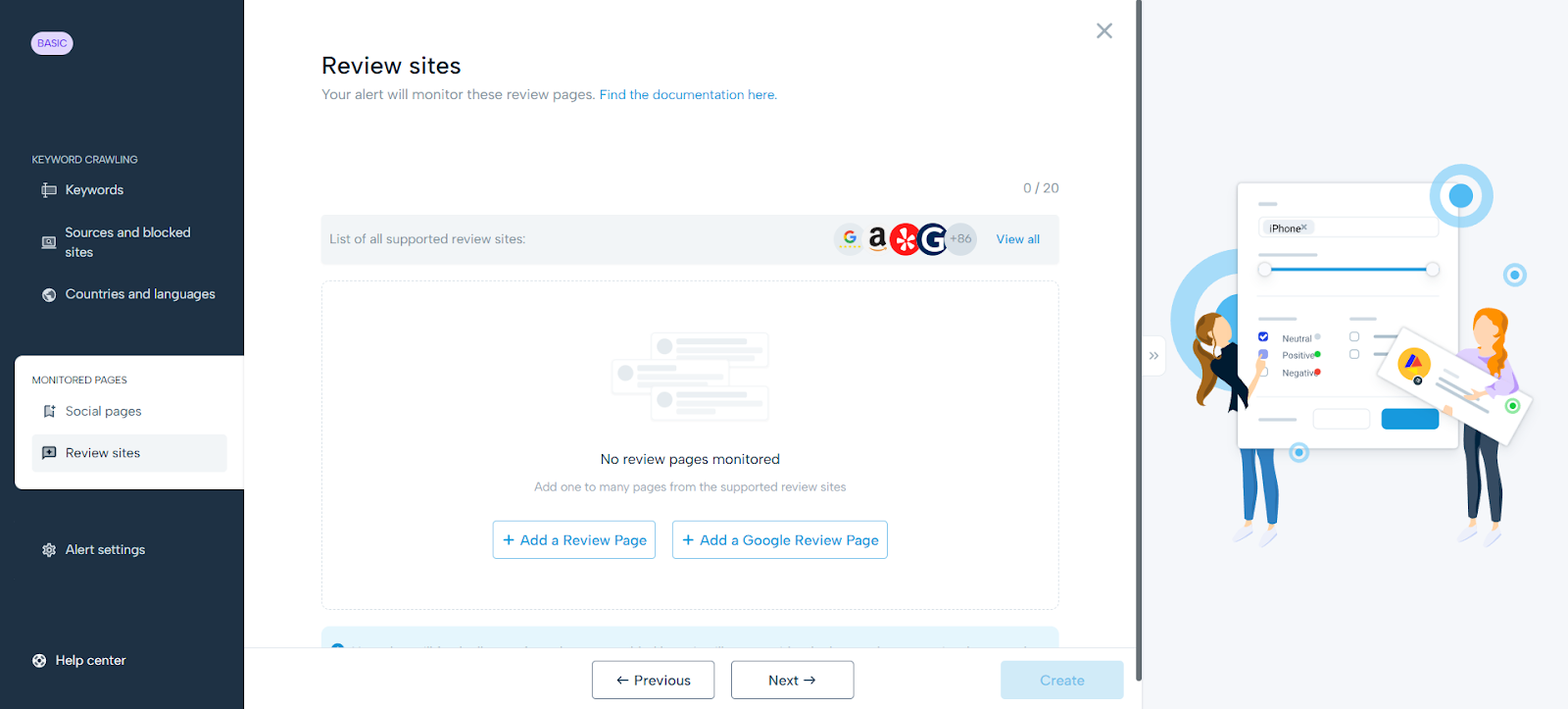
Source: Mention
Mention is primarily used for brand mentions, but it can also be used to track your website or brand along with backlinks. I use this tool to research new link-building opportunities and get brand mentions’ context.
Best for: Companies that specialize in PR and brand awareness.
My Favorite Features:
- Notifications every time your brand is mentioned or when you receive a backlink.
- Monitoring mentions and backlinks everywhere—blogs, social networks, forums… you get the picture.
- Insights into how people are discussing your brand.
Pros and Cons:
✔️ PR and SEO insights.
✔️ Real-time alerts.
❌ Not focused on the SEO aspect as some other similar tools
Pricing: Starts at $41 per month (Mention Official Website).
Free Trial: 14 days
Tip: Use Mention to see where people are talking about your brand. You would not believe how often there are opportunities to get in front of people already discussing you!
11. BuzzSumo: Best for Discovering Content-Based Backlinks
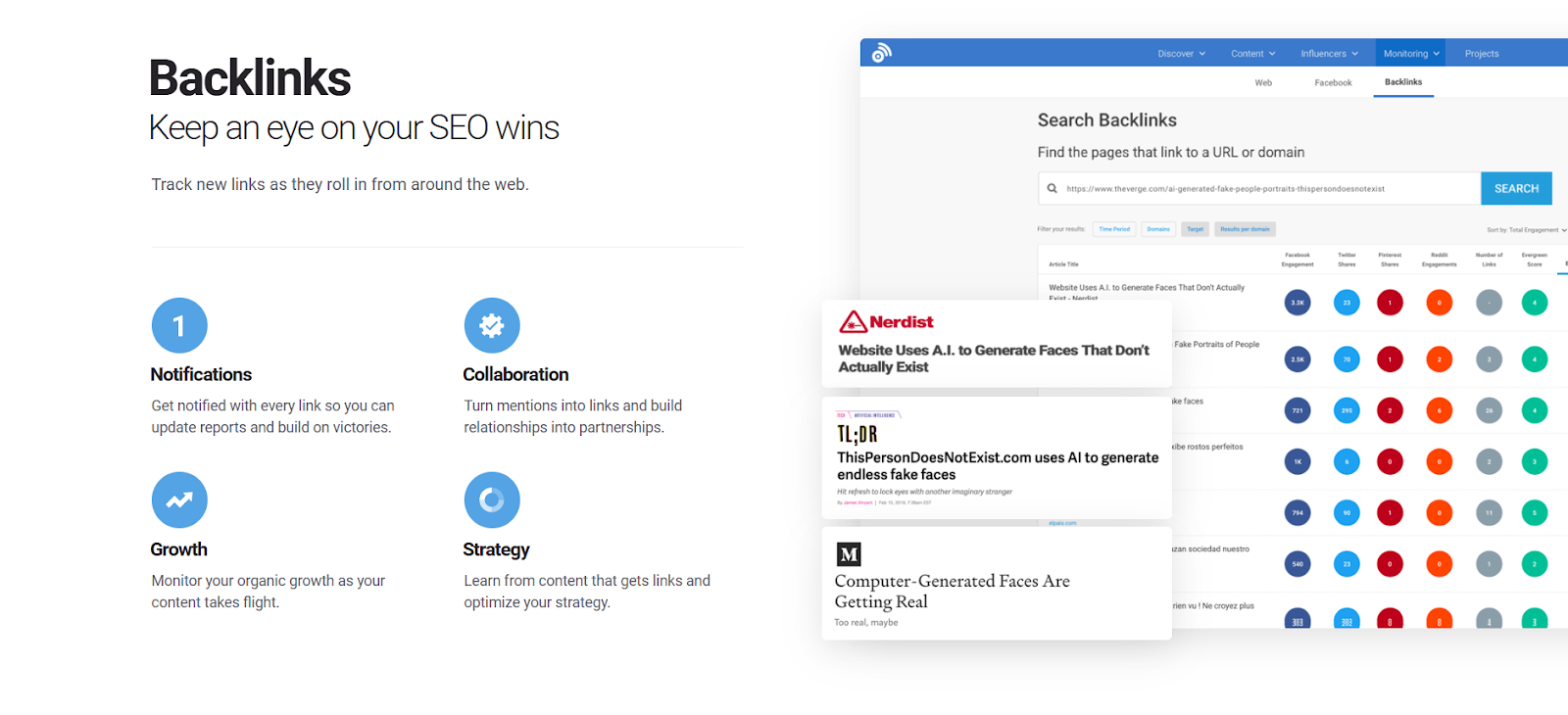
Source: BuzzSumo
Ever wondered what makes content so shareable or which influencers are trending right now? That’s where BuzzSumo comes in. It helps you analyze the most shared content and reveal its backlinks. You can even get to know your competitors’ most successful content and backlink strategies—discreetly, of course!
Best for: Content marketers and bloggers.
My Favorite Features:
- Find content that generates backlinks.
- Analyze your competitors’ top-performing content for link-building ideas.
- Identify influencers to expand your presence.
Pros and Cons:
✔️ Ideal for content marketers.
✔️ Provides valuable backlink insights, so you’re always in the loop.
❌ Perfect for content-based SEO, but not as useful for other areas.
Pricing: Starts at $199 per month (BuzzSumo Official Website).
Free Trial: 30 days or 50 searches.
Tip: Go to BuzzSumo to see the influencers linking to your competitors. Then, build relationships with them.
12. Link Research Tools: Best for Advanced Backlink Risk Analysis
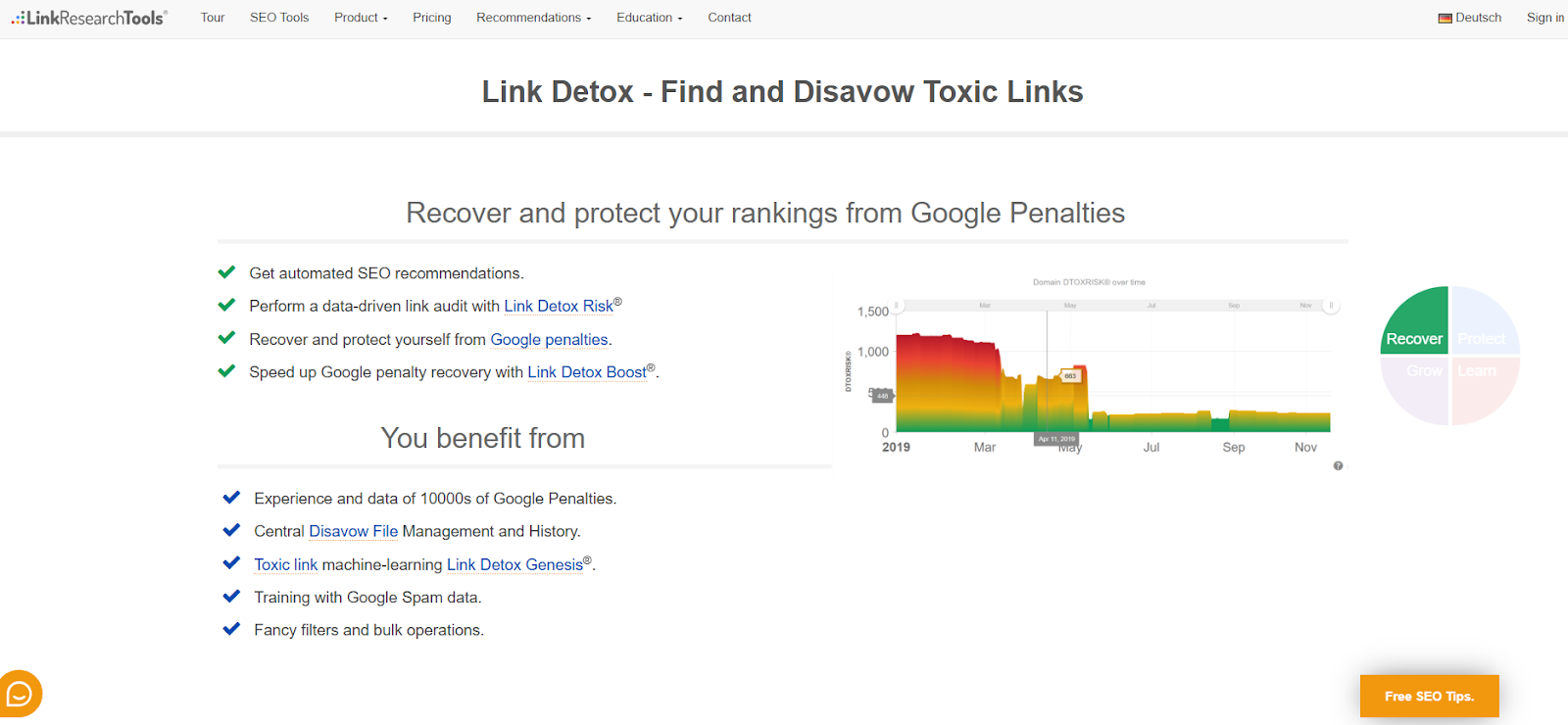
Source: Link Research Tools
Link Research Tools is like a backlink detective for you, and you will find everything for analyzing links here. It enables you to monitor your backlink progress over time, identify toxic links, and assess the quality of relevant links. Thanks to its advanced analytics, this ensures your backlink profile stays healthy and helps you maintain your search engine rankings.
Best for: Agencies and enterprises.
My Favorite Features:
- In-depth link risk analysis.
- Detailed reports on link quality and opportunities.
- Toxic backlinks identification.
Pros and Cons:
✔️ Industry-leading analysis.
✔️ Excellent for recovering from penalties.
❌ Expensive for small teams.
Pricing: $17 for 7 days, then $599 per month (Link Research Tools Official Website).
Free Trial: Not available.
Tip: Use the Link Detox tool to clean up harmful links that could hurt your rankings.
13. Backlink Manager: Best for Managing Multiple Clients’ Backlink Campaigns
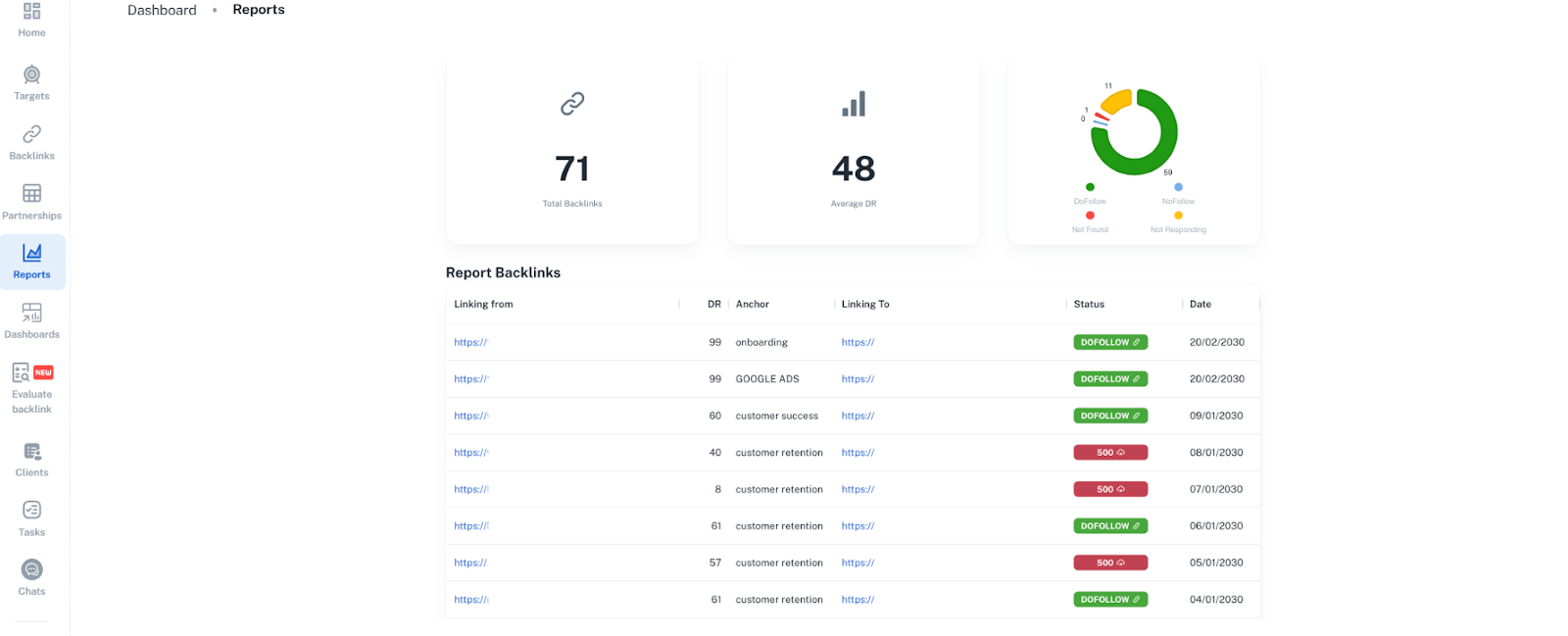
Source: Backlink Manager
Backlink Manager is a convenient CRM and link-tracking tool that allows you to monitor your backlinks, manage your stakeholders, and generate reports. For a free account, you can track up to 250 unique links through the conveniently located control panel to manage your link-building campaigns. It tracks the links automatically, and you can schedule checkups to maintain good and healthy backlinks.
Best for: Link-building teams and agencies managing multiple clients.
My Favorite Features:
- Manage backlinks with CRM-like functionality.
- Monitor link status and automatically track changes.
- Generates detailed reports for clients.
Pros and Cons:
✔️ User-friendly interface with intuitive navigation.
✔️ Automates tedious backlink monitoring tasks, saving time.
❌ Advanced features may require a learning curve for beginners.
Pricing: Starts at $39 per month (Backlink Manager Official Website).
Free Trial: 14 days.
Tip: Use it to streamline communication with clients and track the progress of your campaigns.
14. BackLink Monitor on AppSumo: Best for Basic Backlink Monitoring
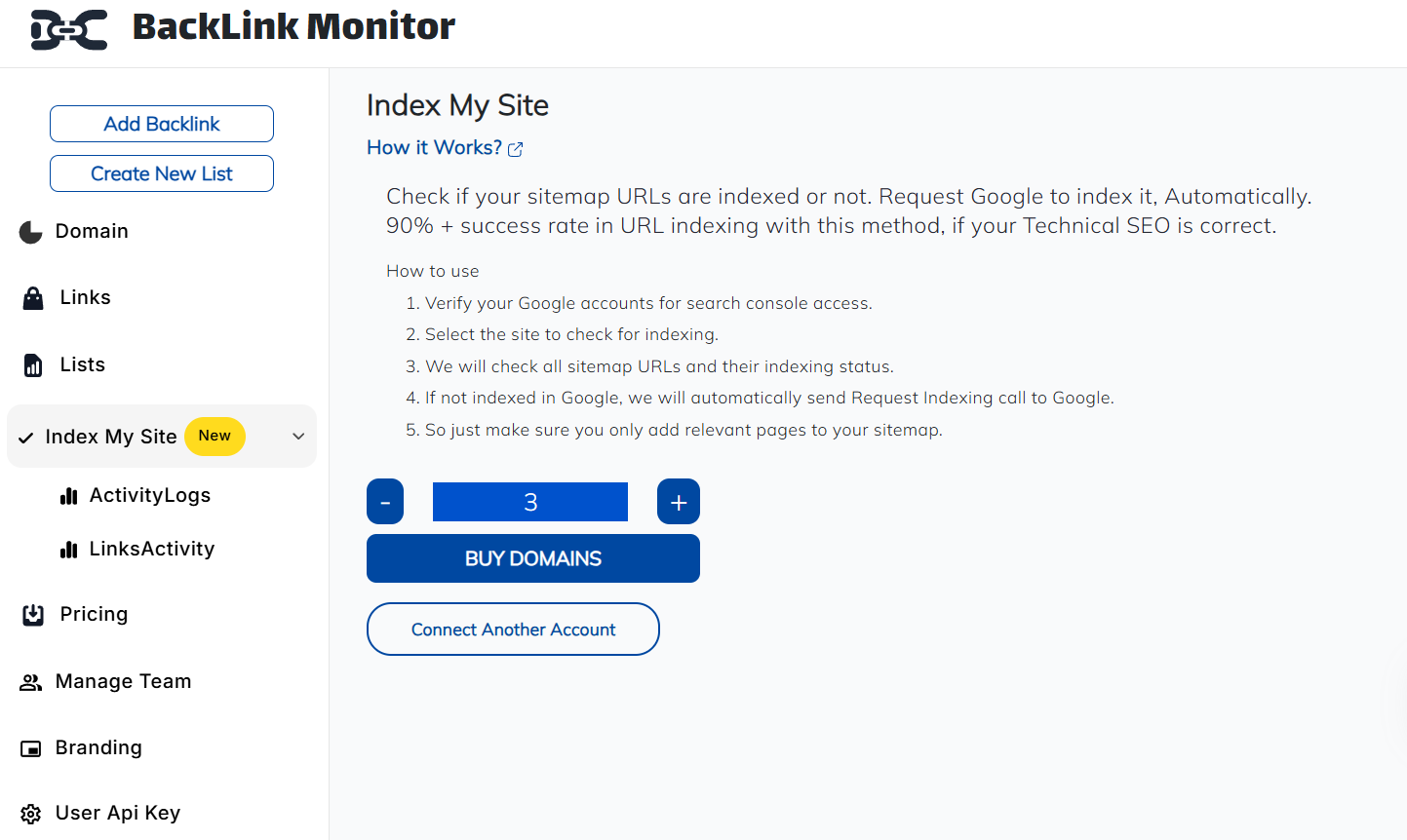
Source: BackLink Monitor
While AppSumo isn’t a direct backlink monitoring tool, it offers discounts on useful SEO tools. For example, you can check out the BackLink Monitor on their website. This cloud-based tool helps users monitor the status and indexing of their backlinks. It ensures that your backlinks remain active and indexed. It even sends notifications if they go missing or aren’t indexed by search engines.
Best for: Startups and businesses looking for budget-friendly SEO tools.
My Favorite Features:
- Scheduled checks for links.
- Index status verification.
- Scheduled updates and notifications.
Pros and Cons:
✔️ Very simple to use, even if you do not have deep knowledge of SEO.
✔️ Ideal for agencies, as you can share backlink information with your clients using free public lists or vice versa.
❌ May lack some advanced features found in more comprehensive SEO tools.
Pricing: Starts at $69 per month (AppSumo Official Website).
Free Trial: 20 links for free.
Tip: Watch for deals on backlink monitoring tools to save money without sacrificing quality.
Paid backlink monitoring tools are vital to your SEO efforts if you want them to be more effective. They not only allow you to monitor your backlinks but also help to anticipate the potential problem areas, threats, and opportunities for link building that may be missed by competitors. Building up a strong backlink profile is very important, so investing in these tools is definitely worth it!
Cedric Cherchi, SEO Consultant
These free tools are perfect for those just starting their backlink monitoring journey:
15. Google Search Console: Best for Free Backlink Monitoring
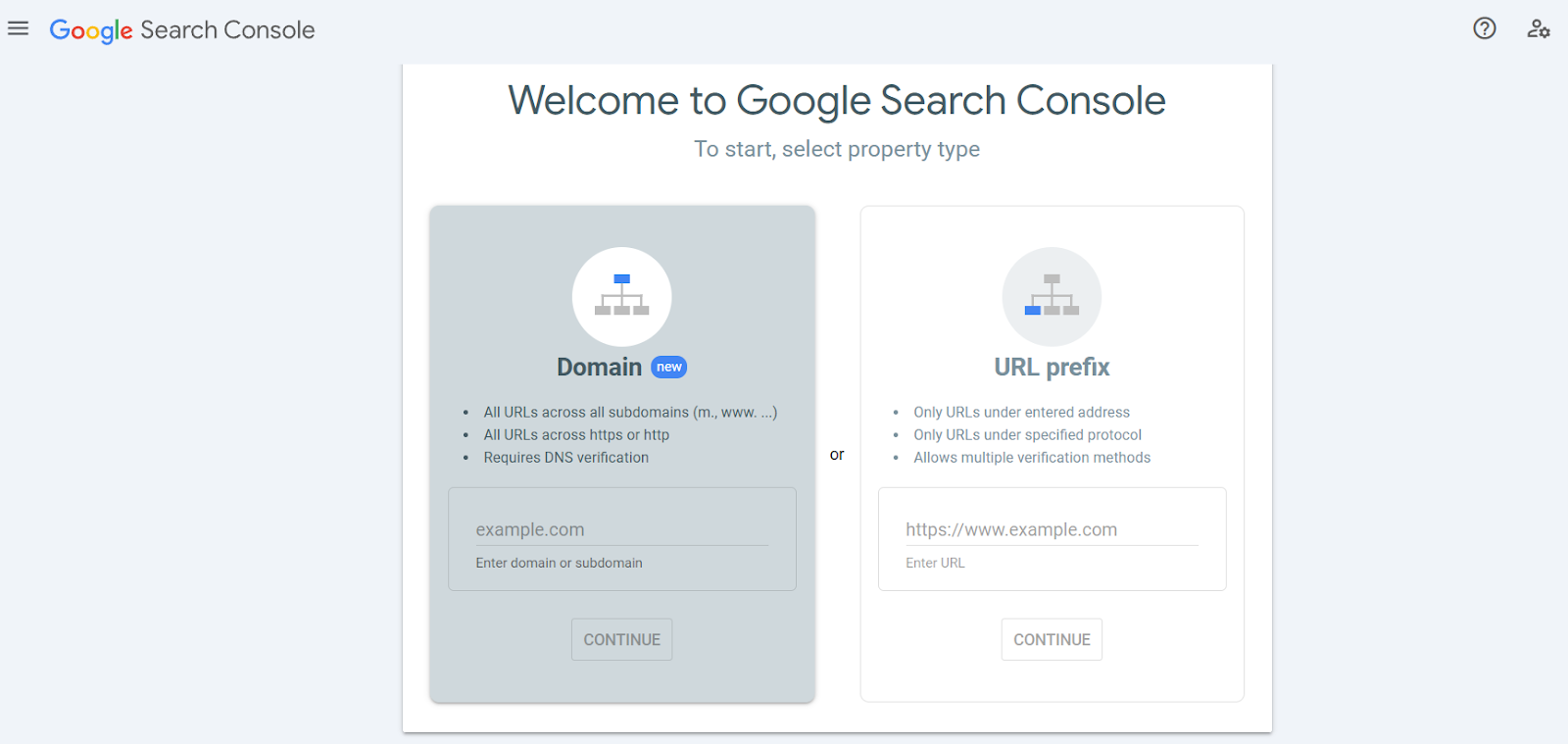
Source: Google Search Console
Google Search Console is a web service offered by Google through which you can monitor your site’s presence in the search engine. It tells you things such as search traffic, keyword rankings, and anything that is limiting your performance. Currently, it is one of the most helpful and informative tools I have come across and best of all—it is absolutely cost-free.
Best for: Beginners and small businesses.
My Favorite Features:
- Disavow harmful backlinks.
- Monitor external and internal links.
- See anchor text usage for backlinks.
Pros and Cons:
✔️ Reliable Google data.
✔️ Completely free.
✔️ Actionable insights.
✔️ Real-time updates
❌ Lacks competitive analysis and detailed metrics.
Pricing: Free
Tip: Take a few minutes to check out your top-linked pages every now and then. Are they still relevant? Are they offering high-quality content?
16. Google Search: Best for Backlink Insights
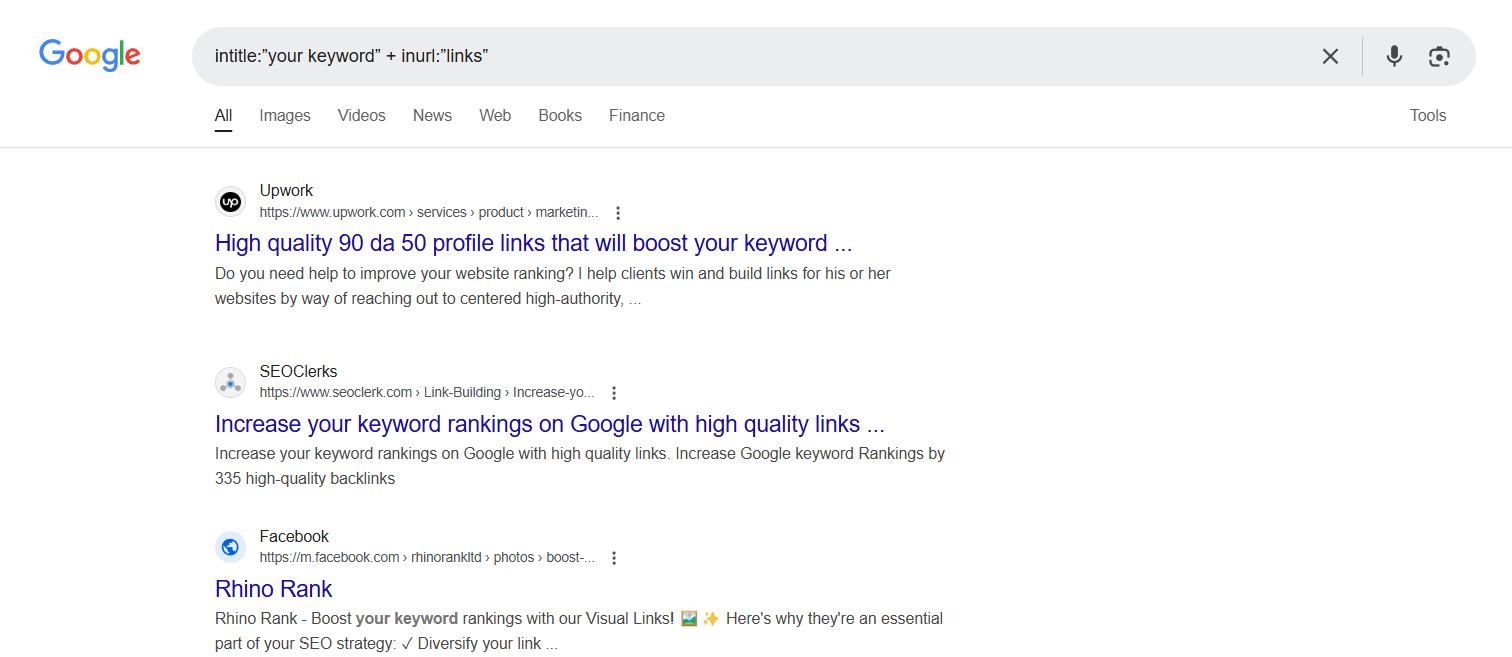
Source: Google
Google Search could be surprisingly helpful when it comes to backlink analysis. Type in your domain or a URL of the page you want to check in quotes, such as “yourwebsite.com,” and you will know where your site is linked. It is a great way of coming across backlinks that you may have initially missed, like mentions on social media, blogs, or forums.
Best for: Occasional checks by beginners.
My Favorite Features:
- Search for your URL or brand name to uncover backlinks.
- Use search operators for precision.
- Identify new and lost backlinks.
Pros and Cons:
✔️ Instant access, no registration needed.
✔️ Free to use.
✔️ Useful for uncovering new link opportunities
❌ Labor-intensive for large-scale tracking.
❌ Lack of competitor backlink insights.
Pricing: Free.
Tip: Integrate Google Search with Google Alerts.
Another essential task to keep your SEO strategy running at its best is monitoring your backlink profile on a regular basis. There’s more to monitoring these metrics than simply safeguarding your rankings—you’ll also gain insights into new opportunities to increase the site’s influence and visibility.
Key Metrics to Track:
- New links: Observe who is linking to you and why.
- Lost Links: Understand why links disappear and work on recovering them.
- Anchor Text: Ensure it’s diverse and relevant to your keywords.
- Spam Score: Disavow harmful links to protect your ranking.
- Competitor Backlinks: Look at your competitors to find new opportunities.
Conclusion
To wrap it up, choosing a backlink monitoring tool that suits your needs is key for long-term SEO success. Backlinks are one of the most important factors influencing your website’s ranking. From personal experience, maintaining an active approach to backlinks can significantly improve your site’s SEO performance. Select a tool that will be suitable for you, make backlink monitoring a regular habit, and the results will speak for themselves!
If you’re looking to build the best backlinks for your SaaS business, check out Create and Grow’s Link Building Services. Our team can help you build a solid foundation of backlinks that will boost your SEO.
👉 Share this guide to help others discover the best backlink tools for 2025!
Frequently Asked Questions




