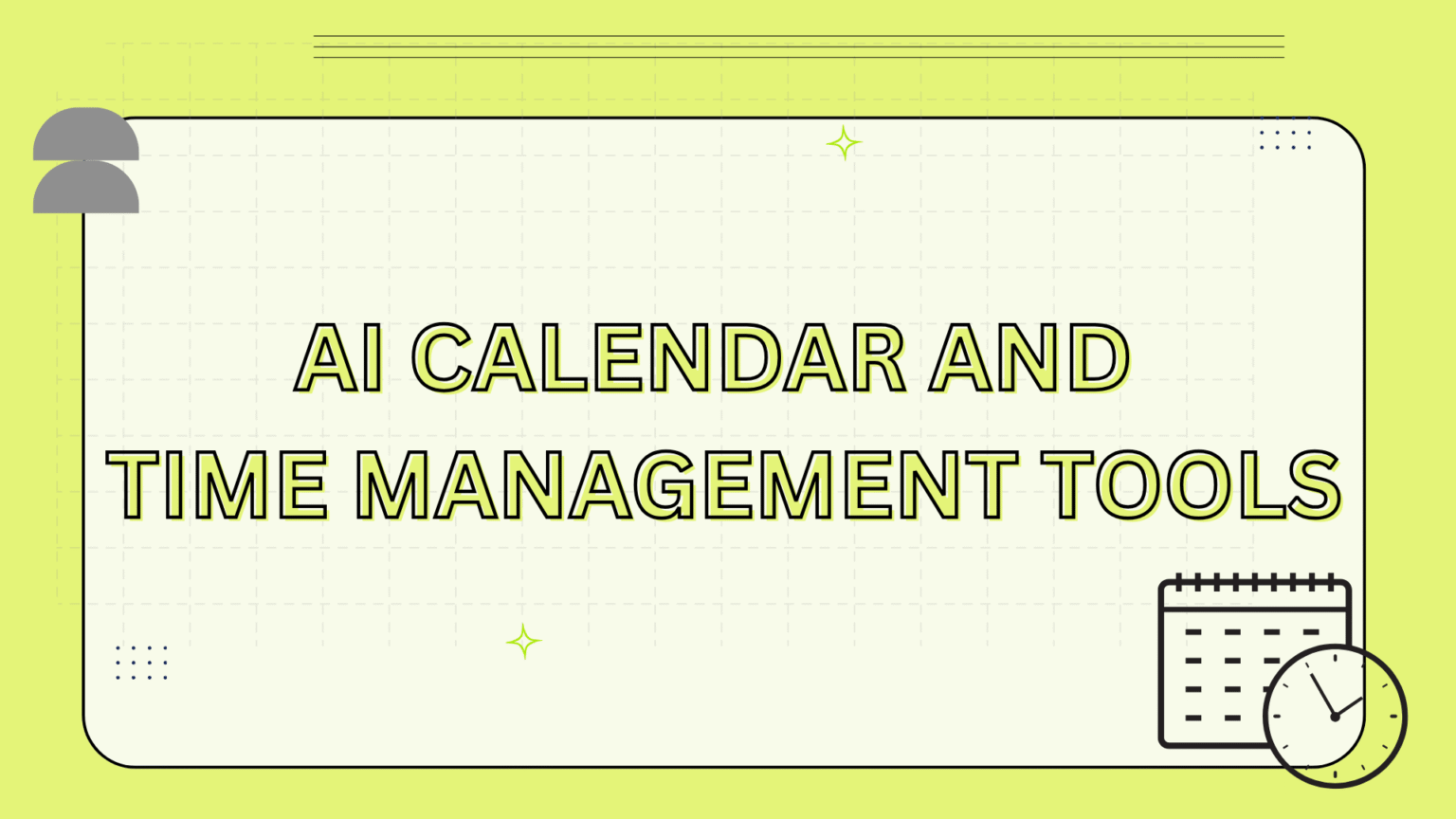These days if you’re not keeping tabs on your time, it just disappears poof, gone. Time management isn’t some fancy thing for execs anymore; it’s straight-up survival, especially when you’ve got Slack pinging, emails blowing up, and your team’s spread out in five different time zones.
Old-school calendars? Yeah, they’re fossils at this point. Now it’s all about AI calendars that do more than just plop meetings on your screen; they sort your chaos, spot double-bookings before you even notice, and kind of get how you like to work (spooky, but cool).
So, here’s the deal: I’m about to break down the 10 hottest AI calendar and time wrangling tools for 2025. These things are your digital sidekick for getting stuff done, whether you’re a scrappy freelancer or running a business that’s growing faster than your caffeine addiction. Ready to stop drowning in to-dos? Let’s dive in.
1. Reclaim.ai
It’s a calendar sidekick that tries to make sure your day doesn’t go completely off the rails. Do you want to go to the gym or eat lunch? Reclaim’s out here blocking time for your habits, tasks, meetings, whatever’s on your plate. And if your boss tosses a surprise meeting at you, it’ll shuffle your schedule around so you’re not double-booked and stressing out.
This thing plugs right into Google Calendar (because honestly, who isn’t living in their GCal?), plus it vibes with Slack, Asana, Todoist, the whole productivity circus. No more endless manual planning, just set your priorities and let it do the heavy lifting. And it’s not just a trend: experts predict the calendar software market will hit around USD 6.8 billion by 2030, growing at a solid 13.3% CAGR, thanks to the rise of AI-powered features and mobile-first workflows.
Source: Reclaim.ai
Pros
– Slick at blocking out time for literally anything, habits, tasks, you name it.
– Auto-reschedules stuff if your plans get derailed (which, let’s be real, happens a lot).
– Plays nice with Google Calendar, Slack, and all those project tools.
– Pays attention to what matters to you, not just some generic “busy” metric.
Cons
– If you’re hanging on to Outlook or Apple Calendar, well, tough luck, support’s a bit meh.
– Free plan is kinda stingy with how many habits/tasks you can add
– Setting it up just right takes a bit of fiddling.
2. Amie
Amie’s one of those apps that makes you wanna open your calendar wide, right? It’s got this super clean vibe, and everything just zips along. You can juggle your meetings, scribble down to-dos, and even peek at when your coworkers are free, all in the same spot. No more bouncing between a million tabs.
Honestly, it feels fun, with a minimalist look and a smooth flow, as if Apple had made a calendar and cared.
Source: Amie
Pros
- Looks slick as hell. You can fly around with just your keyboard, which is a lifesaver if you hate clicking a thousand times.
- Calendar and tasks? Together at last. No more “where did I put that thing?” moments.
- It’s got these social bits, like sharing when you’re free or tossing up a quick status, so planning with your team doesn’t suck.
- Works just as well for solo individuals or teams, and all collaboration happens live. Zero lag, no awkward “are you free?” emails. What’s not so cool.
Cons
- It currently snubs Windows and Android users. If you’re not on a Mac or iPhone… tough luck, at least for now.
- It doesn’t have all those wild AI automations that some nerdier apps brag about. If you want your calendar to read your mind, yeah, maybe look elsewhere.
- Still a work in progress. Some stuff feels a little half-baked or like you’re a beta tester (because, well, you probably are). Bottom line: If you’re living in the Appleverse and want a calendar that feels good to use, Amie’s worth a try. Just don’t expect magic tricks yet.
3. Clockwise
Clockwise is like that super-organized friend who color-codes everything, except it’s an AI that messes with your calendar so you can get stuff done. It scans your meetings, to-dos, and all those “just 15 minutes?” syncs, then tries to carve out blocks where you can, you know, focus. Perfect if your team’s always running at full speed and drowning in calls.
Source: Clockwise
Pros
- It takes your meetings and shuffles them around to give you actual focus time. No more “deep work,” that’s just 12 minutes between Zooms.
- It knows who’s on your team, so you don’t end up triple-booked or fighting over the same hour.
- Plays nice with Google Calendar, Slack, and Zoom, no weird workarounds needed.
- Gives you nerdy graphs and stats about how much of your day is lost to pointless meetings. It’s depressing, but also useful.
Cons
- If you’re an Outlook fan? Sorry, not happening. It’s Google-only for now.
- Honestly, it’s made for teams. If you’re a solo act, you might not get much out of it.
- To work its magic, it needs access to everyone’s calendars. So if your office is full of secretive types, good luck.
4. Motion
Motion isn’t just your run-of-the-mill calendar app; it’s like having a super-organized assistant. It uses AI to boss your schedule around: shuffling meetings, tasks, and deadlines based on what’s blowing up, what you’ve got time for, and what can wait.
If your life is a hot mess of Zoom calls, project due dates, and “oh crap, that’s today?” moments, Motion’s got your back. It just keeps rearranging your calendar in real time so you (mostly) don’t drop the ball.
Pros
- The AI handles your scheduling, shifting stuff around as your day implodes.
- Miss a deadline or something changes? Motion re-stacks your to-do list like it’s nothing.
- You get both project management and calendar in one spot, so you’re not flipping between a million apps.
- If you’re a freelancer or just someone spinning a ton of plates, this thing is a lifesaver.
Cons
- It does want full access to your calendar and tasks, which might make privacy folks uneasy.
- If you’re used to the old-school way of scheduling, there’s a bit of a learning curve. It’s not rocket science, but expect some “wait, what just happened?” moments.
- It isn’t cheap if you’re just looking to keep track of your Pilates class and the occasional meeting; it’s probably overkill.
Expert tip
Perfect for those ready to hand over the daily planning to automation, Motion acts like a proactive AI assistant, ensuring your day stays optimized without you having to lift a finger.

Kamila Lechmanova
Content Marketing · Morgen
5. Morgen
It’s your digital command center, pulling all your calendars, tasks, and stuff together in one spotless dashboard.
Source: Morgen
Pros
- You can mash together Google, Outlook, iCloud, heck, probably your grandma’s calendar if you wanted, into one screen.
- The drag-and-drop task setup? Smooth as butter. Seriously, just fling your to-dos wherever you want ‘em.
- Works on everything: Windows, Mac, Linux, your phone, your toaster (okay, maybe not the toaster, but you get it).
- And hey, they care about privacy. Your data chills locally, not floating around in some sketchy cloud.
Cons
- If you’re looking for the latest fancy AI tricks like what Motion or Reclaim are doing, Morgen’s a bit more old-school.
- Hardcore productivity nerds might find the task features a bit basic. Like, it’s tidy, but don’t expect it to make your coffee or automatically sort your life.
- The free version? Yeah, it holds back on some integrations and calendar connections, so don’t expect the full buffet unless you pony up.
6. Reclaim
Given its popularity among productivity-focused teams, Reclaim deserves a second mention, this time with a closer look at how it adapts to complex scheduling needs across large organizations. Its real strength lies in balancing flexibility and automation, giving users robust control without overwhelming them with manual inputs.
Pros
- Ideal for mid-sized and large teams with dynamic schedules.
- Highly customizable time blocking (buffer times, meeting hours).
- Supports habits, tasks, meetings, and auto-prioritization in real time.
Cons
- Advanced automation may be excessive for users with simple schedules.
- UI can feel cluttered once multiple layers of automation are active.
- Currently limited to the Google ecosystem.
7. Trevor AI
Trevor AI, honestly, it’s like your nerdy but surprisingly organized buddy who grabs your messy to-do list and shoves it into your calendar. No more “I’ll do it later” chaos; Trevor just time-blocks your life out so you can stop stressing about last-minute panic. Kind of a lifesaver for people who live in a swirl of sticky notes and half-finished reminders.
Source: Trevor AI
Pros
- The AI handles your time-blocking, zapping tasks straight onto your calendar. No more dragging stuff around for hours.
- The vibe? Clean, minimalist. No clutter, just you and your plans. Perfect for freelancers or lone wolves who hate extra noise.
- Plays nice with Google Calendar and, yeah, Todoist too. So you don’t have to ditch your favorite apps.
- Gets you into a rhythm with planning, but doesn’t make you work for it. Planning for lazy people.
Cons
- Teamwork? Not Trevor’s thing. If you need to coordinate with a squad, look elsewhere.
- If you’re a power user obsessed with automations or fancy project tracking, you’ll probably find it a tiny bit basic.
- They’re still building out their platform, so don’t expect a million integrations or super-advanced features just yet.
8. Sunsama
It’s all about helping you roll into your day with a game plan, so you’re no longer flying blind or letting your to-do list eat you alive. You get this chill, minimal interface that just begs you to slow down and plan. You can drag tasks around, block out time, and, oh, it even asks you to reflect at the end of the day, kinda like your personal productivity therapist.
Source: Sunsama
Pros
- It prompts you to reflect on your day before diving in, which is pretty clutch for avoiding burnout.
- Works seamlessly with apps like Asana, Trello, Todoist, Notion, whatever you’re using.
- Helps you stack your day based on your brain juice, so no deep work after lunch if you’re already toast.
Cons
- Not a full-featured calendar app, best used as a supplementary tool
- Pricey if you’re just dabbling, honestly.
- Some things you have to put in by hand. No lazy autopilot here.
9. TimeHero
It’s got this “set it and forget it” vibe, just dump your tasks and deadlines, and it’ll shuffle everything around for you. If your day explodes (you know, meetings that pop up outta nowhere), TimeHero just re-jigs your schedule. Feels a little like having a personal assistant, minus the awkward small talk.
Source: TimeHero
Pros
- Fully hands-off scheduling.
- Teams with hairy, moving projects? This is your jam.
- Syncs with Google, Microsoft, all the usual suspects.
- It’s got these nerdy forecasting graphs—so you can see if your project’s about to go off the rails.
Cons
- The interface may feel overwhelming for new users
- AI planning may override personal scheduling preferences if not configured
- Requires some initial setup to optimize for individual workflows
10. Upskillist
Upskillist is primarily known as a learning platform, but its built-in calendar and personal productivity features make it a valuable hybrid tool in 2025. Combining skill development scheduling with calendar planning helps lifelong learners organize study goals alongside professional commitments.
Source: Upskillist
Pros
- Balances your “get smarter” goals with life stuff. Multitaskers, rejoice.
- Handy course reminders and habit nudges so you don’t ghost your ambitions.
- Works great if you’re working full-time and trying to squeeze in extra skills.
- The interface is simple, and no manual is required.
Cons
- Don’t expect it to replace Google Calendar; this is a sidekick, not the main event.
- Not much in the way of fancy integrations.
- Hardcore productivity nerds might be too focused on learning, not enough on everything else.
Conclusion
2025 AI calendar tools are reshaping the way we do time management, providing more than scheduling capabilities. Whether it’s intelligent automation (such as Motion and TimeHero) or intentional daily planning (such as Sunsama and Trevor AI), these tools accommodate a variety of productivity styles and requirements.
The trick is to find one that complements your workflow, integrates easily with your systems, and augments, not inundates, your day.
Investing in the proper AI calendar isn’t merely about being organized. It’s about getting your time back, enhancing focus, and ultimately working smarter in a world that’s becoming ever more accelerated.
Frequently Asked Questions