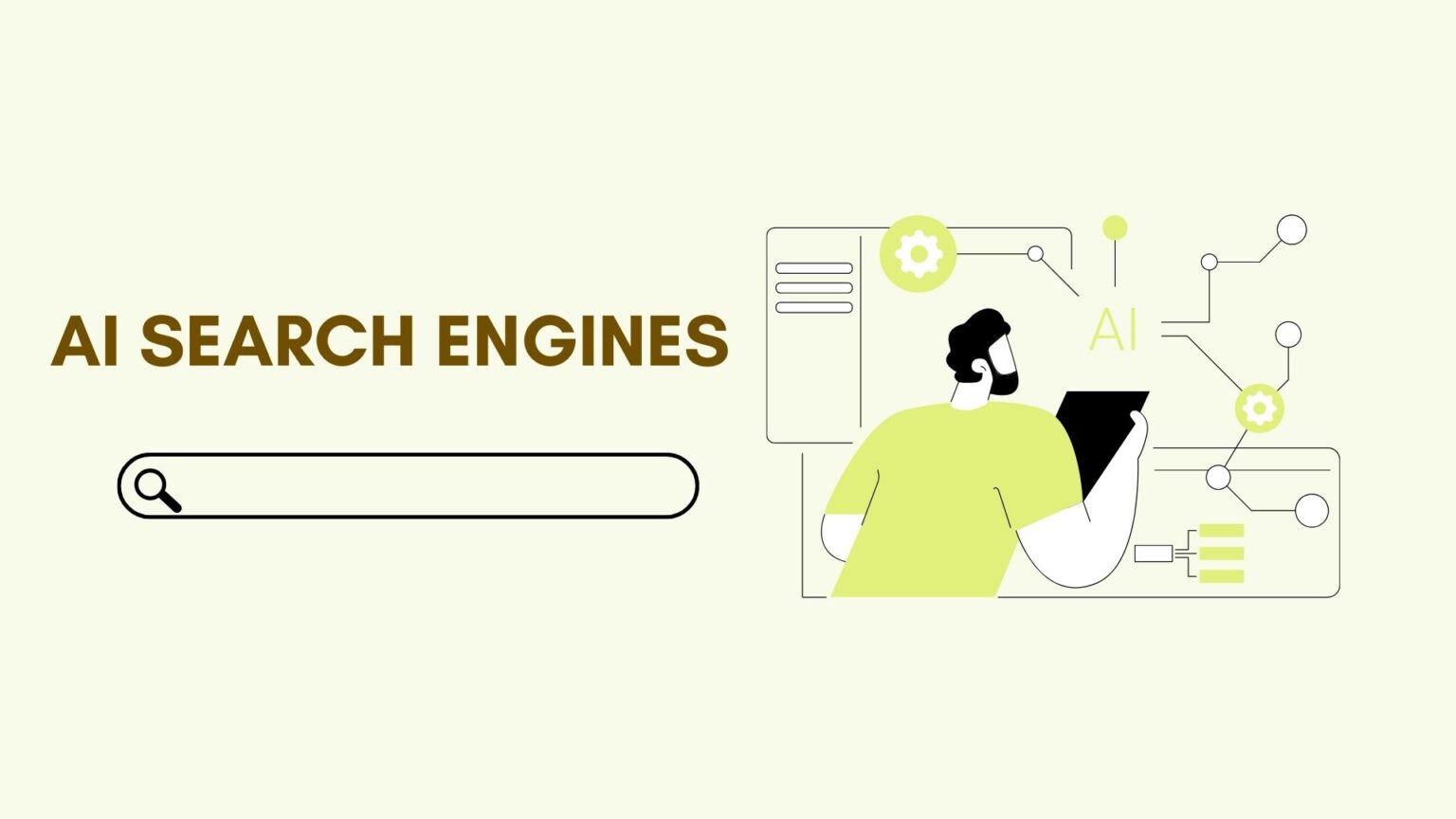People turn to AI search engines for several reasons, but most often, it’s because they want faster and more direct answers. According to a recent survey, 71.5% of users have tried AI tools for search, with 14% using them daily. I’ve tested several of the most popular options, and below I’ll share the AI search engines that stood out most in my experience.
What is an AI Search Engine?
AI search engines make it easier to find information, understand context, and get direct answers. They bring a more intelligent and personalized experience to online search.
Instead of scrolling through a list of “blue links,” you get direct, contextual answers. Many AI search engines also include citations and source links, so you can verify or explore deeper. Besides, they remember conversation history, allowing natural follow-up questions.
An AI search engine doesn’t just look for matching keywords. Instead, it tries to understand your intent and context, delivering a synthesized, conversational answer.
With an AI search engine, the process becomes smoother and more intuitive. For example, if you ask “What’s the difference between machine learning and deep learning?” on Perplexity AI, you’ll get a clear, summarized explanation, often with bullet points and references.
Best AI Search Engines I’ve Tested
Below, I’ll share the AI search engines that stood out most in my experience. Perplexity is always my favorite for research, but it’s far from the only impressive option out there. Each tool on this list brings something unique to the table.
Perplexity
Perplexity is becoming a popular alternative to traditional search engines. It gives you direct answers with sources attached, so you can fact-check and dive deeper if you want. On top of that, it works more like a research assistant than a search bar, which makes it really handy.
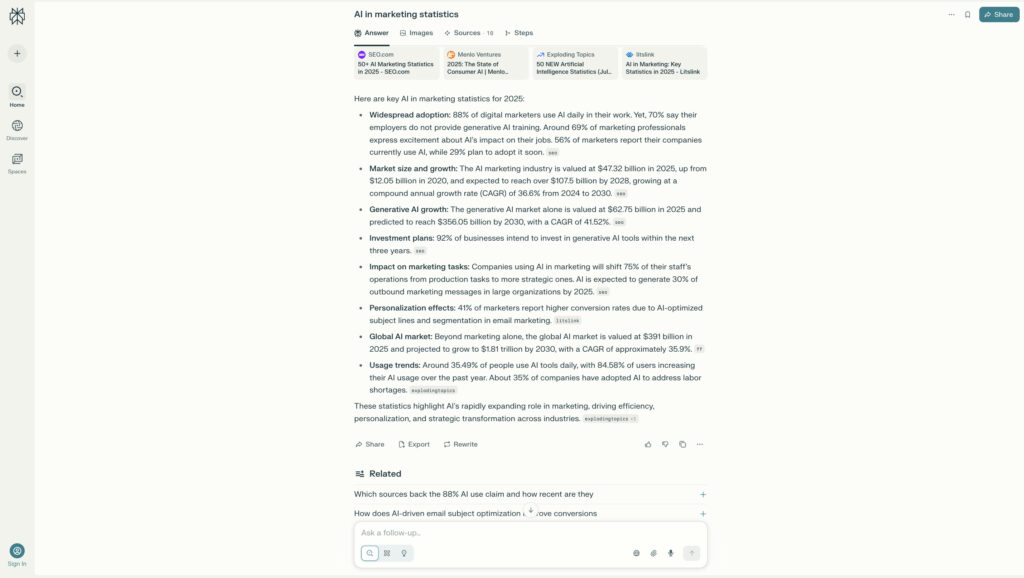
Pros of Perplexity
What impressed me the most about Perplexity is its source transparency. Every answer comes with linked citations, which makes it really easy to verify facts or continue reading from the original source. This feature alone makes it feel much more reliable than most AI tools I’ve tried.
Instead of opening ten different tabs and piecing together information myself, Perplexity just gives me a neat summary right away. The tool already did the research for me.
The conversational aspect is another big plus. I can ask follow-up questions, and it remembers what I was looking for, so I don’t need to repeat myself. And since it pulls in real-time data, I can trust it for the latest news or market updates, which is something you don’t get from every AI tool.
In addition, the free version is pretty generous. I get unlimited quick searches, and if I ever need more advanced features like image generation, the Pro plan is there. The whole experience is smooth thanks to the clean, ad-free interface, and the fact that I can upload PDFs or use it on mobile makes it very versatile.
Cons of Perplexity
That said, it’s not perfect. Like any AI tool, it can sometimes get things wrong or oversimplify answers. Of course, it saves time, but I still have to fact-check if the topic is sensitive or really important.
For one thing, I’ve noticed that the answers can feel a bit shallow for very nuanced or complex topics. It’s great for quick insights, but not always for deep, comprehensive analysis.
There’s also a slight learning curve with some of the advanced features like “Copilot.” It’s powerful once you get the hang of it, but at first, I didn’t use it to its full potential.
I wouldn’t say Perplexity completely replaces Google or Bing. If I’m just trying to find a local restaurant, product shopping results, or videos, it’s not the best tool. It’s really great for research and learning, but you still need to use traditional search engines for certain queries.
Google AI
Google AI is a great extension of the tools we already use, whether it’s Gmail, Maps, YouTube, or Calendar. With the Gemini models powering its Search Generative Experience (SGE), Google has shifted from just showing a list of links to conversational, AI-powered overviews on the search page.
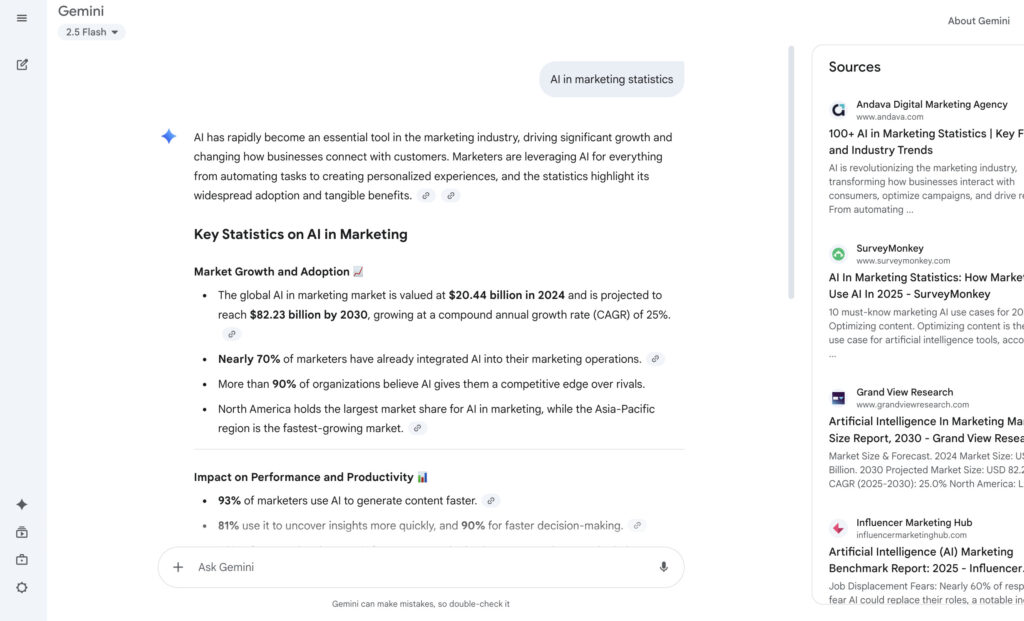
Pros of Google AI
The biggest win for me with Google AI is the comprehensive, synthesized answers. Instead of bouncing between five different websites, I get a quick overview that’s clear and well-structured. I can refine my queries by asking follow-ups, and it actually remembers what I was looking for.
Another strong point of Google AI is its deep integration with the Google ecosystem. Since we already live inside Gmail, Google Maps, and YouTube, having Gemini pull relevant information from those services is incredibly convenient. For example, it can summarize my emails or plan routes in Maps.
Because Google already has one of the largest indexes of the web and its Shopping Graph, the answers you get are fresh and relevant, whether searching for news updates, product comparisons, or general knowledge.
And I can’t forget the multimodal capabilities. Being able to use Google Lens or Circle to Search makes the experience much more dynamic. I’ve taken pictures of things and instantly gotten details, something traditional search can’t really match. Plus, Google AI does provide source links, which helps me fact-check and dive deeper when I need more detail.
Cons of Google AI
There’s also the risk of inaccuracies or hallucinations. While it’s usually solid, I’ve come across a few instances where the summary either oversimplified or pulled in a source that wasn’t the most reliable. It’s a reminder that I still need to double-check if the answer is really important.
The loading speed, yes, can also be a minor issue. Traditional Google search results are basically instant, but AI overviews take a few extra seconds to generate.
Additionally, the lack of transparency in how results are summarized is something I saw. I don’t always know why certain points are prioritized, and that makes me a bit cautious. It’s very efficient, but I also worry it might make me overly reliant on single answers instead of exploring different perspectives, the way I would with traditional search.
And many SEO experts and specialists strongly believe the AI overview feels like it’s taking traffic away from websites. Since many answers are shown right on the results page, we don’t always need to click through, and you can imagine how that’s frustrating for several site owners.
A survey by the Pew Research Center showed Google users who see an AI-generated summary are less likely to click through to other websites compared to those who don’t. When an AI summary is shown, users click on a traditional search result in only 8% of visits. Without the summary, that rate nearly doubles to 15% of visits.
You.com
You.com is helpful for people who want privacy and customization baked into their searches. It gives you tons of flexibility, customization, and integrated AI tools.
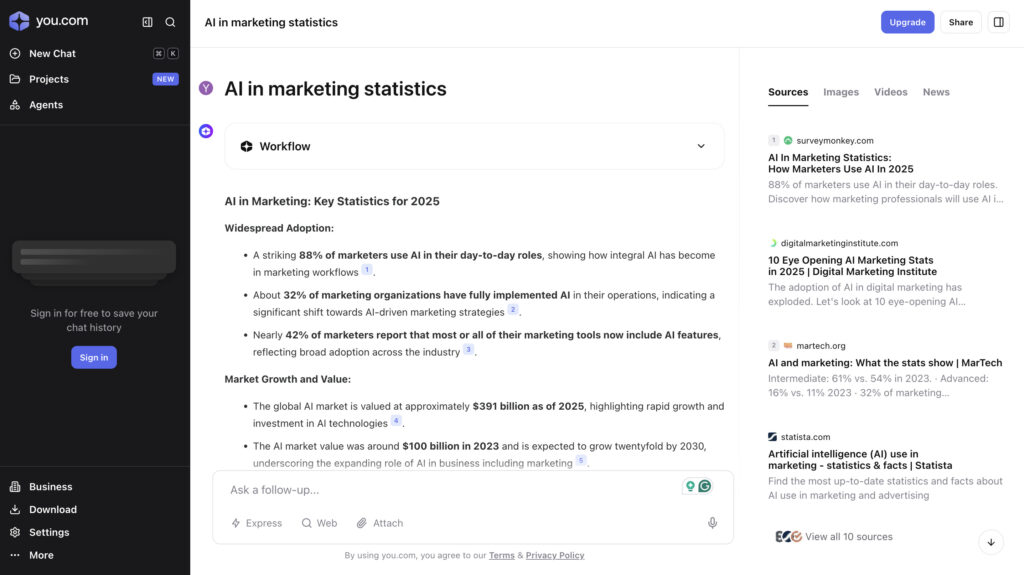
Pros of You.com
The first thing that stood out to me with You.com is its privacy-first approach. It has a “Private Mode” and is built to collect far less user data. For me, that alone makes it worth trying.
I also really enjoy how customizable the search results are. Being able to “like” or “dislike” certain sources means I can gradually train the engine to prioritize the sites I actually trust. It is much more personal.
The integrated AI tools honestly make it feel more like a productivity suite. YouChat is useful for quick Q&A or article summaries, YouWrite helps with drafting emails or blog content, and YouImagine is great when I need AI-generated visuals for creative projects.
You.com also gives me the ability to choose between different AI models like GPT-4, Claude, and Gemini. Depending on the task, I can pick whichever model feels best for the job. That’s a level of control I don’t get anywhere else.
Besides, the ad-free search option is a great feature.
Cons of You.com
For sure, You.com still has much lower brand recognition compared to Google or Bing. Because of that, I sometimes worry that its search index isn’t as comprehensive, especially for really niche or obscure queries.
The quality of results can also vary depending on which AI model I’m using. Having multiple options is powerful, but it can also feel inconsistent. Sometimes, the answers are spot-on; other times, they miss the mark. If you’re not familiar with the strengths of each model, it can feel overwhelming.
I’ve also run into a bit of UI clutter and occasional bugs. Sometimes I just want a simple search, and instead I get pulled into multiple different options.
Note, the free version only covers the basics, and a lot of the more advanced features are offered on paid plans.
Microsoft Copilot (formerly Bing AI)
Microsoft Copilot helps you go straight to answers and productivity by being built right into the Microsoft ecosystem, whether that’s Bing, Windows, or apps like Word, Excel, and Outlook.

Pros of Microsoft Copilot
Copilot is everywhere I already work. I’ve had it summarize long email chains in Outlook, draft Word documents, and generate presentation slides in PowerPoint. The deep integration with Microsoft products is a great point.
The fact that Copilot is powered by advanced LLMs like GPT-4 and Microsoft’s own models. It gives me confidence in the quality of its responses. For most queries, the answers are accurate, creative, and up-to-date.
The conversational aspect is smooth, too. I can pick a style – Quick, Think Deeper, or Deep Research, and it adapts the tone and depth of the answer. Also, it remembers context.
For business users, the free commercial data protection is good. When signed in with a Microsoft Entra ID, none of the chat data is stored or used to train the models. And finally, I appreciate the real-time answers with citations. Like Perplexity, Copilot shows sources so I can verify information.
Cons of Microsoft Copilot
The biggest drawback for me is that it is quite expensive. The most powerful features, like full integration into Microsoft 365 apps, require a Copilot Pro subscription, which is billed per user per month. This is not really suitable for small teams or individual users.
Sometimes the summaries or answers are a bit off, especially with complex topics. I’ve learned that I still need to review or fact-check outputs.
Copilot is most useful if you’re already deeply embedded in Windows and Microsoft 365. If you’re a Mac or Google Workspace user, you won’t get nearly as much value out of it. (Also, because it automates so many tasks, it’s tempting to lean on it too much and skip doing things manually, which could make me less sharp over time.)
Lastly, like any AI tool, it isn’t immune to hallucinations or bugs. I’ve seen it generate answers that were flat-out wrong and occasionally run into quirky interface issues. Microsoft is clearly improving it, but it’s not flawless yet.
Andi Search
Andi Search is worth trying if you want a conversational alternative. It positions itself as a “next-generation” search tool, blending traditional results with a clean, AI-driven chat interface.
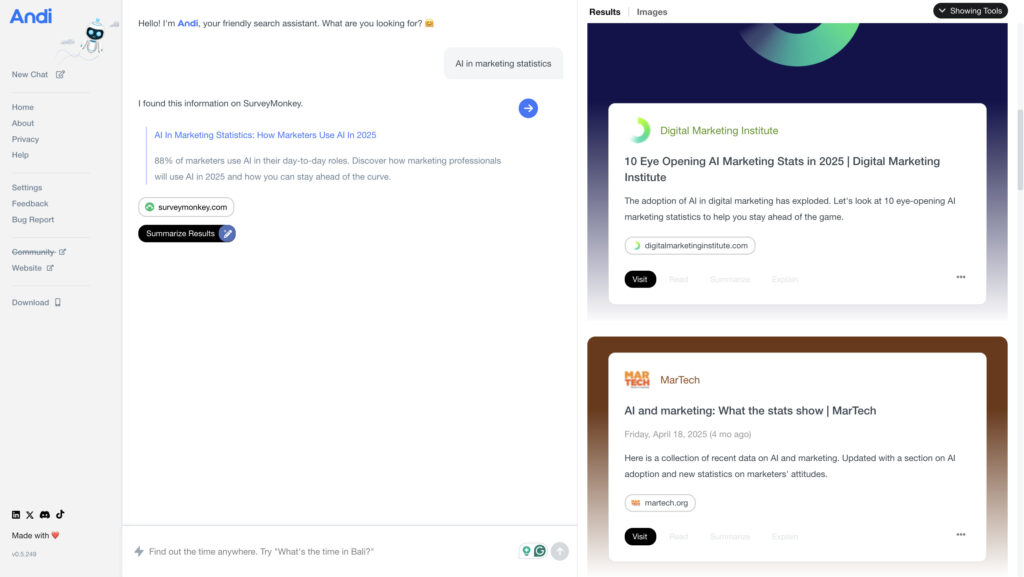
Pros of Andi Search
When testing, Andi Search gives me direct, conversational answers. The answers are often quick and focused. The platform focuses on high-quality sources. Andi uses its own AI ranking system to filter out low-quality or spammy content. This makes the results more credible and saves me from wasting time.
The visual, summarized results are another feature I truly love. The smart summary cards and visual search layouts make it easier to scan through complex topics at a glance. When I’m researching, this format is less overwhelming.
Cons of Andi Search
The most obvious limitation is its smaller index. For really niche topics, sometimes it just doesn’t have the depth of information I need. I’ve had a few searches where the results felt too thin.
While the interface is sleek and simple, I don’t have as much control over settings or personalization compared to bigger platforms.
And like every AI-driven search engine, it’s dependent on accuracy. Sometimes I’ve seen small mistakes or oversimplifications in its answers. Even though it tries to prioritize credible sources, I still need to fact-check important details.
The platform is also not a full replacement for all search types. It’s fantastic for research-style queries, but not as useful for more transactional searches.
ChatGPT Search
ChatGPT has become one of the most versatile AI tools I’ve used. As of the latest update from Statista, ChatGPT is the world’s most popular AI application, attracting over 400 million monthly active users.
Now, with its web browsing capability, it combines the natural flow of a chatbot with the freshness of live internet data, letting you pull in news and research.

Pros of ChatGPT Search
ChatGPT Search provides direct, conversational answers (conversation has always been ChatGPT’s strength). When you want a quick, clear explanation, it saves you time. I also really value its contextual understanding. You can ask a question, follow up with another, and it remembers the context.
When you use the browsing feature, ChatGPT often provides citations and links to the sources it pulled from, which helps double-check facts or go deeper if I need more detail.
And depending on the version, the multi-modal features are useful. I’ve uploaded files for analysis, tested image inputs, and used voice interactions, which makes it a lot more versatile than many other AI tools.
Creative and generative abilities are also among ChatGPT’s biggest strengths. Beyond just finding information, you can use it to draft blog posts, summarize long articles, brainstorm project ideas, or even write bits of code. Traditional search engines can’t do that, of course. With ChatGPT, you get both a search engine and an assistant in one.
Read more Best AI Content Writing Tools (Pros & Cons)
Cons of ChatGPT Search
The most obvious is the risk of hallucinations. ChatGPT will confidently give you an answer, and then it turns out to be an incorrect or misleading response. It means I still need to double-check important information.
Additionally, the real-time information can be limited depending on the plan. In the free version, it doesn’t always fetch the latest data, like breaking news.
The source transparency could be clearer. Even though I get citations sometimes, it’s not always obvious why certain sites were chosen. For complex topics, this can make it harder to judge the reliability of the overall answer.
Of course, ChatGPT Search is not ideal for all queries. If I’m trying to shop for a product or find a local restaurant, ChatGPT isn’t as helpful as Google. Those types of searches still work better with traditional search engines.
And while ChatGPT is wildly popular as an AI chatbot, as a search engine, it’s still small compared to Google, meaning it doesn’t have the same level of indexing breadth.
Use classic search engines (Google or Bing) if you want broad general knowledge.
Use AI search engines like Perplexity if you want summarized, conversational answers with deeper context and explanations.
Conclusion
If you’re ready to start getting conversational, and context-rich answers, tools like Perplexity, Google AI Search, and ChatGPT are worth exploring. The best choice comes down to whether you value transparency, integration, or simplicity.
Expert opinion
GEO (generative engine optimization), or large language model (LLM) optimization, focuses on increasing the chances chatbot platforms mention your brand.
It boils down to making your brand a go-to source for these AI chatbots. When these powerful tools need information in your industry, you want them to confidently recommend your brand to users.

Co-Founder at Neil Patel Digital
Frequently Asked Questions