AI video generators are pretty innovative tools that utilize artificial intelligence to create high-quality videos from text or images. They enable users to easily produce videos quickly, often without the need for filming, editing, or expensive equipment. Statsista reported that global revenue from AI in marketing is expected to reach around $47 billion by 2025, with projections indicating it could reach $107 billion by 2028.
The world of AI video generation is an entire ecosystem of cutting-edge platforms. You’ll find all of the best AI video generators of 2025 listed just below. So, which AI video generation software should you trust with your next big idea?
| Tool | Best For | Free Plan | Starting Price (Billed annually) |
| Runway | Filmmakers, creative professionals | Yes (Includes 125 credits – one time) | $12/user/month (includes 625 credits monthly) |
| Freepik | Beginners, marketers, and creators | Yes (No access to generative features) | 3.75 EUR/month (7,000 AI credits/month) |
| Synthesia | AI avatars, corporate training, explainer videos | No | $18/month |
| InVideo | Social media content, ads, and templates-based creation | Yes (No access to generative features) | $28/month |
| Veo (Google DeepMind) | Professional video production, cinematic quality | No | $19.99/month (Google AI Pro) |
| Sora (OpenAI) | High-end cinematic video | No (limited access) | $20/month (ChatGPT Plus) |
| Kling AI | Realistic motion, facial animation | Yes | $79.2/year |
| Adobe Firefly | Designers, marketers | Yes (Limited generative credits for both standard and premium features) | $9.99/month (2,000 monthly generative credits) |
| Pika Labs | Short-form content, animations, ideation | Yes (80 monthly video credits) | $8/month (700 monthly video credits) |
1. Runway
Runway Gen-4 is the next leap in AI-powered media creation, offering advanced consistency across characters, scenes, and cinematic elements. It gives creators precise control over style and continuity.
We were very impressed with Runway’s generation capabilities. Gen-4 brings expressive storytelling, style coherence, and creative control to the forefront of AI filmmaking. From our own experience, Gen-4 empowers users to produce high-fidelity video content.
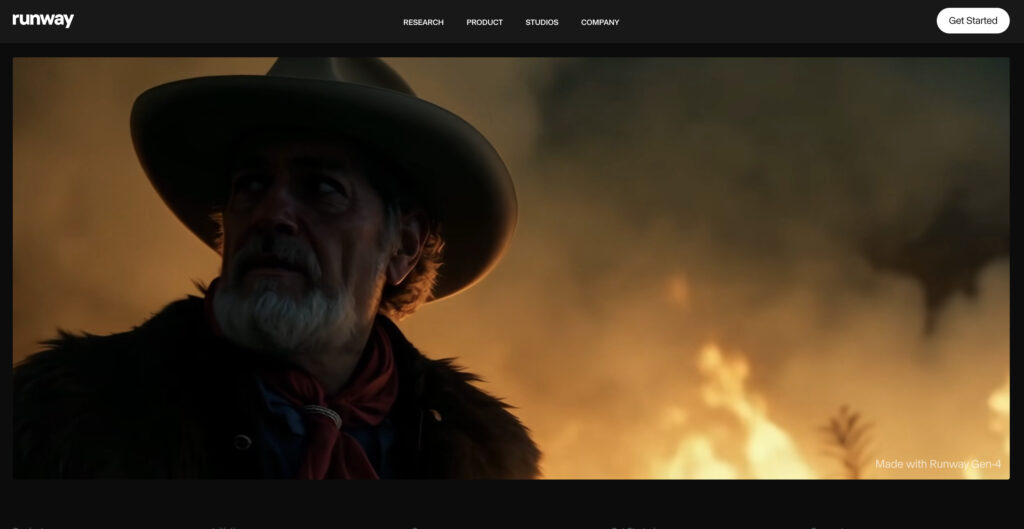
Pros of Runway
Runway Gen-4 makes good on its promise of controllable, consistent video generation. The ability to regenerate scenes from different perspectives, maintain character identity across shots, and repurpose footage with new styles puts it at the top tier of creative AI tools.
The “Multi-Motion Brush” and “Camera Control” features are super great for directing motion and scene flow, allowing a level of expressiveness previously limited to manual editing. In addition, the reference-based generation bridges the gap between imagination and execution faster than many other tools.
Cons of Runway
However, Runway still has some maturing to do. Its generative capabilities are impressive, but the user interface often gets in its own way. And though Gen-4 addresses many of Gen-3’s fidelity issues, achieving professional-grade results still requires iteration, patience, and experience.
2. Freepik
Freepik’s AI Video Generator is a popular tool in AI content creation. As an all-in-one creative suite, it brings together cutting-edge video generation models like Google Veo, Runway, MiniMax Hailuo, and PixVerse under one easy-to-use platform.
With options for text-to-video, image-to-video, and character consistency, it caters to creators ranging from casual users to professionals.

Pros of Freepik
Freepik stands out for its user-friendly interface, making it accessible even to beginners. The platform’s integration of multiple leading AI models gives users the flexibility to experiment with different video styles.
It also ties seamlessly into Freepik’s wider ecosystem of tools, including custom characters, styles, music, and AI voice generation. The customization options, such as defining shot types, transitions, and lip-sync integration, provide a surprising degree of creative control.
Cons of Freepik
Its credit-based model can be restrictive, with users often running out of credits quickly if the initial generation doesn’t meet expectations. Another common issue is slow generation speed, where videos may take much longer than the promised timeframe. Finally, some find its content filters overly strict, with safe but creative outputs occasionally being flagged or blocked.
3. Synthesia
Now, Synthesia stands as one of the most mature platforms in the space, especially for enterprises and educators. With hundreds of avatars and voiceovers in many languages, it’s a complete platform for turning text into polished videos.
Synthesia is packed with enterprise-level features like SCORM export, brand kits, and security compliance. And despite its priority on business use cases, individual creators can generate free videos with a generous 3-minute/month plan.
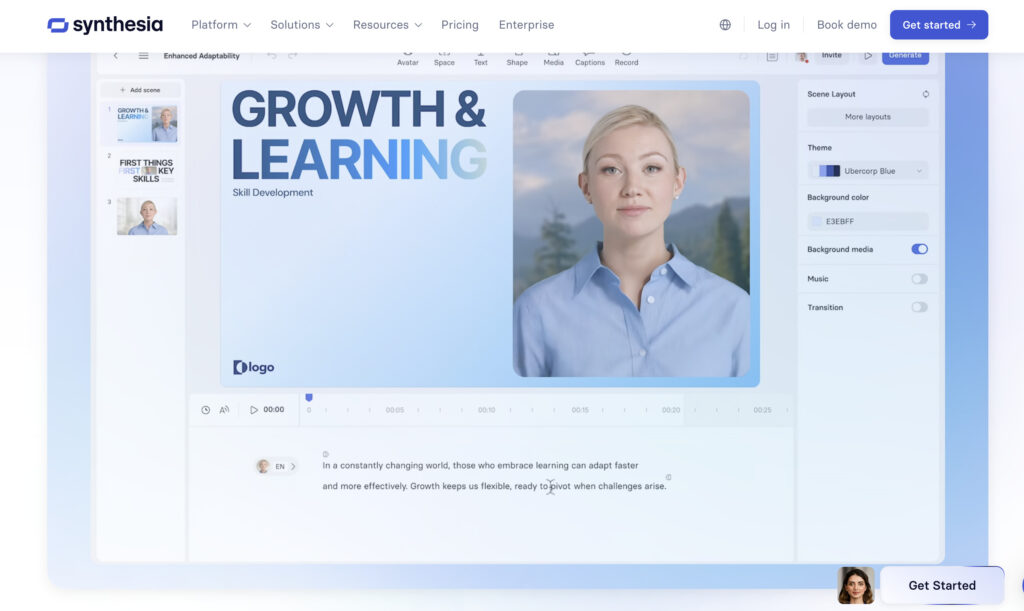
Pros of Synthesia
Synthesia offers one of the most intuitive workflows for AI video generation. You can start with a script or a link, choose an avatar, pick a voice, and get a studio-quality video in minutes. The AI Avatars are really expressive.
Cons of Synthesia
Facial expressions and mouth movements still feel somewhat mechanical, especially during technical or fast-paced dialogue. The platform’s interface, while user-friendly, is often restrictive when it comes to customization. Advanced features, including 4K export and extended video durations, are locked behind enterprise plans.
4. InVideo
InVideo AI gives you an extremely capable toolset, if not the most elegant one. It stands out with its ability to create entire videos from a single prompt, complete with voiceovers, AI visuals, music, and subtitles. The tool allows you to “edit like you think”, so you can make high-impact changes just by typing a command.
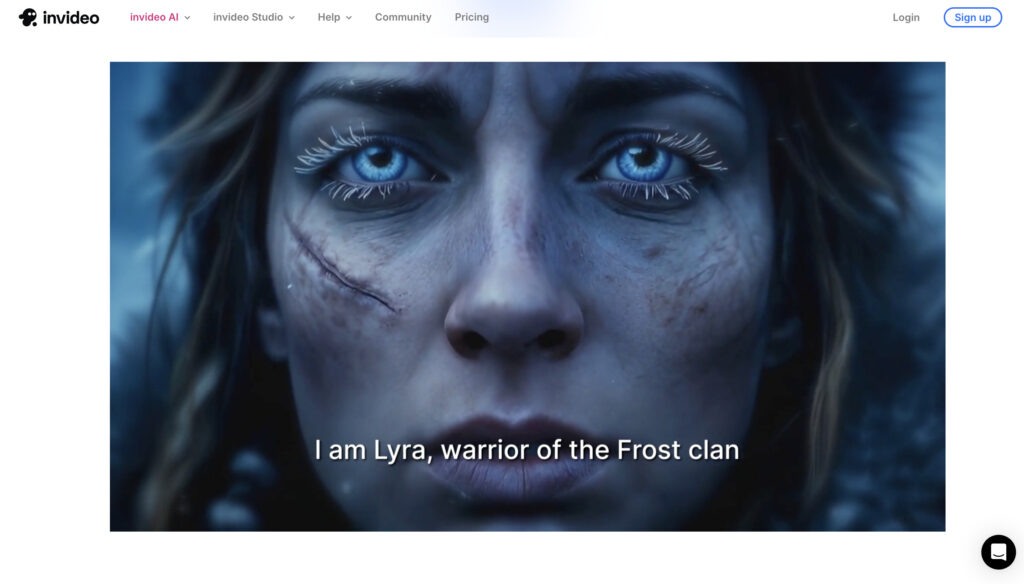
Pros of InVideo
InVideo AI is ideal for creators who want to go from idea to video with as little friction as possible. You can generate full videos from a text prompt or use a URL to create ad-ready content instantly.
AI voiceovers or a rich library of actors and avatars, and no hard paywalls for essential features, make it one of the most generous free AI video generators. It’s fast and excellent for social media and marketing video creation, especially with tools like scene-based editing.
Cons of InVideo
The platform offers extensive editing flexibility, but if you’re an advanced user, the lack of granular control may be frustrating, especially around animation timing and voice customization. Also, certain pronunciations and AI translations can be awkward at times, and export quality is capped unless you upgrade. The subscription is quite expensive for small creators, and there’s currently no entry-level watermark-free plan for educators or freelancers.
5. Veo (Google DeepMind)
Going by its features, the Google Veo 3 video generator is deeply impressive in what it offers: ultra-realistic short video clips with synchronized audio, generated from a single prompt.
The platform is optimized for speed and cinematic realism. Veo 3 is really good at rendering small, detailed objects in motion (water droplets or diced onions) with near-photorealistic clarity. Even more impressive is the real-time audio generation, which brings another layer of immersion to the results.
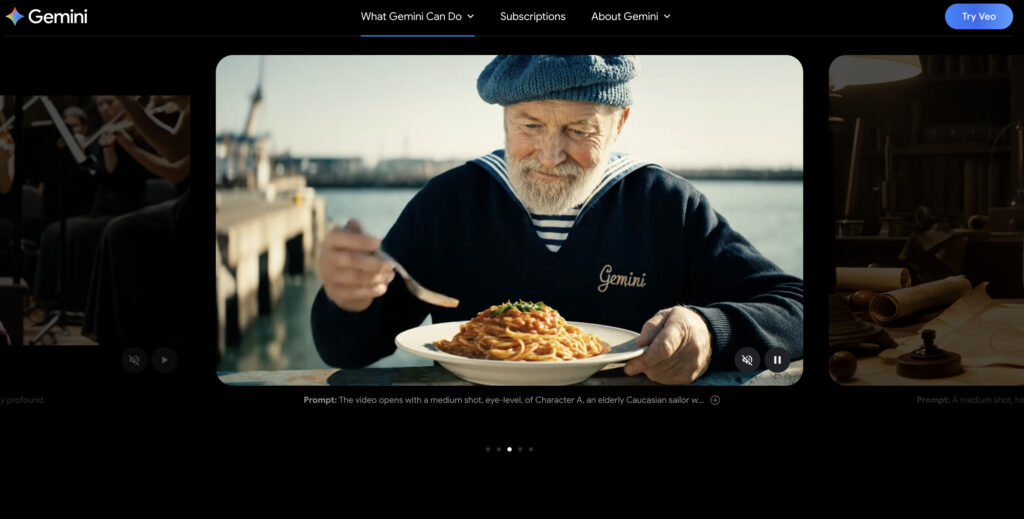
Pros of Veo
Veo 3’s visual fidelity and sound syncing are a step above anything Google has offered before, and its predecessor, Veo 2. The AI handles complex textures and dynamic scenes with remarkable accuracy. And the quick generation time makes it ideal for rapid ideation.
Used ethically, it can be a powerful tool for storytelling and marketing. With Gemini’s multimodal backbone, Veo also integrates seamlessly into creative workflows spanning text, image, and video.
Cons of Veo
And though Veo 3 is housed behind Google’s expensive Ultra plans, its moderation tools remain underwhelming.
Also read Best Tools for AI Meeting Summaries
6. Sora (OpenAI)
Sora is OpenAI’s creative video generation tool, and it isn’t aiming to help you produce a full-length movie (yet). It’s really effective for crafting short, vivid scenes in seconds. Its interface is polished and beginner-friendly, with features like Remix for reimagining existing content or Storyboard for arranging clips.
Sora excels in experimental storytelling, especially with its stylish preset looks like “Paper Craft,” “Film Noir,” and more. Its integration into ChatGPT Plus and Pro plans makes it widely accessible to creators already using the ecosystem.
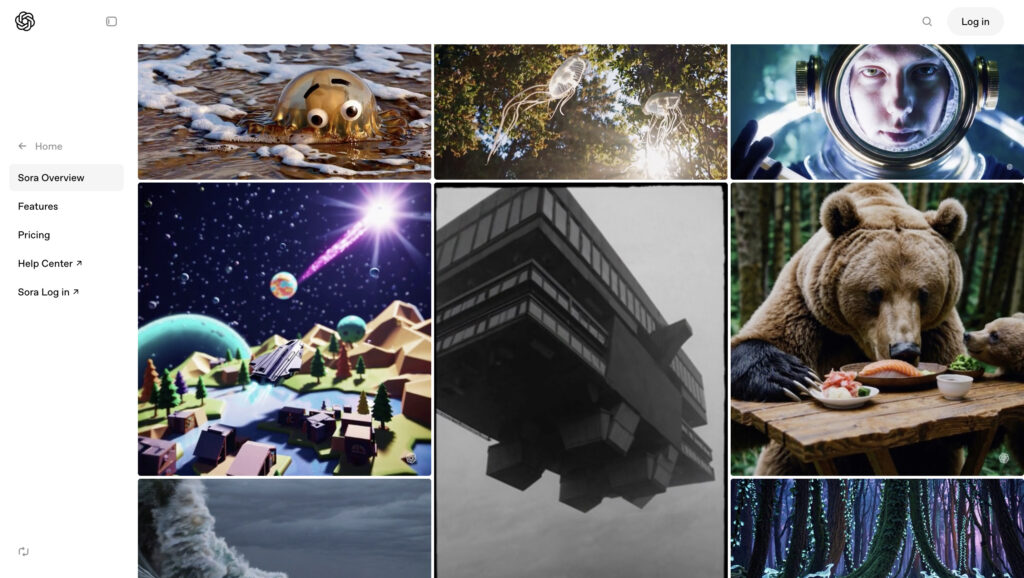
Pros of Sora
One of Sora’s standout things is speed. Many AI video tools take a least 10 minutes to render a scene, whereas Sora often delivers within 5. The prompt editing and remix functions make it ideal for collaborative or iterative creation, and the visual fidelity is impressive for a tool that takes less than a minute to prompt.
Cons of Sora
Videos are capped at 10 seconds for Plus users and 20 seconds for Pro. Yes, the Storyboard feature helps string clips together, but there’s no true multi-scene editing or audio layering yet. And with prompt usage capped monthly, you’ll have to think carefully before burning through your available generations.
7. Kling AI
We think Kling AI is somewhere between the technical power of Google’s Veo 3 and the flexibility of open-source tools like Runway. It gives users ultimate creative control and the ability to upload specific elements into their scene. It’s designed for generating a cool video from text and for orchestrating entire sequences, transitions, and styles with precision.

Pros of Kling AI
Kling AI’s biggest advantage is its deep creative control. You can set your own start and end frames, control how elements interact, and add movement where you want it. It’s ideal for artists who want to build unique sequences in 3D, anime, or realistic styles. In addition, its streamlined storytelling workflow is really useful.
Cons of Kling AI
Of course, such control comes with a learning curve. Kling AI isn’t as plug-and-play as tools like InVideo or Synthesia. It assumes a level of visual literacy, so if you’re looking to generate quick content for social media, it might be more tool than you need. And because its support documentation and user community content have been a bit thin compared to more established names.
8. Adobe Firefly
Adobe Firefly is shaping up to be the ultimate creative AI companion. The platform offers a seamless ecosystem for generating video and images. With features like text-to-video, AI-assisted translations, and reference-based sound effect creation, Firefly covers nearly every creative workflow.
Overall, Adobe’s platform stands out for its commercial safety, user-friendliness, and the sheer breadth of content types it can generate, all without compromising your IP rights.
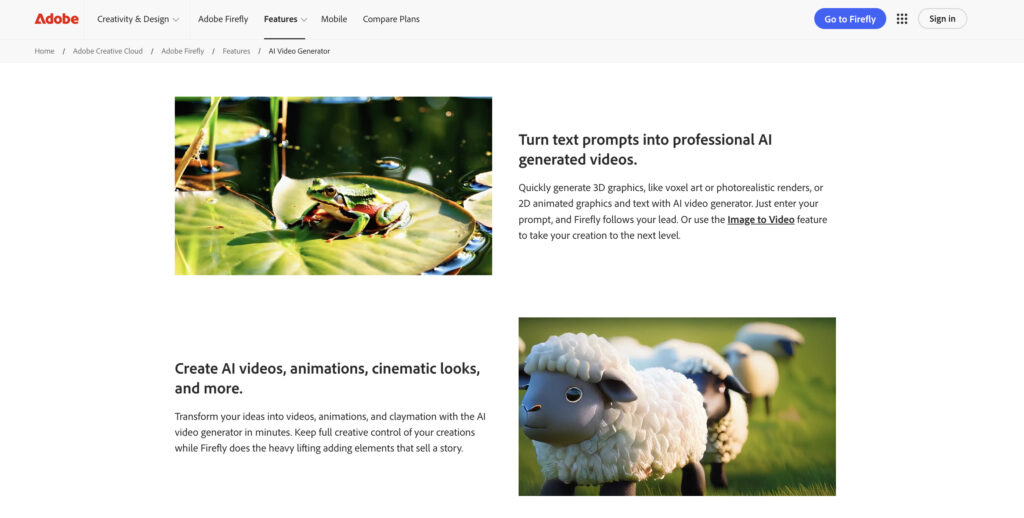
Pros of Adobe Firefly
The tool thrives in ideation and rapid content creation. Adobe Firefly offers an intuitive and well-integrated creative space. It’s especially well-suited for marketers, designers, and social media teams.
Cons of Adobe Firefly
Firefly is truly efficient, but its creative ceiling still feels a bit capped for professionals. The platform struggles with complex prompts, especially in scenes involving realistic humans or intricate interactions. A lack of advanced customization and control compared to niche AI tools. Output resolution for print work still lags, and some workflows, such as animation or nuanced scene control, remain simplified.
9. Pika Labs
In any case, Pika 2.2 is a standout in short-form AI video generation, thanks to its 10-second clip length, upgraded 1080p resolution, and Pikaframes. These keyframe transitions allow creators to animate transformations between two images over any duration between 1 and 10 seconds, delivering smooth, intelligent motion.
Pika’s interface is intuitive, and its prompt input system and visual presets make it easy for newcomers to start creating dynamic video content in minutes. The short render times and impressive output quality make it a favorite among creators experimenting with storyboarding or short ads.

Pros of Pika Labs
The jump to 1080p makes Pika’s output significantly more professional. Meanwhile, Pikaframes lets users control animation transitions like never before. It handles prompt fidelity well and generates smooth motion between images, especially when subjects are visually similar. The tool’s rapid generation time and ability to swap subjects or set camera angles mean it’s accessible without sacrificing creative depth.
Cons of Pika Labs
The 10-second cap on video length keeps it locked into short-form use cases. While this is fine for quick clips, ads, or animated transitions, it limits the app’s usefulness for long-form storytelling or multi-scene production. Pikaframes is powerful, but doesn’t yet offer the same level of nuance or flexibility as more complex motion-transfer tools.
Conclusion
Of course, if you’re looking for the absolute best tools in AI video generation right now, then these options are powerful and guaranteed to turn heads with what they can produce. The question is, do you need high-end realism and granular control, or will a streamlined solution better fit your workflow?
Frequently Asked Questions




