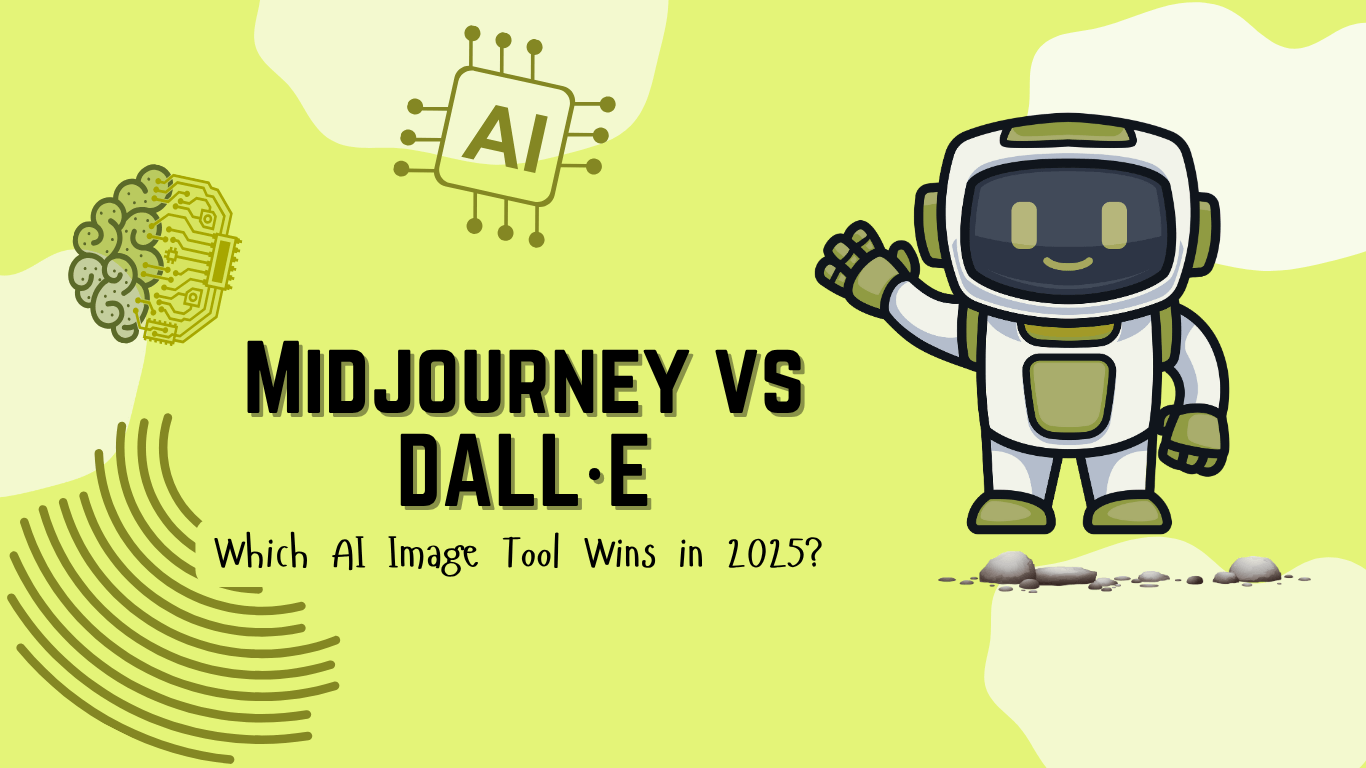You might have heard of Midjourney and DALL·E if you’ve ever wanted to make art with just a few words. These two AI image generators have been getting a lot of attention in the creative world, and for good reason. In just a few seconds, they turn your thoughts into pictures.
Even though both tools seem to do the same thing on the surface, they work in different ways and give very different results. It’s important to know what makes AI art different, so I’ll explain the main differences between Midjourney vs DALL·E, so you can choose the one that works best for you.
What Are Midjourney and DALL·E?
DALL·E and Midjourney are two popular AI tools that can turn text into pictures. Both of them use advanced machine learning models to “imagine” pictures based on what you say, but they do it in different ways when it comes to style, accuracy, and how the user interacts with the program.
I jumped into Midjourney’s Discord community (now over 21 million members) and quickly felt the creative energy around every prompt. Midjourney is known for its artistic and creative style. It works on Discord, where people type in commands to make images. It’s a popular choice for artists who want bold, stylized results.
OpenAI made DALL·E, which is now in its third major version. It is made to be easy to use and correct. You can get to it directly in ChatGPT (for Pro users) or through tools like Bing Image Creator. It’s great for pictures that look real, clear drawings, and more straightforward readings of prompts.
Here’s a quick side-by-side comparison:
| Feature | Midjourney | DALL·E 3 |
| Platform | Discord (chat-based interface) | ChatGPT (web-based) or Bing Image Creator |
| Access | Subscription required | Free (limited), included in ChatGPT Plus |
| Style | Artistic, surreal, painterly | Clean, literal, photorealistic |
| Ease of Use | Medium: command-based | Easy: simple prompt input |
| Editing Tools | Zoom, pan, remix, vary region | Inpainting (edit part of the image) |
| Prompt Accuracy | Moderate: highly stylized outputs | High: sticks closely to input |
| Best For | Concept art, fantasy, abstract visuals | Marketing, education, and product visuals |
| Pricing | Starts at ~$10/month | Free with limits or ~$20/month for Plus |
| Visit Midjourney | Visit DALL·E 3 |
How They Work & User Experience
Even though both tools create AI-generated images, the way you interact with them is entirely unique.
Midjourney
I first signed up for Midjourney through midjourney.com using my Google account, so you don’t have to start directly inside Discord. That said, the actual image generation process still takes place within Discord.
Once you’re in, you enter commands (like /imagine) followed by your prompt. Midjourney then gives you four image options to choose from. From there, you can upscale, make variations, or remix the images. I love how interactive and powerful their interface is. However, I think it’s overwhelming at first if you’re not familiar with Discord or command-based inputs.
Pros:
- Deep customization with prompt weights, aspect ratios, and stylization options.
- A strong, engaged community that makes it easy to get feedback and learn from others.
Cons:
- Not the most beginner-friendly tool.
- By default, all your creations appear in the public gallery unless you have a Pro plan with private mode.
DALL·E 3
With DALL·E 3, I didn’t need to download anything or join a separate platform. I simply opened ChatGPT (I’m on the Plus plan) and started typing prompts right in the chat. The experience feels effortless; no special commands, just describe what you want in plain English, and DALL·E 3 gets to work.
One feature I like is inpainting. I can click on part of an image, like a background or an object, and change just that area without having to recreate the entire scene. It’s fast, intuitive, and perfect when I’m making small tweaks for a project.
Pros:
- Very easy to use; perfect for quick image creation.
- Excellent prompt accuracy and realistic results.
- Built-in editing tools that don’t require technical know-how.
Cons:
- Fewer advanced styling controls compared to Midjourney.
- Limited variation options unless you re-prompt.
Style & Output Comparison
Here’s where things get intriguing. While both tools are powerful, I think they each have a “personality” in the images they create.
Midjourney’s Style
Midjourney images look like they were painted or designed by a digital artist. I noticed the rich colors and moody lighting, dreamy, surreal, or fantastical looks, cinematic compositions, and painterly brushstroke effects.
I recommend Midjourney if you’re creating concept art, fantasy scenes, or something that needs a bit of visual drama. You can use it for album covers, character design, mood boards, and social media art.
DALL·E 3’s Style
DALL·E 3, on the other hand, is more straightforward and polished. I believe it is meant to closely follow your instructions and make clean, realistic images, even when the subject is strange or creative.
You can often see clear separation of objects, natural lighting, photorealistic or vector-style results with correct proportions, and correct text generation (like signs or labels). Therefore, I recommend it for professional use where clarity, accuracy, and polish matter.
I suggest using DALL·E in the following cases: marketing materials, infographics, product mockups, and teaching visuals.
| Midjourney (video) | DALL·E 3 (generated an image) |
Prompt source:
Editing & Customization Tools
Both Midjourney and DALL·E 3 let you tweak your images, but the way they handle editing is very different.
Midjourney
Midjourney gives you a good amount of control before and after you generate an image. Here’s what you can do:
- Vary Region: Select part of an image and change just that area.
- Remix Mode: Adjust your prompt slightly and see a new version of the image.
- Zoom Out/Pan: Expand the image beyond its original borders or shift the framing.
- Style Tuning: Use prompt weights or parameters like –style, –ar (aspect ratio), and –chaos to guide the look and feel.
It’s great if you like experimenting or want several creative options, but the learning curve can be steep if you’re not used to typing in modifiers.
DALL·E 3
DALL·E 3 makes editing super intuitive, especially for beginners:
- Inpainting (Image Editing): Click on part of your image (like a hat, background, or object) and describe how you want to change it.
- Regenerate: Want a new version? Just hit “regenerate” or rephrase your prompt.
- Text-based tweaks: You don’t need to type any code or commands. Just explain what you want in plain English.
It’s a more user-friendly experience overall, especially if you’re creating visuals quickly for marketing, presentations, or teaching materials.
Pricing & Ownership
Midjourney Pricing
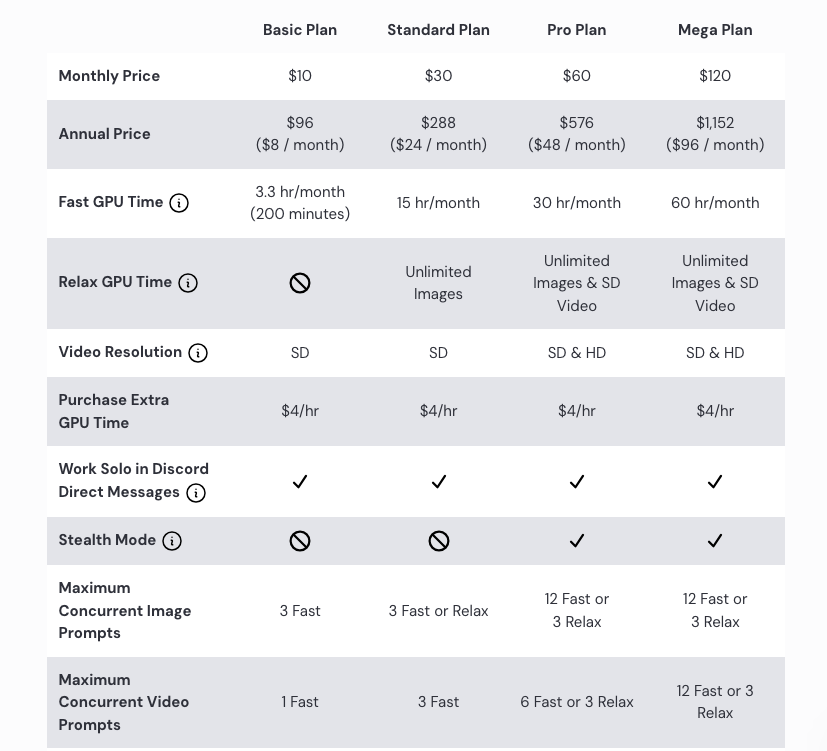
Midjourney works on a subscription model. As of mid-2025:
- Basic Plan: ~$10/month (limited fast hours, public images)
- Standard Plan: ~$30/month (more fast hours, general usage)
- Pro Plan: ~$60/month (stealth mode, high usage, priority queue)
You’re paying for image generation time, especially if you want faster results. There’s no free tier right now.
DALL·E 3 Pricing
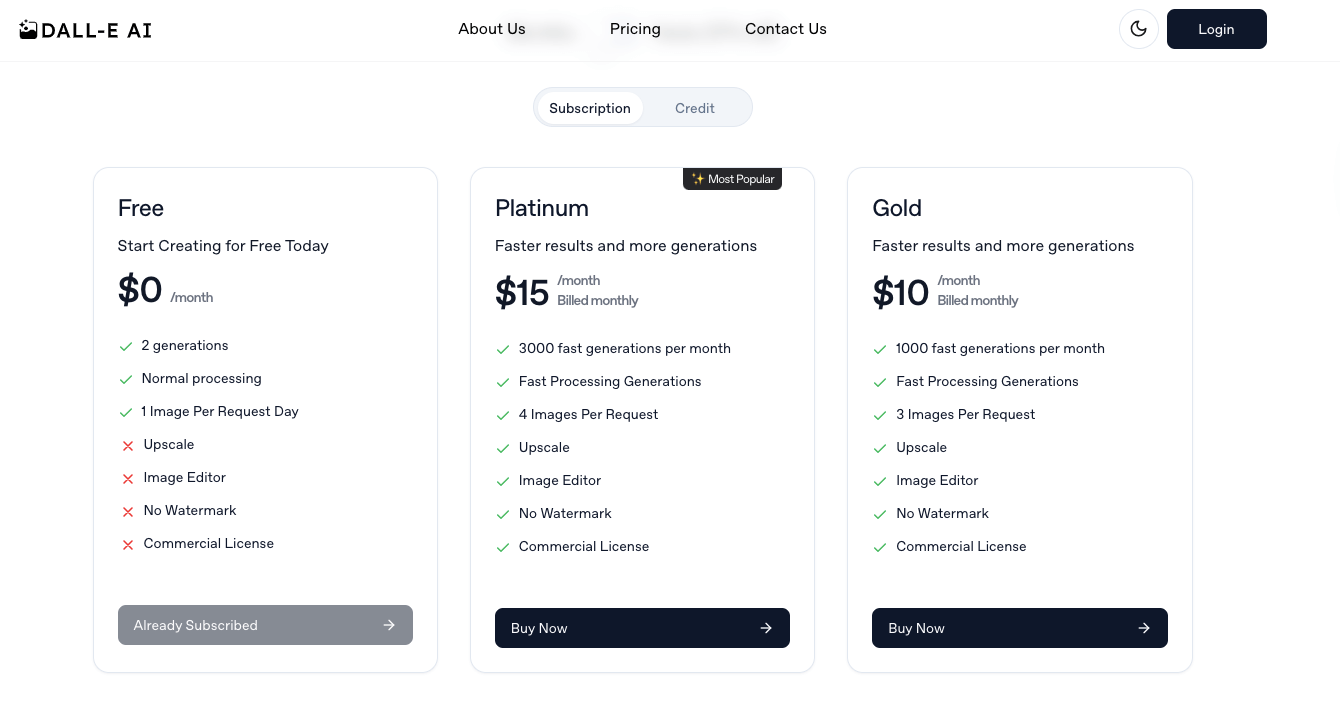
DALL·E 3 is more flexible:
- Free via Bing Image Creator: With a limited number of generations.
- Included with ChatGPT Plus: $20/month gives you full access in ChatGPT.
- API Access: Pay per image (~$0.04–$0.08 each) for high-volume users like developers or businesses.
Ownership
In Midjourney, commercial use is allowed with a paid plan, but images are public unless you’re on the Pro plan with “stealth mode.” Also, Midjourney images have been at the center of copyright debates.
For DALL·E 3, OpenAI lets users keep the rights to their creations, and ChatGPT images are private by default unless you share them. It’s considered safer for commercial use and internal content.
Privacy and Visibility
Privacy is a key factor, especially if you’re working on sensitive or branded content.
Midjourney
Images are public by default in Midjourney. Anyone on Discord can view and even remix your creations unless you’re on the Pro plan and use “stealth mode.”
Also, It’s built for open collaboration and sharing. That’s great for inspiration, but not ideal if you’re working on a private project or client work.
DALL·E 3
For DALL·E, images are private by default. If you generate an image inside ChatGPT or Bing, it’s only visible to you unless you choose to share it. DALL·E 3’s privacy settings make it safer for teams working with confidential material or early-stage ideas.
Best Use Cases
I created a table to help you with use cases and my best tool recommendation, whether Midjourney or DALL·E 3, depending on your goals:
| Use Case | Best Tool | Why |
| Concept Art / Fantasy Scenes | Midjourney | Its artistic and stylized results are ideal for mood, emotion, and worldbuilding. |
| Marketing Graphics | DALL·E 3 | Clean, clear visuals that follow prompts closely; great for branded content. |
| Product Mockups | DALL·E 3 | Better at realism and object clarity. Also handles text well. |
| Social Media Visuals | Midjourney | Bold, cinematic, eye-catching images that grab attention. |
| Educational Illustrations | DALL·E 3 | Simple, accurate, and easy to understand for infographics or diagrams. |
| Experimental Art | Midjourney | Offers creative control and surprising results with prompt modifiers. |
| Quick Edits / Revisions | DALL·E 3 | Easier and faster to update parts of an image without starting over. |
Conclusion
Both Midjourney and DALL·E 3 make wonderful AI-generated art, but they do it in different ways.
Midjourney is ideal when you want a lot of artistic flair, rich textures, and drama in your pictures.
DALL·E 3 is excellent for professional or educational use because it is very accurate, realistic, and polished.
What you want to do will help you choose the best option. Midjourney’s community and creative tools will inspire you if you like to experiment and control your style. DALL·E 3 is the best choice if you want quick, accurate visuals with a short learning curve.
The sweet spot for many creative people is to use both Midjourney for big ideas and DALL·E 3 for polished final products.
Frequently Asked Questions